E-commerce is booming day-by-day in all aspects by expanding its arena and sectors. When you look after all sectors, books are profitable and a low-risk business. If you love books and enjoy sharing your passion with others, starting an online bookstore is a relatively easy way to begin a business. Read on to start.
Latest Update: We’ve just released the version 2.0 of Claue Multipurpose Magento 2 Theme, with with a bunch of performance improvements and exclusive features. Check this theme out now: Claue Magento Theme 2. 0
Claue – Clean, Minimal Magento 2&1 Theme is an excellent template for a modern and clean eCommerce store with 40+ homepage layouts and tons of options for shop, blog, portfolio, store locator layouts and other useful pages. Claue version 2. 0 comes with a bunch of exclusive features including:
- Being based on Luma theme.
- Meet all standards of Magento Theme
- Significant performance improvement
- Compatible with most third-party extensions.
- Fully compatible with Magento 2.4.x
This second advanced version completely differentiates from its previous one. Thus, if you are using Claue version 1 and want to update to Claue version 2, you can only rebuild a new website no rather than updating from the old version. Now, let’s get back the main topic.
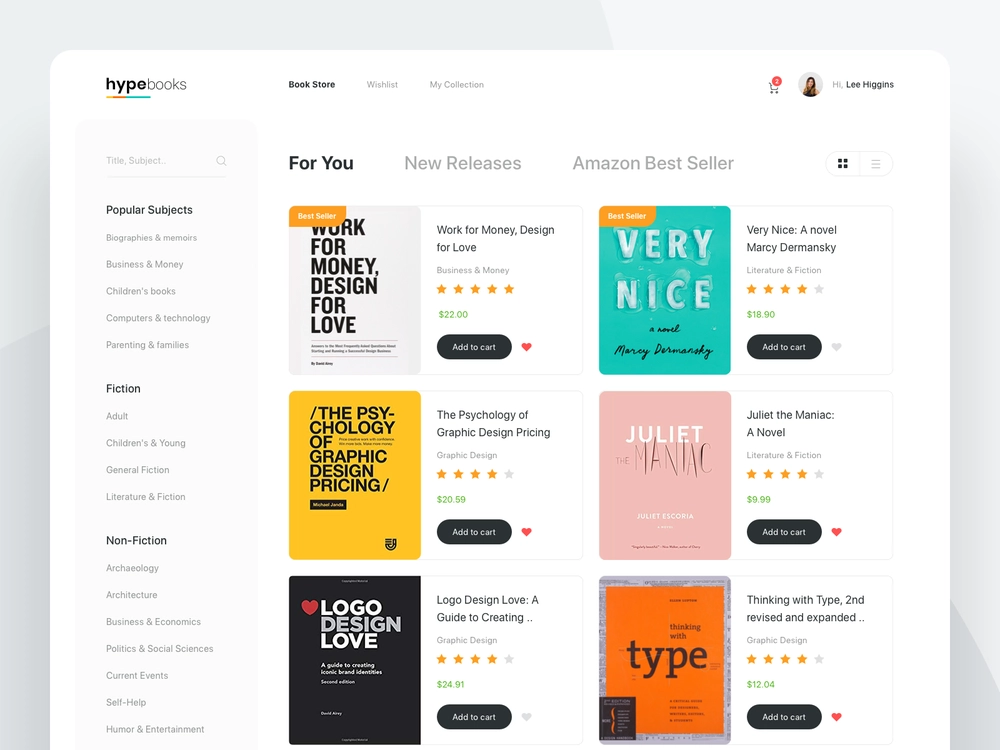
Consider a Specific Niche
If you want to stand out, regard choosing a specific niche so that you’ll have a better chance of building brand loyalty with specific clients, rather than trying to compete with Amazon. You also should consider the retail markets in your area, especially booksellers. Try to discover what niches are unexplored. Besides, you can do some research on the internet about already existing bookshops, and determine if the environment will fit your business idea
Purchase a Domain and Hosting
Your store website needs a name, website and host. There are plenty of options to choose from for both domain and hosting providers. So consider your needs and compare prices and features to find the best options.
Choose right platform and design
If you have decided to promote and sell ebooks on website, the wise ecommerce CMS — magento is the best choice for putting up any ecommerce store. And getting started with Magento themes are the easiest way. There are many themes come with awsome features that even novice booksellers can use. For example, there’s SEO optimization, slideshows, free stock photos, options to use multiple currencies and languages, integration with Instagram, and frontend page builders.
Include descriptions and update Homepage
Add appropriate contents about your books and other materials; let your users know how successful you are with your testimonials. You should also embed images of books with relevant descriptions, authors names, dates of publication, and list price. Your homepage will bring about a number of direct sales; post classified ad on it stating that you buy used books. List the products you want to sell and confirm your homepage has all the crucial or updated information that include value to your store.
Take Lots of Photos
Because online customers can’t actually touch your books and see them in person before purchasing, so you have to give them a really perfect look through photos. Be really clear about the condition, even if it isn’t perfect. It’s better to have a buyer determine not to buy a particular book than having them buy it and then demand a refund and leave a bad review. Some customes might even prefer used books with a little “character.”
Multiple Payment Methods
PayPal is a trusted and easiest mode of payment, but there are several countries which are not supported by PayPal. It means you have to facilitate your buyers with all the methods of payment, such as Payoneer, Moneybookers, MasterCard, and Visa. And don’t forget the COD option to be kept open in your book website. Apart from this, you need to purchase or install some inventory software, check for the refund policy.
What else should you know about build a book website? Here are a few tips and tricks.
Include Quick categorization & searches
Provides the searching facilities based on various factors ( by author name, title, category, year or combinations..etc). Make sure that your customes find the book they need at the lightning speed!
Make it easy for customers to write reviews, ratings and goodreads
Book lovers interested in putting on the critic’s hat after they finish reading a good (or bad) book. As you learn how to build a book website, you’ll understand the importance of including a review where buyers can weigh in on their purchases. This gives your customers a deeper and more personal connection with your book website.
Pre-Order
With a huge database of books it is practically impossible for a bookseller to stock all the titles. Include your website with this feature to assist you in listing the books in your store without the need to stock them. As a customer places a successful order on the website, you can procure the same from the publisher and ship it to the customer.
Run promotions
Your visisters need to be convinced that purchasing the books from your book website is better than other sites. While sites like Amazon get more traffic, they have limited options for authors to give special discounts or attractive deals for the readers. On your book website, you can add a whole lot of big incentives, deals, giveaways and other features to make your site a better option for book buyers.
Reward loyal customers
Your ecommerce book website should have a built in loyalty program. Once you get it set up, you can incentivize your shoppers to come back for more.
Incorporating important Book Website elements
- Clear author name or brand: Some authors also add a tagline or description that clearly describes the type of writing they do. For example, novelist CJ Lyons’ is “Thrillers With Heart.”
- Email newsletter : Start a free email newsletter to stay in touch with readers who visit your site. Create an email newsletter and automatically sign your customers up for it.
- Include an about /bio page in your book website: Some authors put this information right on the home page, as in the case of the example above; even if you do this, create a separate page with a more detailed bio and a professional author photo.
- Information about your books, articles or products: You might have a separate page for each book or product, or you might associate everything onto one page.
- Social media icons or badges: Let readers know where else you’re active online.
- Straightforward menu or navigation
- Add Google Map to Your online book website
- User can see other user’s favorite subject in other user’s wish list
- User can add books to his wish list wich he want to purchase later
- Information is displayed on latest released books



