A recent study states that 80 percent of all people are going online to search for different kinds of services, healthcare information or medical services before contacting a health professional. Because of this, it’s crucial to realize the power of a medical website as a healthcare suppler in reaching a much larger section of your new target patients. To create a medical website, you need the following technical task:
Latest Update: We’ve just released the version 2.0 of Claue Multipurpose Magento 2 Theme, with with a bunch of performance improvements and exclusive features. Check this theme out now: Claue Magento Theme 2. 0
Claue – Clean, Minimal Magento 2&1 Theme is an excellent template for a modern and clean eCommerce store with 40+ homepage layouts and tons of options for shop, blog, portfolio, store locator layouts and other useful pages. Claue version 2. 0 comes with a bunch of exclusive features including:
- Being based on Luma theme.
- Meet all standards of Magento Theme
- Significant performance improvement
- Compatible with most third-party extensions.
- Fully compatible with Magento 2.4.x
This second advanced version completely differentiates from its previous one. Thus, if you are using Claue version 1 and want to update to Claue version 2, you can only rebuild a new website no rather than updating from the old version. Now, let’s get back the main topic.
Choose right platform and design

WordPress, Drupal Or Joomla. Which One Will It Be? You should consider using one of the best content management platforms available in the market. These software systems help you create, manage, and modify the contents of your website without the need for any HTML or CSS coding skills.
Using the right design can mean everything in terms of functionality and an attractive, professional style. WordPress offers many free and cheap themes you can use. These are a great apponity to start if you’re just putting up a basic medical website. But If you do have a little marketing spend to invest, you can pay a little extra for something that looks professional and unique. Check out these sites for ideas WordPress theme :
- Template Monster
- Creative Market
Features expected in a medical website
There are several must-have elements your medical website cannot go without:
Online Patient Forms. These online patient forms can be versatile, starting with sign up forms and up to online appointment schedule forms. You should simplify your patient’s life by offering them an opportunity to schedule their visits directly on the site and be guaranteed of securing the appointments. Make sure these forms easy to find and always make sure they are working well.
Real Time Chat Features. This means that visitors can be able to reach you by chatting with you real time, you get their messages instantly on your PC/Laptop/mobile phones and you are able to reply to them instantly. Availability of the online consultant is a notable benefit for the patients, who need urgent piece of advice or just can’t find the required info at your website.
Add Site map and Contact Info. It makes sense to display your contact information clearly on each page. A great place to put this information is at the top of the homepage. There should also be a separate Contact Us page containing your address and maps, telephone number, social network account, a feedback form etc.
Include a pricing page. A page with treatment plans is must-have element for any healthcare services website design. It’s important to show all the healthcare service packages, tests and pharmacy prices so that prospects can get the full picture.
In case your entity delivers abroad array of treatment&care services, you can convert them into the .xls or .pdf format.
Testimonials: They are a smart way to show case what your patients think about you. A separate link may be provided on the main page for testimonials.
News and Alerts. Updating the news and posting important alerts that are related to your medical practice will make your patients feel confident about your engagement into the community life. This will also contribute to the higher ranking of your website in the search engines.
Forum and Blog. With over 80% of user seeking for the medical info online, intergrating a forum and blog sections seems to be a smart idea. This is the best way to provide your patients with health-related articles and enable them to join in the discussions.
Services. Make your patients aware of the list of medical services you are ready to offer them. All the features expected on a website as listed above is possible with the use of plugins.
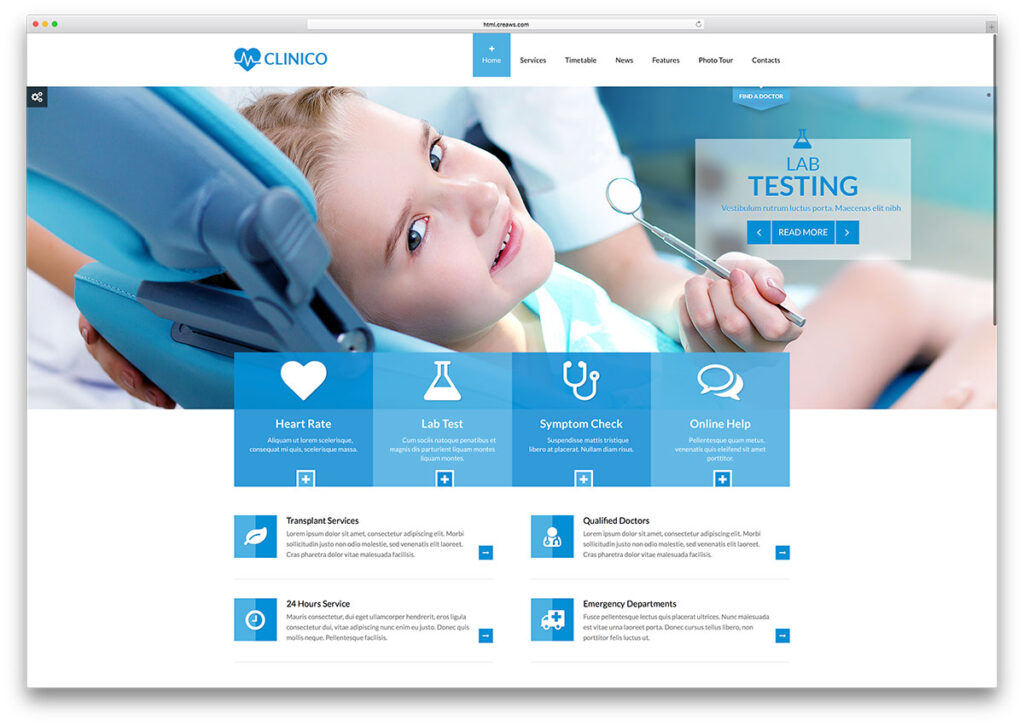
Getting Domain Name
The name must be short, simple and easy to remember and works with your practice. But keep in mind that the Internet has about one billion site already, so some of your first choices may already be taken. Get your domain name with these sugesstions:
- Personal name. Ex: drtomjones.com
- Practice name. Ex: healthcare-associates.com
- Specialty. Ex: www.pediatricorthopedistcare.com
- Location. Ex: www.yourtownophthalmologist.com
Website Hosting
To host your medical website means you are putting your domain name and the contents you are about to upload on a web server; however, this web server is not free, you will need to buy a space to contain the contents you want to put inside the domain name. Few things to remember and keep in mind;
- During the hosting registration,you should chose 2–3 years hosting package.
- If the registration and the purchase of the hosting package is successful, you will be asked to create a password; this password is for the Bluehost login (not the WordPress login). Your Bluehost username is your domain name.
- Make sure this info secure, either inside your diary or the notepad on your laptop or PC.
Plan out your content
You don’t want to overload your web users, but you do want to include basic information that could appeal to new patients and save everyone some phone calls or time in-office. You should highlight main functional areas and treatment procedures. Dont foget to post fresh and unique content every week keeps your website engaging and relevant to your customers. Besides contact information, consider including:
- Staff. Checklist relevant educational and career background and achievements along with photos of your staff. Displaying your providers and your culture to new patients.
- Photos and Videos. You may include other images, such as photos of your facility or professional healthcare-related stock photos (Try iStock or Shutterstock). Adding a few videos from Youtube, or recordings from providers at your practice is a smart way to engage your patients!
Share your site
Don’t forget to share your website with the world! Anywhere that advertises or lists your practice (like Google Maps) should add a link to your site. Reach out to online review sites and directories and ensure they have the link.
Creating a medical website can seem overwhelming, but the good news is there are plenty of affordable Website Development Company for you! Creating a simple website today is within reach for anyone with a small budget



