With the development of hyper-connected technology, traditional means of signing and authenticating documents is slowly, yet steadily replaced by electronic signatures. In particular, the digital signature is adopted into lots of documents and contracts that need to be confirmed. In reality, for more than a decade, federal law has recognized the legality of electronic signatures and even used them effectively sometimes.
Digital signature will not just pave the way to a paperless future, they will also make your workflow much more efficient, saving you time and money. As a result, your candidates will be able to give their consent to process personal data. What’s more, you can use electronic signatures instead of a CAPTCHA security test. So now, we would like to give you the benefits of a digital signature and how to set up for your Magento 2 store.
Yet, let’s see the definitions first.
What is “Digital Signature”?
A digital signature is a mathematical scheme for demonstrating the authenticity of digital messages or documents. They are often compared to fingerprints because they contain a unique set of data that is used for identification purposes. Once the digital signature is implemented into your website, the tons of paperwork will be reduced. Also, clients will get emails with signatures within minutes, and documents will be delivered quickly.

Some benefits of digital signature
The term refers to an online signature attached to a record and adopted by an individual with the intent to sign it. Here are some benefits of integrating it into your store:
1. Security is on top
A digital signature offers more security than an electronic signature. The unique identifying “fingerprint” data in an electronic signature remains permanently within a document. Signs that someone has messed up the document after signing it can be easily detected. Signers are also provided with PINs, password and codes that can confirm their identity and approve their signatures. Your organization will be protected against fraud and keeping your information safe.
2. Time-n-cost efficiency
The implementation of a digital signature has a cost, but, in the long run, you will end up saving money. This is because it’s unnecessary sending all the documents. The use of digital signatures will also help to cut down on environmental waste as there’ll be no paper wasted. Also, you no longer have to wait for your manager to return from a holiday or conference for a signature. Documents can be signed off almost instantly, from anywhere.
3. Better the workflow using digital signature
With lesser delays, these signatures ensure better efficiency in workflow. Managing and tracking documents is easier and faster, with lesser effort and time involved. Many features of the digital signatures help speed up the work process. They also make it easier to organize information and documents, because there aren’t any physical papers to sift through. Another benefit is that you will be better able to track documents.
4. Global acceptance and legal compliance
More countries are starting to accept digital signatures on legally binding documents. This is because they understand that the security protocols offered by vendors. Many European, Asian, and South American nations have different requirements than North America, Australia, and the United Kingdom. While the latter group offered them in an open environment, the former promotes a tiered model that tied into the regional standards.
5. Increase storage space
Digital files, in general, are stored in virtual servers connected to the IT network or in the cloud. As a result, you don’t need to keep your office storage cabinets filled with paper files. Also, your office can have more available space for other things. Physical documents occupy a lot of space and increase the usage of paper, which causes some environmental impacts. The impact can be decreased by using a digital signature instead of a brick-and-mortar one.
6. Digital signature has long-term retention and access
The signatories to a digital signature document do not need to rely on a vendor’s continued presence in the marketplace in order to continue to verify its authenticity. Instead, just by having one e-signature on your documents, the effect will last for a lengthy time period. Moreover, a number of e-signature providers require customers to check back in with them in order to attest to the authenticity of a document.
How to add it to your custom form in Magento 2?
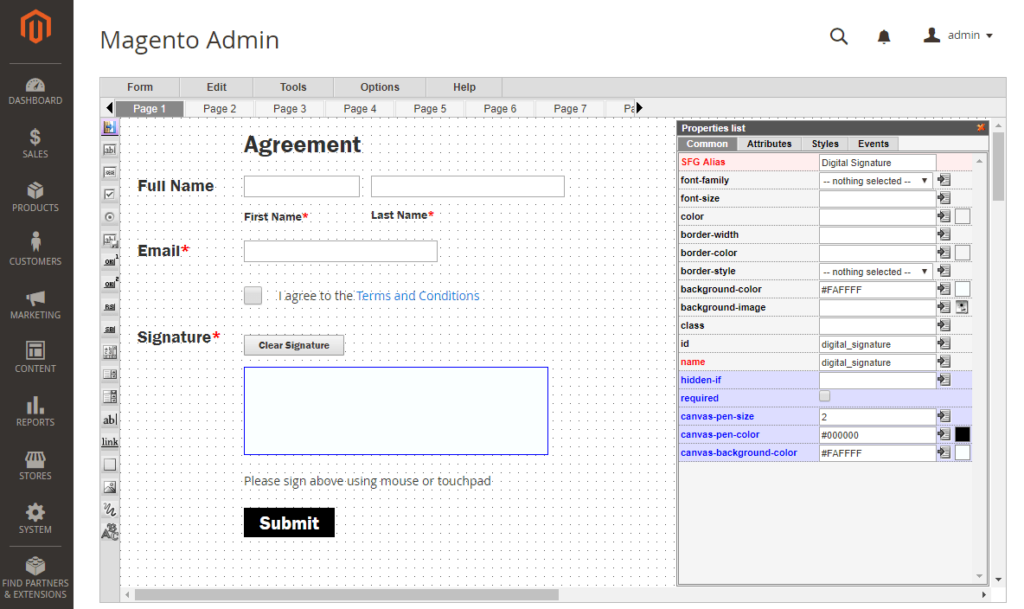
Creating online forms with electronic signatures may sound difficult at first. However, with multiple platforms on the internet that help you create digital signatures, the process will be much easier. Here are some steps on how to add a digital signature into your custom form in Magento 2.
Step 1: Create a digital signature
At the top of the toolbar find the ready-to-use group of elements or snippets, drag and drop the “Digital Signature” snippet (including the drawing canvas, the DIV element and static text) to the working area. Or you can create the drawing area on your own by choosing the element “Drawing Canvas” from the toolbar. That element also allows us to add the functionality of the digital signatures.
Step 2: Alter your signature and connect it into your form
After all the elements were placed on the area, enter the unique “SFG Alias” and “Name” to connect the form to the database and save the entered data and signature. For example, “Name” – digital_signature, “SFG Alias” – Digital Signature. You can also specify the pen size, its color, or change the canvas background color and insert image in the “Common” properties. You can also make the element required or hidden by specifying the conditions.
Step 3: Save your form
To save the customers’ data, a new database table should be created following:
- Select Tools > Database Designer.
- Click button “Generate Automatically” to create a new database table or click “add field” to add a created element to the database manually. Enter a unique table name and click “Commit”.
- After the table was created, save the form and close it.
If you need to make the signature be available for emails, for example for contracts or agreements, do the following:
- In the “Submit” button’s properties enable the email notifications for users or admin after the form is submitted.
- Go to Tools > Email Templates. Select an email template where the signature’s image should be displayed. By default the variable {{%all_data%}} is added to each email template and includes all entered data.
- If you create a new template you need to pick the necessary fields from the “Insert Field” dropdown. The variable with the digital signatures will look as follows {{digital_signature}}
- Set the rest of the properties and save the template.
- Save the form.
Final words
That should be it! Here are some benefits of having digital signatures and steps to integrate into your form. By having a digital signature, you and your business will have a better workflow, as well as cost-saving and time-efficient as follow. We – MageSolution offers to you guys with tons of extensions and themes that can be compatible with your store. Check us now: MageSolution



