Magento SSL is a very important certificate for your online store. While your e-commerce site is continually growing, it has to face data breaches. Your site is vulnerable without encryption, and this can only be ensured with an SSL certificate. Besides, Google’s search engine is prioritizing website rankings depending on the SSL protocol because it will help visitors to the website to better secure users’ personal information, and match the criteria of Google’s secure site selection. Therefore, you will have a chance to achieve high rankings on Google and be good for SEO if your Magento site has SSL Certificates. In this post today, we will introduce everything you need to know about Magento SSL and the comprehensive guide to installation for Magento 2 stores. Let’s check them out!
What is Magento SSL?

SSL Certificates are small data files that connect your Magento website’s data to a security key. When you add SSL on a web server, it activates the padlock and the Magento HTTPS protocol, thereby it enables a secure connection from the webserver to the user browser. Besides, SSL Certificates enabled connections to guarantee that confidential information ( the credit card numbers, social security numbers, and login credentials) is transmitted securely.
In contrast, when SSL Certificate is not enabled, the data between the browser and web server is exchanged in plain text which anyone who intercepts the traffic. Therefore, attackers can easily intercept unprotected data packets and can use unencrypted information for their profits.
For instance, as shown in the below image, when you have an SSL Certificate, a padlock icon and HTTPS protocol get activated, so that the users come to know that your site is secure.
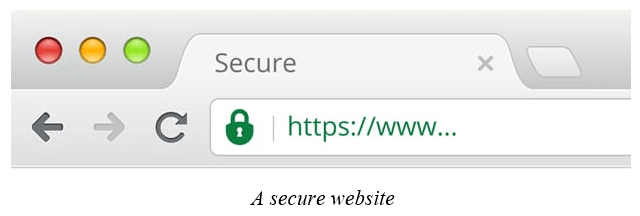
In contrast. In the below image, the website is not having SSL, and hence, its web address displays a ‘Not Secure’ warning to the users, and the web address begins with HTTP (Hypertext Transfer Protocol) and not HTTPS.
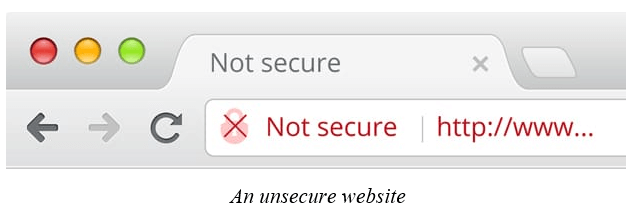
When SSL is installed, the web address begins with a padlock icon and has HTTPS. ‘S’ in the HTTPS stands for Secure.
Risks of Not Having an SSL Certificate
These are the immediate risks of not adding an SSL certificate to your Magento store. If your website is not secure, you will get fewer users and certainly fewer orders. Moreover, it will have a negative impact on your business and can even lead to a complete shutdown of the online business. Here are some risks of Not adding an SSL Certificate
- Misuse of data: Without an SSL certificate, data is not secure on your Magento website. This means that all secret information on your website is accessible to hackers.
- A diminishing in website ranking: Secure websites are likely to get higher rankings because Google now prefers an SSL certificate as a ranking factor.
- MITM attacks: Man in the Middle (MITM) attacks can appear on websites that are transferring information through unencrypted channels. The attacker can alter, remove, or even steal such data
- Losing customer trust: Visitors prefer to shop from sites that offer the seal of trust available i.e. an SSL padlock in the browser. When the website is not secure, most users won’t place their orders.
- Search engine warning: Search engines will display a warning page for all online stores that don’t have an SSL certificate available.
How to install the SSL certificate on Magento 2
Magento is one of the most robust and customizable eCommerce platforms. In order to install Magento SSL, you will need to first purchase it. However, some hosting providers also support it for free. For example, the Let’s Encrypt SSL Certificate is FREE.
Now, that we understood what the SSL certificate is, it is time to get back to our main topic today, we will show you a guide for installing the Magento SSL in some easy steps.
Step 1: You log in to Magento Admin Panel > STORES > Configuration in Settings section
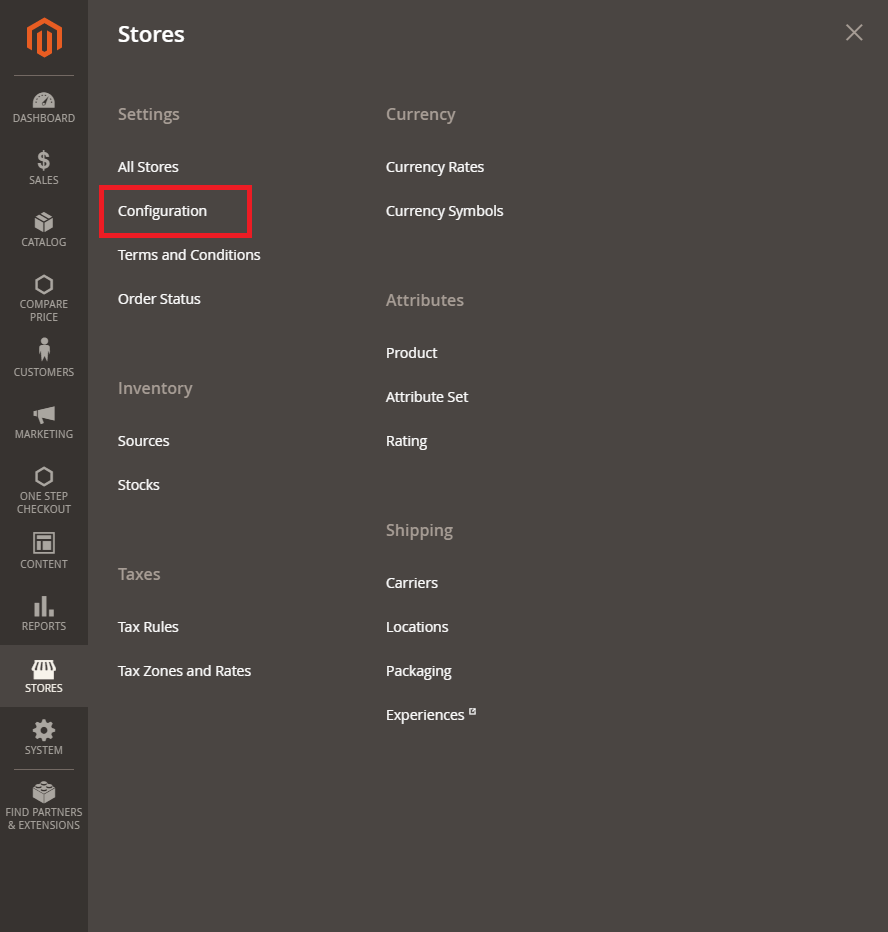
Step 2: You click to Web in General Tab on the left menu bar
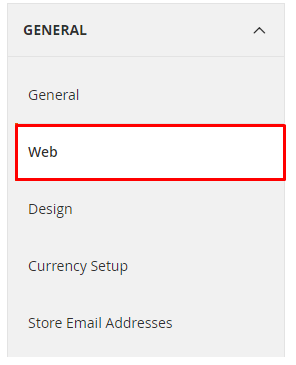
Step 3: Here you find the Secure and adjust the value of Use Secure URLs in Storefront and Use Secure URLs in Admin to Yes.
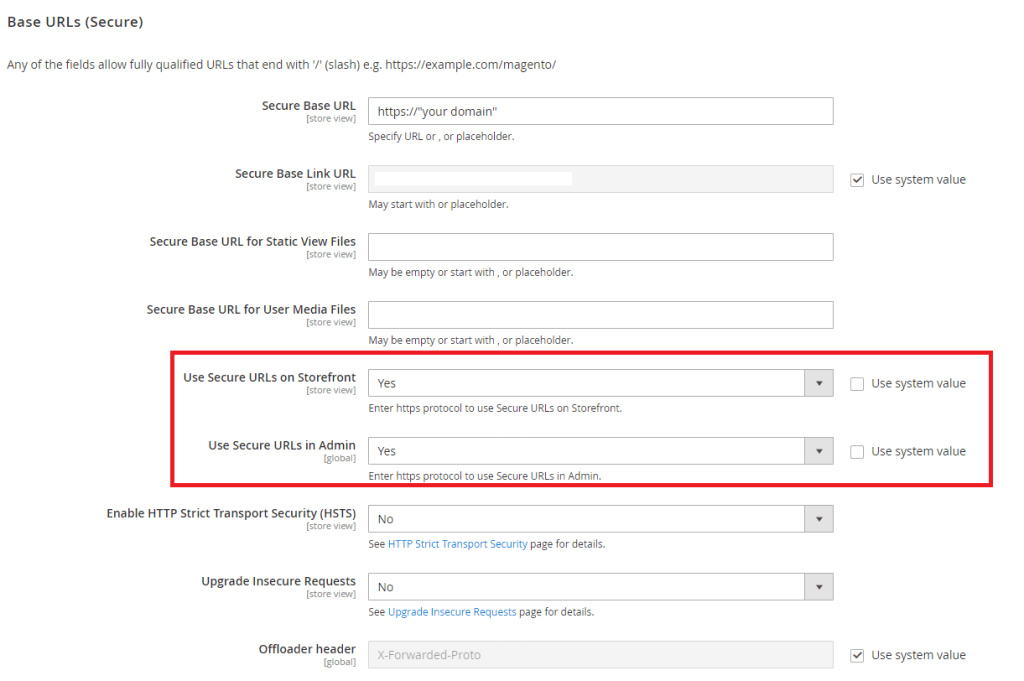
Step 4: After that, you can modify the Base URLs (Secure) to https://”your domain”
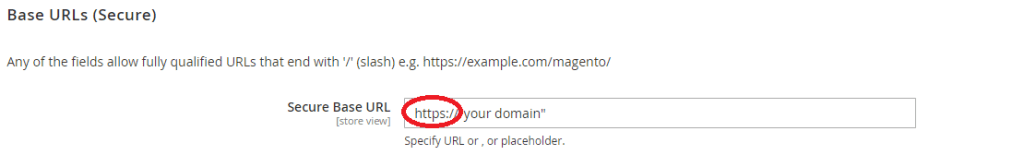
How to enable an SSL Certificate on Magento 2?
Now coming to enabling an SSL on Magento 2 website, the process is very easy for you. You can follow the easy steps below to install the certificate and provide security to your data and your user’s data.
Step 1: Navigate to your Magento 2 Dashboard and log in. After that, you move to Stores > Configuration.
Step 2: You go to the “General Menu” and click on the “Web” option:
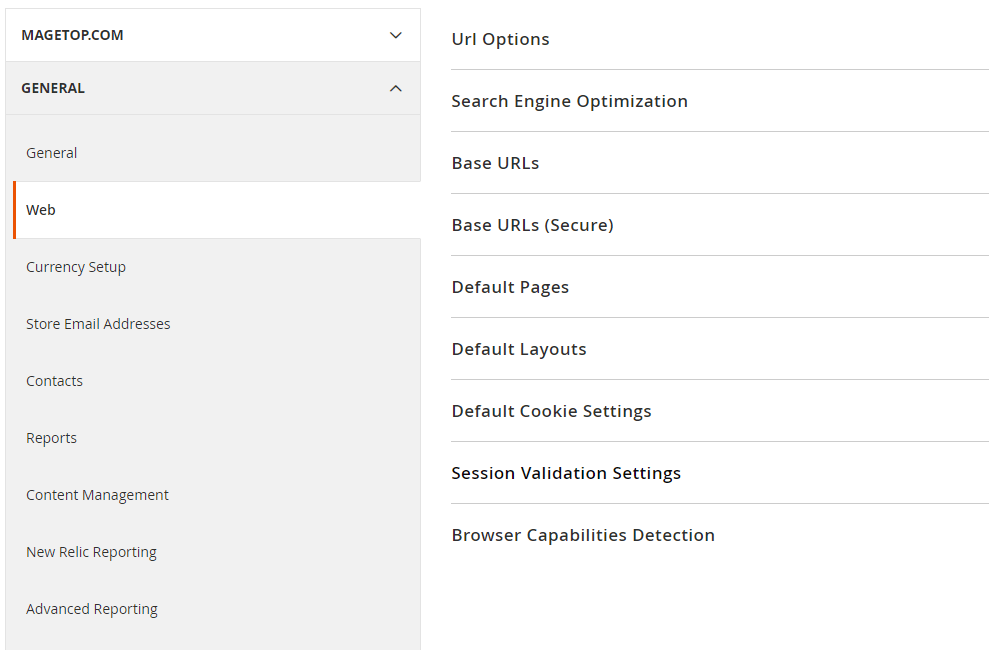
- Once you click on the web, you will see the settings page
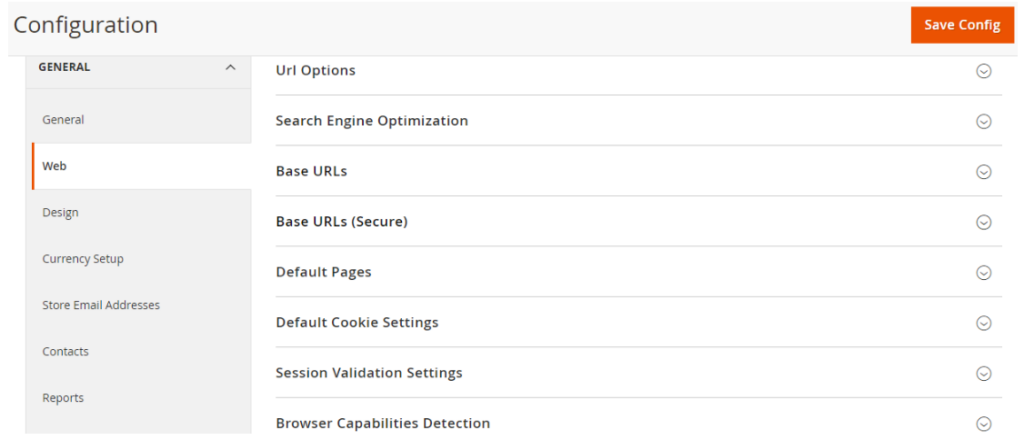
Step 3. Move on the settings page, you select base URLs (Secure) and edit the Secure Base URL field by altering http:// to https://
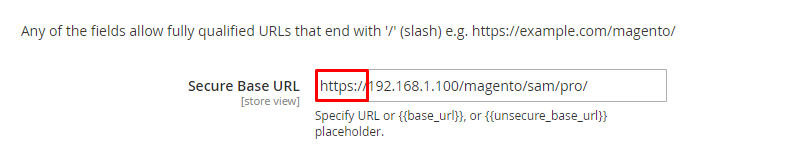
- Go to the ‘Use Secure URLs’ in Storefront and choose the ‘yes’ option to enable all storefront pages accessible only by https:// or SSL Certificate.
- Now, go to the ‘Use Secure URLs’ on Admin and choose ‘yes’ from the drop-down to enable the administration interface accessible only by https:// or SSL.
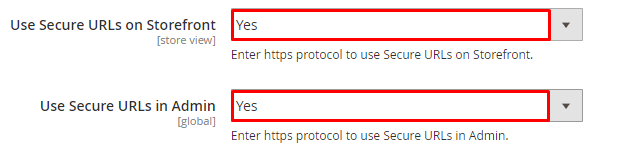
Step 4: To save the settings process, you click on ‘Save config.’
So, that’s about it! You have successfully enabled the SSL Certificate on your Magento website
Wrapping Up
Adding SSL certificates to protect your eCommerce store has become a standard procedure in the online business sphere. Following this simple guide, you can easily install and enable the Magento SSL certificate to redirect your Magento website from HTTP to HTTPS. If you have any questions, then feel free to contact our Support Teamwho will guide you with our Magento development service.
Magento RSS feed: Definition and how to set up & manage it in Magento 2



