
Introduction
As the e-commerce wave continues to fluctuate with much growth potential in the future, many entrepreneurs cannot let their businesses stand still. They can choose an eCommerce platform to do business based on their initial strategies, but when times change, the platform may no longer be suitable. It’s time for a migration!
Although this journey still has risks and challenges, it is still worth the trade-off for development in the long run. As the migration trend has taken place among businesses and merchants, there are more and more migration services and software to support a seamless data transfer for your eCommerce. In this article, we will shed light on Magento to Shopify migration and how store owners can do that with ease. Enhance the e-store’s productivity and drive revenue as you keep scrolling down!
Why Transfer to Shopify?

Among countless leading eCommerce platforms out there, Shopify is chosen as the most popular and ideal commercial space for all business needs. Up to 1.75 million global merchants have trusted Shopify as the primary platform for online sales (Ecommerce platforms)
Magento is also considered the top-rated platform of Adobe Corporation with a convenient open-source mechanism. Nevertheless, Shopify offers many scalability features with affordable pricing plans for multi-scale businesses. Along with that comes an intuitive backend and an array of robust solutions for sellers.
With the numbers showing Shopify’s market share of 28%, its popularity has led to demands for Magento to Shopify migration to improve the eCommerce journey for customers. At first glance, it may seem like this task is complicated, but don’t worry because the advent of specific applications will simplify the process for you. Let’s find out in the upcoming part, but first, let’s go through a few features that make you want to convert your online store to Shopify.
Easy-to-approach
Compared to Magento, Shopify has an intuitive interface and faster store setup time. Without technical competency, merchants can still manage their e-store with straightforward features.
Better hosting & maintenance secured
Shopify caters to secured infrastructure to handle data and maintenance for your eCommerce. Sellers can delegate security efforts to the system and focus on non-technique tasks such as promotion and strategies.
Varied Integrations (Apps & Themes)
Shopify attracts merchants’ attention with its treasure trove of utilities and applications for business scale-up. Particularly, 3000+ plugins and Shopify themes facilitate freely customized storefront design.
- 8,000 apps on Shopify App Store meet store operations needs: marketing, shipping coordination, inventory management, etc.
- 140+ Shopify templates beat Magento regarding variety in appealing designs and store styles for sellers.
Read More: Shopify locations: How to create and use them to manage inventory for your Shopify store
Customer-centric strategy
As the leading platform for global usage, Shopify offers their merchants diverse methods for customer support. Since consumers of Shopify stores vary in time zones and languages, 24/7 support will satisfy them promptly. Entrepreneurs can support customers via email, live chat, and phone calls to improve the shopping experience.
Update-compatible platform
Shopify is a more manageable platform for applying improvements than Magento. The system allows access to updated technology trends such as AI, IoT and ML, as well as analytics to create algorithms to support the buying journey. Multichannel selling & hybrid cloud enable sellers to develop brands across horizons.
Step-by-step Flow For Magento to Shopify Migration

At this point, let’s delve into the instructions for the Magento to Shopify migration with us based on these steps. We will divide it into main stages for you to easily identify.
Preparation:
Step 1: Backup Data From Your Magento Store
Migrating data from your Source Store requires care to avoid any errors. The first thing to do is backup the database. Make a copy of all your store and media data. This step will be performed in the following order:
1. Log into your Magento admin panel, then select System > Tools > Backups.
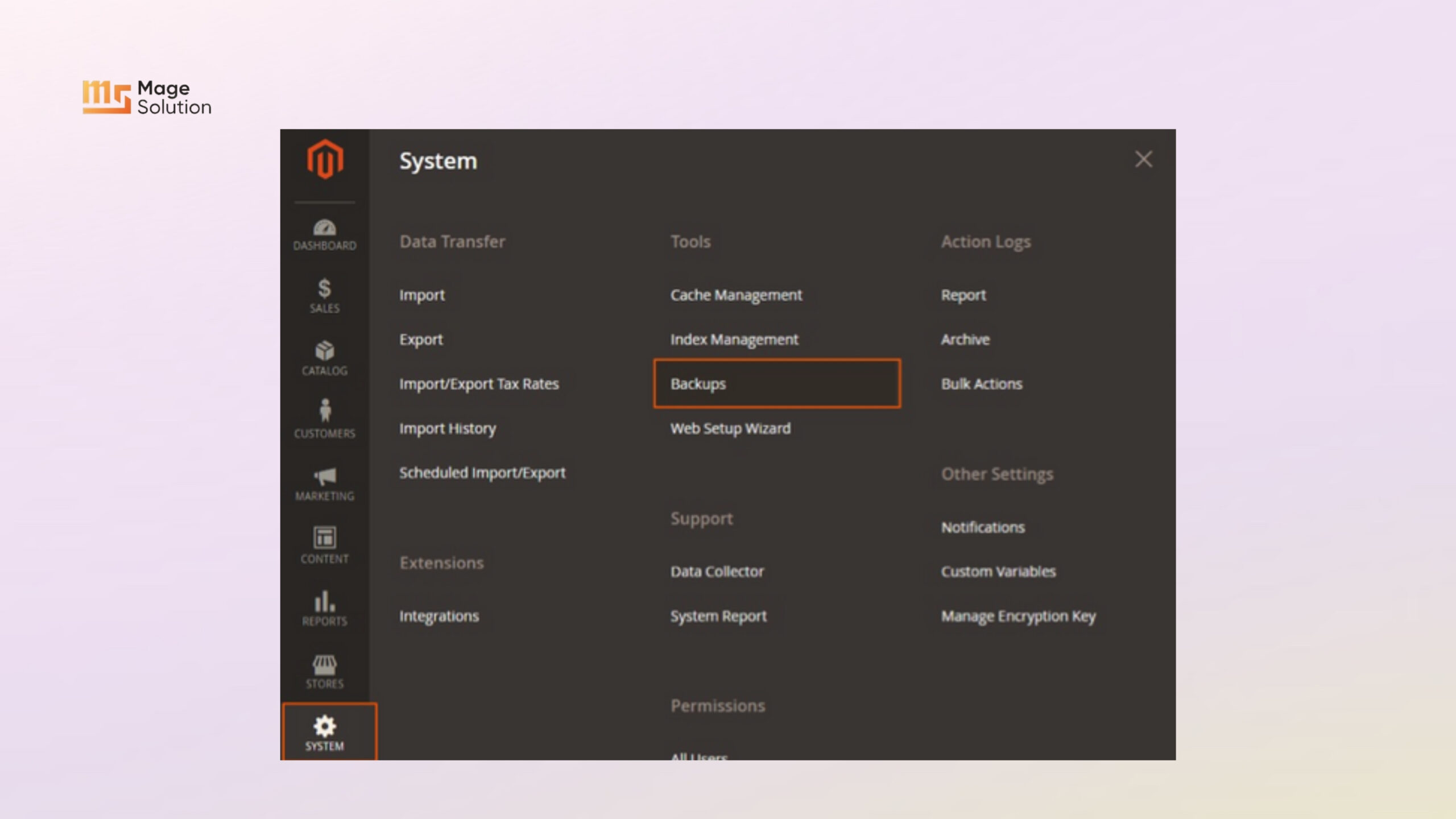
2. Choose one of the appropriate Backup type according to your needs. Enter a name and select the desired maintenance mode.

System Backup: The entire system containing the source code and database of the online store will be backed up
Database & Media Backup: Database and media files by folder will be synchronized and backed up. Store themes are not included in this selection
Database Backup: Only the database of your Magento e-store is stored by the system.
Step 2: Choose the appropriate Shopify Pricing Plan
For Magento to Shopify migration, you need to set up a new store on Shopify. But the important thing first is to consider the Pricing plan that this platform offers for each audience and business purpose.
- Basic Shopify ($29 monthly) is the most popular solution for new businesses or individual sellers and rarely has in-person selling. The necessary and sufficient attributes to launch the store include shopping cart, product pages, and blogs.
- Shopify (79$ monthly) is the go-to package for emerging businesses and has a lot of experience selling on eCommerce platforms like Magento. You will get all the features from the basic package and add a few more advanced features, such as gift cards, discount programs, and abandoned cart recovery.
- Advanced Shopify (299$ monthly) is compatible with enterprise-level demands to scale up alongside advanced and custom reporting. There is also fast shipping and automated sales workflows.
- Shopify Plus (starts from 2000$ monthly) is a wholly improved version for extensive business resources. This solution supports many superior features in terms of website performance and speed to serve high-volume shopping demand.
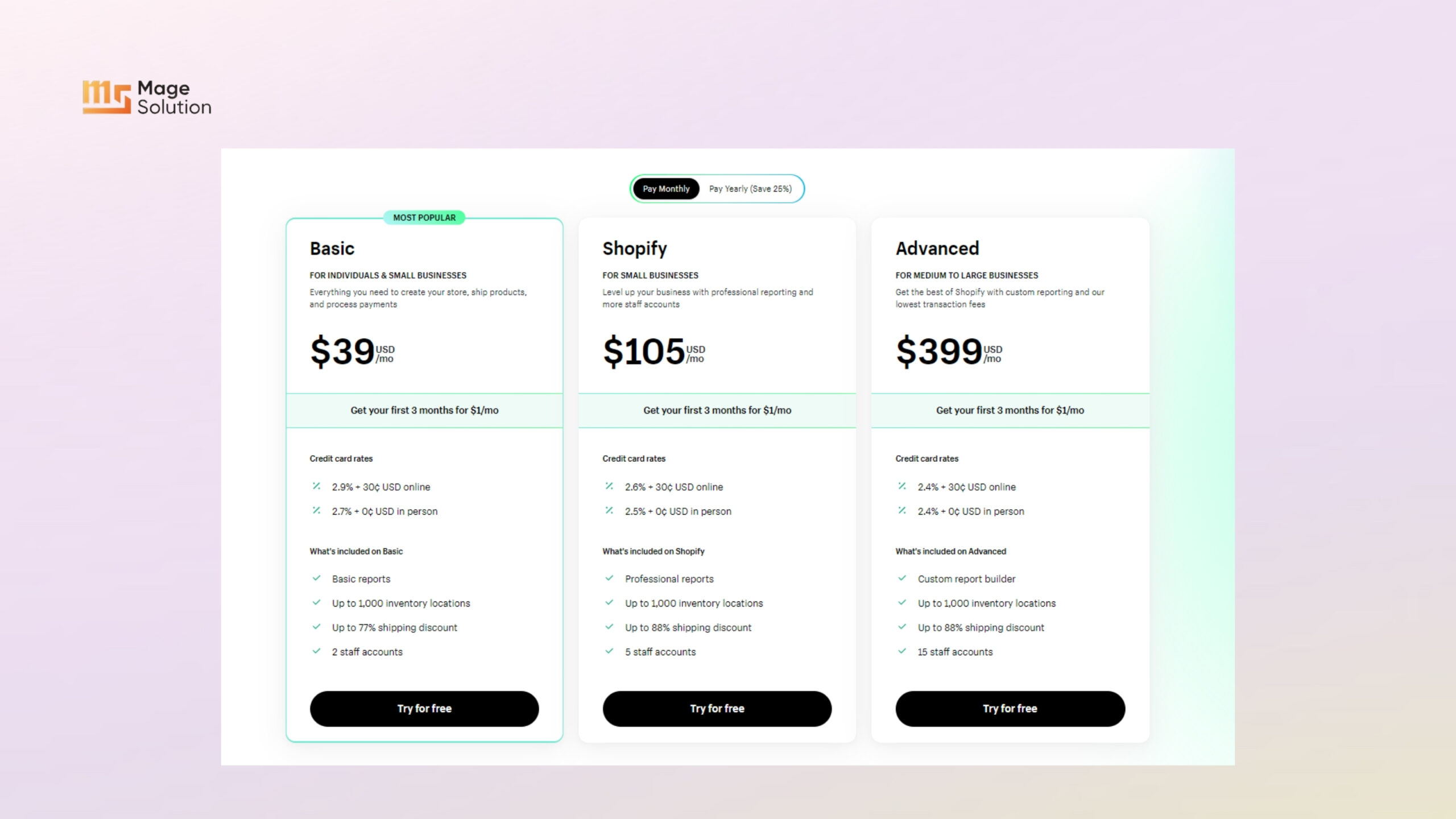
Step 3: Set Up Shopify Store
- You need to fill in a few details in the first steps to start setting up a new store on Shopify:
- Store Name
- Address
- Contact info
- Set up payment and shipping methods. Shopify offers merchants multiple payment gateways and shipping vendors to choose from.
- Create product pages & Add items
- Click Products > Add your products to enter product details
- Select the products you want to “put on shelves”, then arrange them by collections. Choose Products > Collections > Create collection to start grouping products in the same category.
- Select a new theme
For some migration applications, the system cannot transfer mood & tone from your source Magento store. Sellers must choose and customize a new template and theme for their Shopify stores. If you are not confident in your abilities, we highly recommend Magento to Shopify migration services, including storefront design from third-party eCommerce experts.
Migration Process
Step 3: Export Magento Data

After successful destination store setup steps, it’s time to export all data as a portable file. Here, we will guide you in converting data into CSV file format.
- At Magento admin dashboard, choose System > Data Transfer > Export.
- In the Export menu, sellers can choose Product or other attributes as the Entity Type and CSV as Export File format.
- You can also exclude fields or select data sets needed for export. Click Continue to start the data export process. After the system runs in the background, you will receive a notification as soon as the process is completed.
- Download the CSV file, and all the data is ready to transfer to your Shopify store.
Step 4: Import Data to Shopify Store
The Shopify platform supports sellers with several methods for importing data. From the CSV file we just showed you how to get, you can manually import data to Shopify. In addition, the marketplace also has migration apps or Shopify APIs for merchants to choose from. Each method will adapt to your e-store’s data volume and technical competency.
Importing by CSV
- Log in to the admin dashboard on Shopify and choose Customers
- On your right-hand side, click Import
- Continue to select Add file and select CSV file
- Click Import to start
Only customer and product data is valid for Magento to Shopify migration via CSV file. The way to enter each data field will be similar according to the steps above. Make sure the column headers are valid and complete with information for the system to allow.
Migration by Shopify Apps
One way to automate migration is to import apps on the Shopify App Store. These apps also allow sellers to navigate more data fields, such as order history, store credits, gift cards, etc. You just need to install the application and select the entities you need; these power tools will take care of it.
Some popular migration apps that merchants can refer to:
- Cart2Cart Store Migration
- LitExtension Migration
- Matrixify
Hiring eCommerce experts
If you feel that your capacity on eCommerce platforms is limited, we suggest a solution requiring less in-house effort: hiring eCommerce experts to handle migration. Based on seasoned experience with eCommerce development, data migration between platforms is no longer restricted.
Entrust the process to a Shopify and Magento expert and get:
- Seamless Magento to Shopify migration with almost no errors
- Optimization of time and resources for technical issues
- Swift migration
Step 5: Notify customers of your migration
Don’t forget to leave a notification for your customers about the platform migration. Reach out to them via email to guide them in creating a new shopping account on Shopify. For long-time customers, notification of page redirects and services that no longer exist facilitates the migration journey for your business.
Conclusion
To sum up, converting an eCommerce store to a new platform will be an opportunity to open up a lot of growth potential for sellers or businesses. Hopefully, our detailed guide on Magento to Shopify migration can help merchants understand the process. As we recommend, you can find support from an eCommerce master to achieve the best results. With more than 16 years of experience in developing and optimizing online stores for businesses, we are confident about Magento solution and Shopify solutions. Contact us immediately to receive the utmost re-platforming for your eCommerce store!



