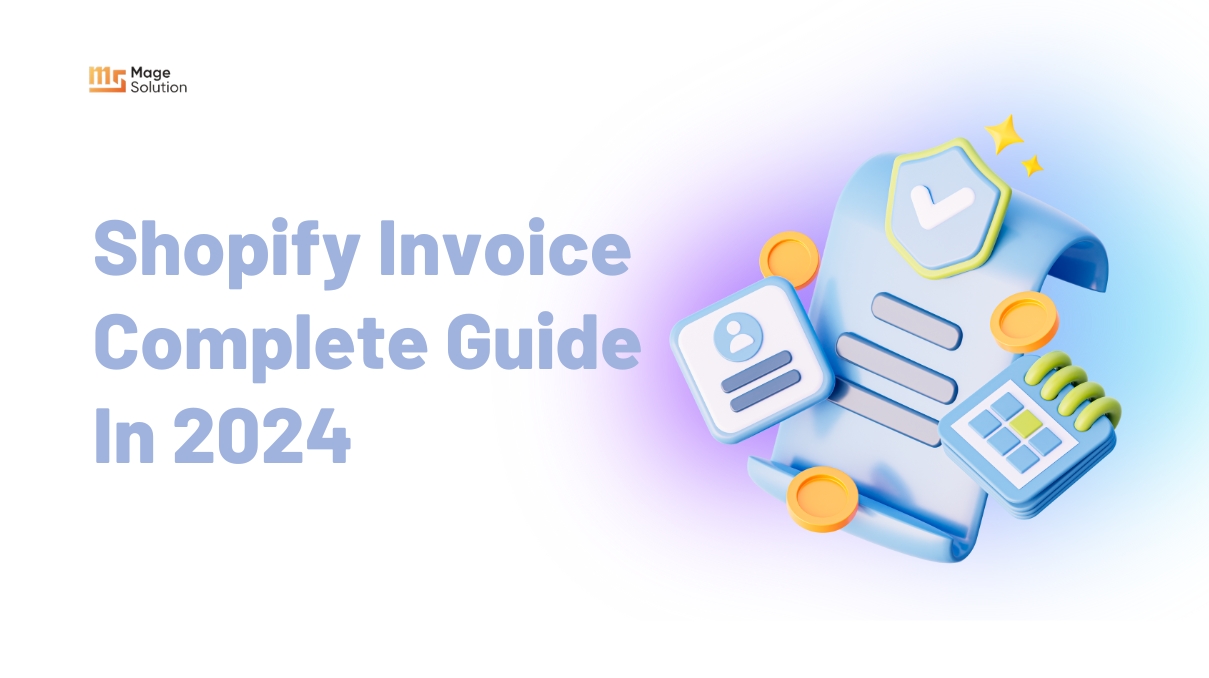Shopify is a good start when you want to launch your business online. Thanks to the convenience and outstanding features, you’ll take the advantage to grow your business quickly. However, when your business begins to scale, you’ll want to expand your store to access more customers and different markets. Shopify multiple stores will be a helpful solution for the development, but a lot of problems will start from here when you have to manage by yourself. Therefore, today we will point out for you some disadvantages you can face and suggest how to set up and manage them effectively.
To begin with, we’ll answer the question of why you should consider building Shopify multiple stores

Selling to Different Customers/Markets
What merchants may be successful in one nation, but it doesn’t assure in another. The opposite also holds true. Your website and offers are localized for each target segment if having different Shopify stores for separate countries. Utilizing Shopify businesses has many benefits. One of which is the ability to customize each one for the market you’re keen on. Therefore, you may quickly adapt your website to fulfill customs, attitudes, and cultural differences among many countries by establishing a separate Shopify store for each country.
Targeting Different Portions Of Your Audience
Adults and children are two examples of different buyer groups, as is the distinction between B2B and B2C. Regardless, there are occasions when it makes sense to use various websites for the various buyer demographics you wish to target. When you offer each segment a separate product, this strategy performs well.
Establishing an Outlet
Off-price or outlet brands are created by some luxury retailers as an additional strategy for business expansion. They target a different market by offering these discounted versions of their name-brand products. You may reach buyers with different spending ranges by setting up sub-brands on several Shopify stores without having to worry about your brand’s value being diminished.
Some challenges with managing Shopify’s multiple stores

Orders: Order management will be required across all sites. When it refers to fulfillment and the return process, this might become very difficult.
Products: It is not as simple as pie to do so across numerous different stores if you frequently add new merchs to your inventory or categorize products into seasonal collections or pricing ranges.
SEO difficulties: Every Shopify store will need to do separate SEO and marketing tries. The best tool for tracking your Shopify SEO efforts is Google Analytics.
Customer support: Your customer service personnel will need to cater to the demands of various time zones and target audiences.
Inventory management: Each Shopify account must record more inventory as there are more stores. With small businesses, this can be overwhelming, and it takes a bigger crew to make sure your sites are stocked.
Managing orders: Controlling orders on each site takes twice as much time and effort as tracking inventory.
Integration of systems: It gets more challenging to combine several systems, such as ERP or POS.
How To Set Up And Manage Shopify multiple stores

Create And Configure Each Store
You can start by using this official tutorial if you don’t already have any Shopify stores. The process for arranging each additional business is similar; to keep correspondence in one place, we suggest using the same email address for each store. To remain organized, you can filter your email inbox by separate store.
Optimize Each Site Specifically
Your Shopify stores should reflect any variances in brand representation or consumer focus in the product information, text, and design. For instance, if North America is your target market, you’ll need to enhance two stores—one for Americans and the other for our Canadian neighbors.
Consider the many keywords that each target market uses. You should speak in the language that your clients do. You can test different versions of copy using A/B testing tools to see which increases consumer conversion. To improve the likelihood that customers will select the best store for them, you might also employ country-specific specials, promotions, and local service sites.
Install A Real-Time Inventory Management System
Having inventory management software setup plays a crucial role so you can monitor your supply levels. This makes it easier for you to monitor demand and guarantees that you always have enough product on hand to satisfy the needs of your clients. To receive low-inventory warnings and automatic updates as frequently as once per hour, you can use popular Shopify apps like Stock Sync. To provide customers access to your inventory, you can feed this data to your website. Your clients will value being able to easily identify which products are in stock and which ones aren’t, as well as knowing that you always have enough to sell them. Customers may even make additional purchases as a result of the increased visibility because they are under pressure to purchase things that are in high demand.
Get A Product Information Management System (PIMS)
When creating numerous Shopify stores and trying to keep records of various SKUs, it’s common to become confused about which products belong in which store. It might be very challenging to organize the data about your product. You must first be aware of which things should be placed where. How does your order fulfillment staff know where to seek the goods if they are all located in one warehouse across your many stores? To manage this information, you need tools.
With your e-commerce business, a PIMS stores product information in a single, centralized location. Then, regardless of how you offer product information in each store, it distributes, updates, and presents that information across all of your shops, creating unified information that is updated in real-time.
Consolidate Your Customer Service

A centralized customer care system enables you to keep track of all customer inquiries and purchase details in one easy location. You can record data on client feedback and use it to inform the way you build new products.
You can use email or a ticketing system like Zendesk to maintain records of customer support tickets across various stores. A well-liked and simple-to-use ticketing system is Zendesk. You may enhance staff communications and create a better customer experience by putting such a system in place, which will increase client retention.
Explore Other App Solutions
There are a ton of Shopify apps that are officially supported to make managing Shopify multiple stores simpler. Rewind Copy, for instance, is one of the programs that may let you replicate and backup the items in your store. To find other beneficial tools to run your business more successfully and enhance the shopping experience for your customers, visit the Shopify app store.
Centralized Order Management
Order fulfillment from various sites is one of the difficulties of running Shopify’s multiple stores. But you can manage orders across all of your sites more easily if you centralize where you fulfill orders. You should maintain consistency in the practices for the fulfillment, refunds, customer service, and drop shipping.
Pushing order data to a single, central system that can manage orders across all online stores is the best method to accomplish this. To automate procedures like fulfillment, you can utilize a specialized order management system and then combine it with Shopify.
Analyze Shopify Multiple Stores
Examining company statistics like conversion rate (CR), average order value (AOV), bound rate, viewers, and new niches is another crucial management advice for many Shopify companies.
You may identify the demographics of your primary audience with the aid of Google Analytics and other tools of a similar nature. As a result, you can design the greatest possible version of your stores and then enhance the promotion strategies that are tailored to each specialty.
Conclusion
After this article, we hope you will have a good grasp of knowledge about Shopify’s multiple stores. Every business has a period of growth, it brings both benefits and drawbacks. When your business starts to develop, you will have the opportunity to approach more customers with different needs and sell more globally. It helps you increase revenue and profit. However, you also have to address various problems coming from the operation, and management…Therefore if you know it beforehand, you can prepare well and have a solution for them. If you still can’t solve it by yourself, why don’t you come to us to get advice from our expert? Contact us to know more information about our Shopify development service.
The understanding of Shopify shipping rates for your ecommerce store (in 2022)