
Introduction
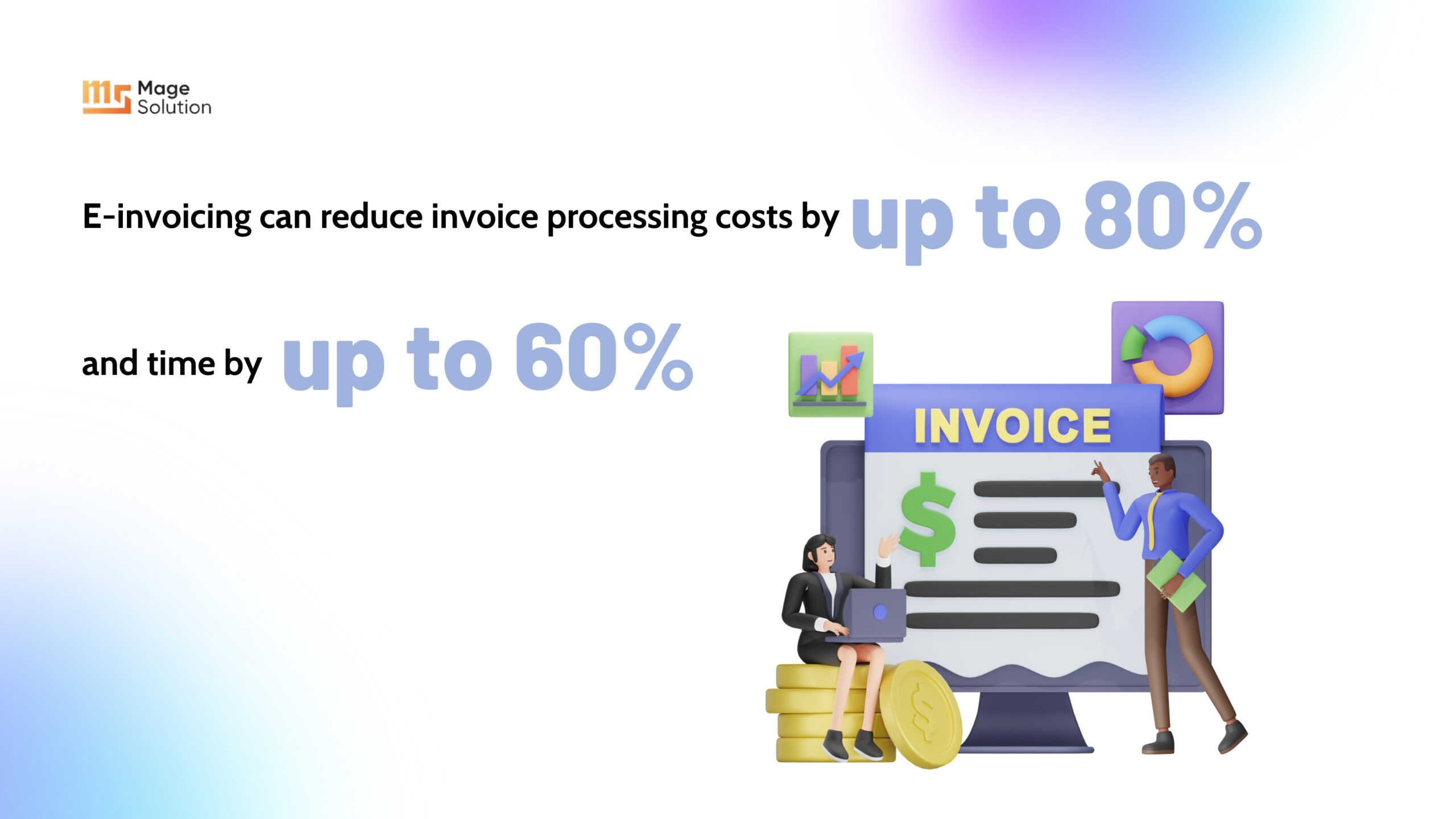
Do you know that e-invoicing can reduce invoice processing costs by up to 80% and time by up to 60%? (Source: Brodmin)
In merchants’ sales pipelines on e-commerce channels, creating and sending invoices to customers is indispensable. Even for many businesses, this process is sometimes the most challenging task. As operating an online store requires a lot of resources to serve customers pre-sale, during, and post-sales. You wouldn’t want to manually send each personalized invoice following each valid order on the site, right? Furthermore, online stores need to send e-invoices in real-time so as to receive payments on time.
Fortunately, a globally popular eCommerce platform like Shopify will solve this in a minute! Now, sellers on Shopify can effortlessly collect money back with a Shopify invoice generator or other suitable plugins. In this reading, we will cover everything from the basics to details on how to create an invoice on Shopify for businesses, just in case you are still unfamiliar with this awesome tool.
What is a Shopify Invoice?

For unpaid transactions on Shopify, the seller needs to send an invoice via email to customers as a form of notification of the order details. A Shopify invoice can be considered a legal document sent by a seller or store owner to notify/request customers to pay for purchased items or services. This is also the final confirmation step for both sides to recheck some order information before payment to ensure no errors occur in the downstream process.
For the Shopify platform, these e-invoices serve as a record of transactions for later reference to financial matters and records. Details about product names, prices, additional taxes or discounts, payment due dates, payment terms, etc., will all appear in the Shopify invoice. Additionally, the seller’s contact information will also be included. What a bunch of information sent out in one go!
Depending on specific transactions, a Shopify invoice can be automatically created in the system or manually customized to be most professional and transparent to customers. Because it is online shopping, remote exchange and interaction with detailed documents are essential, not only to create trust with buyers but also for sellers to operate business steps efficiently.
Not to mention, businesses in any field need to consider taxes and audits to maintain stability and long-term. As a result, as an entrepreneur, you need to focus on building an invoice system that is well-organized and most convenient for processing.
Differentiate Invoice & Bill
Unlike an invoice, which is a notification document for customers to make payment, a bill is a legal document that records transaction information that the customer pays at the time of purchase. But the bill will not contain detailed payment terms like an invoice, but it will only store the number that the customer needs to pay.
Differentiate Invoice & purchase order
On the contrary, a purchase order records the products that the seller wants to buy from the supplier. Usually, the cost of ordering in large quantities will have a fixed price. Price and item details will also be included in this purchase order.
Components of the Shopify invoice

Depending on the format, the needs of the accounting department at the business, and local regulations, the components of the invoice will also be different. Here are a few main and common factors that we have compiled that you can refer to:
1. Main title of the invoice
First and foremost, make sure that the invoice you send to your customer always has the main title at the top. To avoid confusion or omission, “Invoice” should appear clearly. In addition to avoiding confusion with purchase orders or advertising messages, presenting invoice names large and clearly also complies with legal regulations on business documents. Shopify invoice is used for intercontinental transactions, so invoice terminology is a must-have.
2. Unoverlapped invoice number
Any administrative and legal documents of a business need to have a separate, non-duplicate reference number to facilitate future data retrieval. Invoice is no exception since the accounting department needs a stored invoice system to keep track.
The number of each invoice will be set from small to large, usually in the format 0001 and increasing gradually. In addition, businesses can also add letters to classify invoices.
3. Business Information
Of course, the invoice will contain business information for customers to distinguish among thousands of other documents. Commonly, the following basic information will appear in the invoice, including business name, contact numbers, email and address. Besides that, the VAT number (if any) is also included in the transaction and invoice.
4. Customer information
Besides the information on the seller (business), information on the buyer (customer) is also clearly presented in the invoice. Like above, the customer name, contact number, billing and shipping address, and email will be stored in this invoice system.
5. Invoice creation date
The time an invoice begins to be created will also accurately determine the payment due date. Therefore, merchants will pay attention to this important data to monitor and ensure invoices are not overdue. At the same time, these are also components for businesses to have an effective follow-up strategy.
6. Product details
This is the main element in the invoice, which contributes to the total amount of payment and details of the products purchased from the customer. Each product comes with its own options for color, size, and quantity, which will be fully displayed.
7. Details of payments
In addition to the cost of each product, sales tax will also vary by region. It is the job of the business or seller to list this element in the invoice. At the same time, the total amount must be highlighted in the invoice when sent to customers so that they can grasp the final number quickly and not confuse it with other subtotals.
Step-by-step guide on how to create an invoice on Shopify

In case less experienced sellers still don’t know how to create an invoice on Shopify, let us guide you in the section below to simplify every process.
Step 1: Log in
Enter your login information, then go to the admin panel on Shopify
Step 2: Start a new order
Choose “Orders” on the left-hand side of your Shopify dashboard. Then click on “Create order” to create a new order.
Step 3: Fill in customer information
As soon as you are navigated to the “Create order” page, it’s time to add the customer’s data. If you are a first-time buyer, sellers must manually enter essential information. On the contrary, if the system has received customers before, all you need to do is choose their names or emails. Then, the remaining information will be auto-filled.
Step 4: Fill Product Details
Keep scrolling down until you see the “Order details” section, here you will add products to the invoice by clicking “Add products”. The system will automatically display suggested products when you enter the name or SKU. The last thing is to choose the right type and quantity of products. Continue with the steps above once you’ve added all the products from the buyer’s order.
Step 5: Add Prices & Taxes
Shopify has a field where you can enter the price for each product, discount code (if any), and taxes. Entrust the calculation of the total amount to Shopify’s automatic system.
Step 6: Choose Payment Method
Clearly state the content of the customer’s payment method in the invoice. Common forms can be e-wallet, visa, master card, cash on delivery, etc.
Step 7: Send invoice via email
After completing the steps above to enter customer and product data, the final step is to send the invoice to the customer’s email. You can embed the link to the online payment portal right in the email containing the notification.
Step 8: Save the orders
To complete the order, click “Complete order” or select “Save” as a draft. That’s how you end up in the process.
Shopify invoice system has e-invoice templates available for merchants to custom-make depending on their needs.
Best Practices to Create Shopify Invoices
Apart from the fundamental guide we provided, let’s uncover some helpful tips to sellers on how to send invoice on Shopify effectively.
- Utilize automatic invoice apps for Shopify
Free Invoice Generator Tools from Shopify
Shopify provides tools to help users create invoices right in the system and absolutely free! The information fields are straightforward to understand, you just need to fill in the necessary information and after a few clicks, you can save the invoice or send it to the customer via email. Every process is simple, seamless and precise.
Easy-to-use Invoice Generator with PageFly
Another user-friendly tool to create your Shopify invoices is PageFly. This is also a popular platform for creating PDF invoices, and the intuitive interface and beautiful templates are also PageFly’s plus points.
- Set up clear Payment Terms
The business’s task is to provide enough information about payment terms on the invoice, from the payment due date as well as valid payment forms to ensure transactions are performed accurately and on time.
- Send invoices in golden time
Immediately after the order is successfully completed, it is time for the seller to send an email notification of the invoice. This will minimize the possibility of customers missing out on immediate payment.
- Follow-up Strategies
Businesses need to continuously monitor the payment progress of invoices to have a follow-up plan for customers. Politely drafting pre-payment reminders will improve satisfaction rates with your brand. With Shopify, you can completely set up automatic reminders for buyers.
- Provides refund and credit card features
Be transparent with customers in cases where refunds are needed through this function on Shopify. The advice is to prepare complete instructional documents so that customers are not confused with every transaction.
Conclusion
Ultimately, electronic invoices are also an element businesses must focus on in their business plans, especially with an international trade perspective like Shopify. You serve thousands or hundreds of customers every year, and the number of invoices multiplies accordingly. This requires an effective invoice management strategy so as not to affect the business’s audit. After the beginner’s guide with Shopify invoice, we hope you have more helpful knowledge about creating an appropriate one. As Shopify experts with more than 16 years of experience, Magesolution is confident that we have enough understanding and skills to support you in building a business on this platform. Contact us to get further exploration with Shopify and other eCommerce services!



