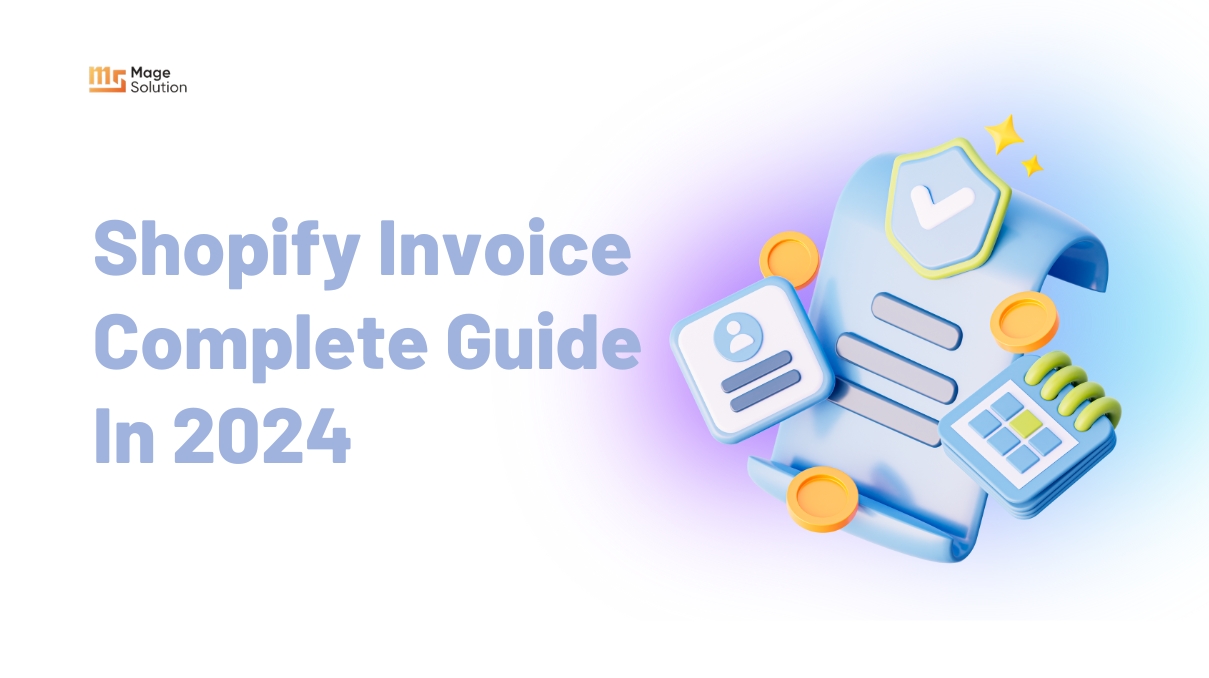Your cart is currently empty!
Shop pay installments: Everything you need to know for your Shopify store
Many customers visit your Shopify store but when coming to the stage of payment, they have a tendency to abandon the cart which is called Shopify cart abandonment. There are lots of reasons leading to this situation such as they can not find various payment methods or need to fill in the information many times…Shop pay will be a helpful solution for you. It helps buyers enjoy the seamless experience and save the data of customers for later purchases that they don’t need to fill again. Now, let’s find out more information about Shop pay installments with our post below.
What is shop pay?

Shopify introduced Shop Pay, formerly known as Shopify Pay for Shopify stores in 2017. Thanks to a faster checkout, this app has been one of the most popular payment options. Nearly 1.3 million people are already running Shop Pay businesses.
You can provide Shop Pay as a checkout option so that customers can keep their credit card, shipping, and billing details. To put it another way, Shop Pay is a quick checkout process that competes with third-party payment options like PayPal One Touch, Apple Pay, Google Pay, and Amazon Pay.
Distinguish Shop Pay and Shopify Payments
Shopify offers retailers Shopify Payments, a payment processing solution, while Shop Pay is the customer-facing checkout. Your backend merchant service which is Shopify Payments must be activated for Shop Pay to function.
| Shop Pay | Shopify Payments | |
| Function | Customer-facing checkout | Backend payment processing |
| Purpose | Accelerated checkout button | Payment provider for online store |
| Feature | Saves buyer details Allow buyers to use Shop Pay Installments to purchase now and pay later. | Assist merchants in collecting payments from customers Allows merchants to accept several forms of payment |
| Support & offline sale | Only available on Shopify online store | Can be combined with Shopify’s POS system for physical stores |
| Standard | Needs Shopify Payments to work | Works without Shop Pay |
More correctly, Shopify Payment is the payment option that Shopify merchants use by default, whereas Shop Pay collaborates with Shopify Payments to hasten the checkout process.
Although some Shopify stores can accept payments using other services (such as PayPal, Apple Pay, etc.), keep in mind that Shop Pay is only compatible with Shopify Payments.
Here are some additional ways Shop Pay works with (and differs from) Shopify Payments:
- If retailers offer Shopify gift cards, customers can use them with the Shop Pay service.
- Shop Pay won’t request a shipping address if the checkout screen doesn’t.
- If digital files or services are your main product rather than tangible goods, an address will be unnecessary for you to complete a transaction. When developing an expedited solution, Shop Pay will take into account the type of checkout process that you already have in place.
- Customers are not required to utilize Shop Pay every time; they can always complete the entire checkout process in its place. Shop Pay installation merely adds another payment option for clients, enabling retailers to simultaneously enable Shop Pay and Shopify Pay.
Who Should Use Shop Pay & Why

Enabling Shop Pay as a client payment option could be advantageous for all Shopify merchants using Shopify Payments. Shopify claims that Shop Pay has a 1.72 times greater conversion rate and is 70% more efficient than a typical checkout process. The speed of checkout frees up more time for shopping and lessens the dissatisfaction of repeatedly entering the same information. This improves the consumer experience and encourages repeat business. Customers can choose between local pickup or delivery, and it is also more secure.
How Shop Pay Works
Similar to other rapid checkouts, Shop Pay operates by collecting client information just once. On its PCI-compliant servers, Shopify encrypts and stores the data. The information is then already loaded, including choices for pickup and delivery, when a consumer wants to make a subsequent purchase.
You can complete the process just as easily. If the Shop Pay app is available, the option can be on the Express Checkout along with any other express alternatives you provide.
A consumer will have an invitation to join Shop Pay if they finish their first purchase. Their data, including contact details, payment information, and delivery address, can then be saved. They can select the express option the following time they make a purchase from a Shopify store.
If customers make their purchase using the Shop app, they will be prompted to confirm it there; otherwise, they will receive a six-digit verification code by text. They can use the saved information to make a payment when the purchase has been confirmed. Additionally, they can choose to have the item delivered or picked up in-store and pay in installments (if you have enabled Shop Pay Installments). Customers can opt out or amend their information at any moment through Shop Pay.
Shop Pay Benefits & Key Features
| PROS | CONS |
| Faster checkout | Shopify Payments is necessary |
| Saves customer information across all Shopify stores | Working in a limited language supported by Shopify |
| Secures and encrypts customer information | Shop Pay Installments will consume higher fees |
| Takes a maximum of 5 minutes to arrange |
Reasons to add shop pay to your checkout flow
Lower Fees
If you already handle credit card transactions using Shopify Payments, you are aware that applying it enables you to be free from Shopify’s transaction fees. The only way to avoid those extra costs is to use Shopify Payments as your payment processor. Additionally, adding Shop Pay and Shopify Payments to your store is free! Therefore, you should look into using Shopify Payments if you haven’t already. Regrettably, not all retailers have permission to use Shopify Payments. Additionally, you won’t be able to use Shop Pay if you aren’t.
Fewer Abandoned Carts
Make it simpler for customers to finish their purchases and more will. One method you may employ to lessen abandoned shopping carts is to include an option that, like Shop Pay, saves their billing and shipping information.
Security
Users benefit from an additional layer of protection because Shop Pay uses SMS text verification using a mobile number. Even though data breaches involving payments are in the news quite frequently these days, Shop Pay’s extra layer of protection can be advantageous to both retailers and customers. Customers can create a more secure transaction without submitting all of the required payment information. And Shopify’s PCI-compliant servers securely keep their information. As a plus for the retailer, this verification mechanism can also make it more challenging for shoppers to claim they never ordered your product.
Ease Of Use

In addition to the advantages already mentioned, there is one very important advantage: Shop Pay is simple to use. Yes, it’s simple and secure for customers, and it might be simple for you to boost sales. It is also exceedingly convenient to utilize and put into practice. There is absolutely no technical knowledge required, and there are no barriers to obtaining it. It is simple to enable or disable as necessary.
Going Green
The subject of carbon offsets can be challenging and even perplexing. The crucial thing to understand is that buyers are increasingly opting to purchase goods from businesses that support what relates to “green” or sustainable practices, and carbon offsets are one of those practices. Shop Pay stated in the summer of 2020 that 100% of the shipping emissions produced by orders done via Shop Pay will be automatically offset, at no cost to Shopify customers or merchants, in acknowledgment of consumer interest in sustainability. Users of Shopify’s mobile app can even track their own history of carbon offsets. That is a no-cost, zero-emission solution that benefits buyers, sellers, and the environment.
Buy Now, Pay Later
When you thought paying for something couldn’t be simpler, along comes Affirm, a buy-now-pay-later (BNPL) alternative that gives Shopify merchants an additional tool to boost sales. Your customers can use Shop Pay Installments to divide their purchases into four equal installments with no interest, no fees, and no effect on their credit ratings when you add this BNPL option to a Shopify business that has Shop Pay enabled. The full purchase price is still paid upfront to sellers. Options for BNPL, such as Affirm, are a tried-and-true method for boosting order size, encouraging recurring business, and lowering cart abandonment.
Shop Pay Installments overview
You have the choice to pay in full at checkout or spread out the cost of your transaction with Shop Pay. For purchases between 50 USD and 17,500 USD, Shop Pay Installments is a fantastic choice when it’s available to help you get the most out of your money.
There are two methods you can pay for your order in installments, up to how much you spend.
- You can divide your order into four biweekly, interest-free installment payments for orders between $50 and $999.99 USD. With this choice, there are no additional fees, interest rates, or late fees, and your credit score is unaffected.
- You can divide your order into monthly installment payments for orders between 150 USD and 17,500 USD. Although you can’t face no late penalties for monthly installment payments, interest fees may still apply to your transaction. When you apply, your credit score is unaffected, but if you don’t make your payments on time, it could change.
The following data about Shop Pay Installments is visible when a consumer views your products:
- Amounts of the installment payments calculated.
- Customers who seek more information about Shop Pay Installments can find detailed information here.
- The most recent regulatory and compliance information.
Based on the installment payment plan you choose, you will either be charged biweekly or monthly after making your initial payment at checkout. You will receive a reminder through email and, if applicable, an SMS text message before each time you make a payment. To keep in mind, you can enable push notifications in the Shop app. You cannot, however, alter your payment schedule. Shop Pay Installments is only offered at a few stores and is powered and supported by Affirm.
Eligibility
You must be based in the United States, sell in USD, and have Shopify Pay and Shop Pay activated to use Shop Pay Installments. Shopify Payments settings are located on the Payments tab of your store, where you can access Shop Pay Installments.
Shop Pay Installments uses Affirm as its platform. Following the activation of Shop Pay Installments, Affirm will frequently check your online store to assure it complies with their guideline on forbidden businesses. A message stating that your Shop Pay Installments account has been suspended appears in your admin if you break the rules.
Some of the causes for the suspension of your Shop Pay Installments account include the following:
- To access your online store, you need a password.
- Your online store’s main currency isn’t the USD.
- English isn’t your online store’s main language.
- There isn’t an internet website for your store.
- Your company offers services largely to other businesses (B2B).
- Your company provides financial services, gaming, or some other type of service that Affirm does not support.
- You market regulated goods like cigarettes, alcohol, and drug paraphernalia.
- You’re selling illegal goods like adult toys, money, or guns.
Activate Shop Pay Installments
- You can enable Shop Pay Installments if you are qualified.
- Go to Settings > Payments in your Shopify admin.
- Click Manage under the Shopify Payments section.
- Check Shop Pay Installments under Shop Pay.
- Click Save after agreeing to the terms and conditions.
Conclusion
If you read throughout our post, we hope you have more information about Shop pay installments. Besides, Shopify Apple Pay or Shopify Amazon Pay, Shop Pay is also an excellent choice to help your store provide a variety of payment methods. It is the chance you can attract more customers and boost the sale thanks to the convenience of the payment method. If you want to enable Shop pay installment on your Shopify store, you can find our Shopify customization service, contact us now to enjoy the best discount.