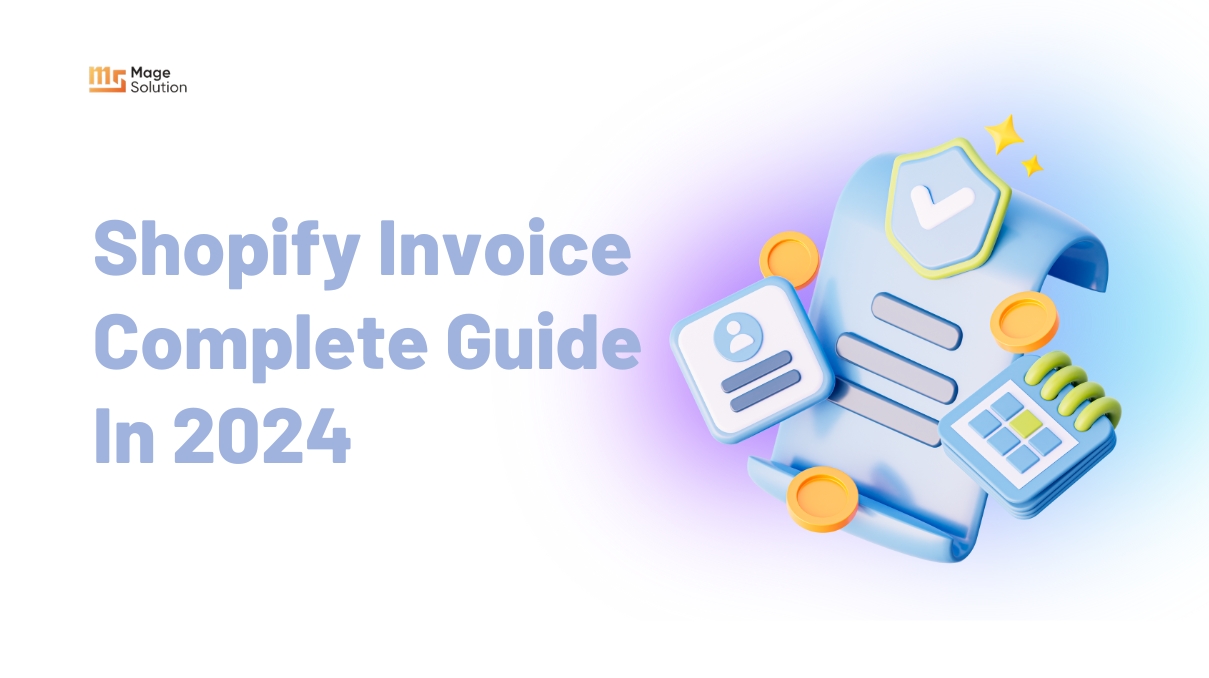According to a study, in 2020, 88% of American consumers acknowledged occasionally using coupons, 41% of Internet users utilize discounts and coupons to make purchases. Due to this growing trend, many eCommerce platforms allow vendors to create discounts and coupons to get more customers, especially Shopify. You can offer your customers with automatic discounts and coupon codes to promote sales or increase customer loyalty. Thus, in this post, we will provide you a thorough look at Shopify discounts – one of the best marketing strategy to increase revenue.
Why is offering discounts and coupons on Shopify necessary?
Certainly, numbers don’t lie. The use of coupons won’t be going away anytime soon. Here are some advantages that that coupon offers:
- You have the opportunity to develop client loyalty.
- May increase sales conversion rate if done correctly.
- Aids in bringing in new clients for your company.
- Allows you to minimize your inventory by selling off outdated stocks.
- An allurement to persuade returning clients to visit your business and make purchases.
Occasionally, utilizing coupons won’t make any sense at all. This is why:
- Your profit margin may be severely impacted by coupon promotion.
- With it, you can wind up luring untrustworthy clients.
- If your coupon offer expires, you can potentially lose consumers.
The secret is to balance your couponing so that you continue to generate money and please your clients at the same time.
Shopify’s discount code features
You can easily generate and manage discounts on your store with Shopify’s native discount code tool.
With the use of this tool, you can generate many kinds of Shopify promo codes, such as percentage-based, fixed-amount, free-shipping, and purchase X, get Y-free deals.
You may also set a discount for all of your items or just one particular product.
Additionally, you can restrict access to discounts to customers who buy a specific quantity of the product. If you would want, you could even create a used cap and limit on who is eligible for the discount.
Discount offer types and ways to take advantage of them
1. Percentage discounts
Percentage discount is very common, which is considered a good marketing plan.
They are not only simple to make, but they also have a powerful punch.
The typical range for percentage discounts is between 5% and 10%. You might increase to, say, 25% or even 50%. But remember that more often than not does not equal better.
For retailers with a strong sales volume and a healthy profit margin, percentage-based discounts are perfect. When you want to sell off your extra inventory, a percentage discount will also be useful.
2. Fixed discount
As the name implies, this kind of discount entails deducting a certain sum of money from a customer’s purchase, regardless of the quantity or scope of the transaction.
You might, for instance, give your Shopify store’s consumers $50 off of each purchase they make.
The set discount is a preferable choice if you don’t want to use all of your revenues on discounts.
3. Free shipping discounts
Did you realize that sometimes consumers prefer free shipping to discounts? According to statistics, 84% of customers are willing to make buy from a retailer that provides free delivery.
That demonstrates how offering free delivery may increase your sales. What’s the finest thing, exactly? Customers can receive free delivery from you while still spending little. You stand to gain from it.
4. Buy X and get Y for free

This kind of sales promotion has undoubtedly been observed by you many times, both in offline and online shops. Get a free laptop bag when you purchase a laptop. Get a free toothbrush when you purchase a tube of toothpaste.
These are typical illustrations. This tactic may also be used to persuade returning and new clients to shop at your establishment.
The greatest time to apply this kind of discount is when you’re also trying to get rid of unsold goods.
Ways to drive more sales with Shopify discount coupon
You may increase sales at your shop in countless ways by offering discounts and incentives.
1. Discounts to returning customers
What better approach to encourage repeat business from your clients than to reward them with a discount each time they do so? Here, percentage-based discounts will be quite useful. This might, with a little adjustment, also be effective for new customers visiting your online business.
2. Holiday Sales discounts
Christmas, Halloween, Easter, Black Friday, etc. are all great occasions to give your consumers a discount.
Of course, you don’t have to stick to only the traditional holidays; Hakunnah, Moon festivals, etc. are all worthwhile occasions to focus on.
3. Lucky Wheel Coupon offers

Make your guests participate in the fortunate wheels game for a chance to win a coupon to enhance the excitement and enjoyment factor.
They start by pressing the spin button to spin the wheel. The wheel will eventually stop at a random coupon value after it has spun for a bit. Consider 20%.
The consumer would then receive a 20% promo code through email that they could use in your shop.
4. Discount offers with a Countdown timer

Would you like potential customers to immediately leap at your discount offers? Include a countdown clock with your discount deal. It will not only thrill your visitors but also motivate them to act quickly. The FOMO effect, or the fear of missing out, is recognized to be induced by countdown timers.
You purchase a sneaker because a buddy did so out of FOMO. It is what drives you to spend your last dollar on a wristwatch out of concern that it could be discontinued shortly.
Why not harness this similar excitement and terror to promote your bargains and increase conversion?
To assist you with that below is a popup template.
5. Free shipping for minimum purchase

Offer free delivery to clients who spend a particular amount, to encourage them to make a larger purchase.
This tactic will not only increase your sales but will also increase the potency of your free shipping discount offers.
This floating bar template will be quite useful in this situation.
6. First purchase discount offers
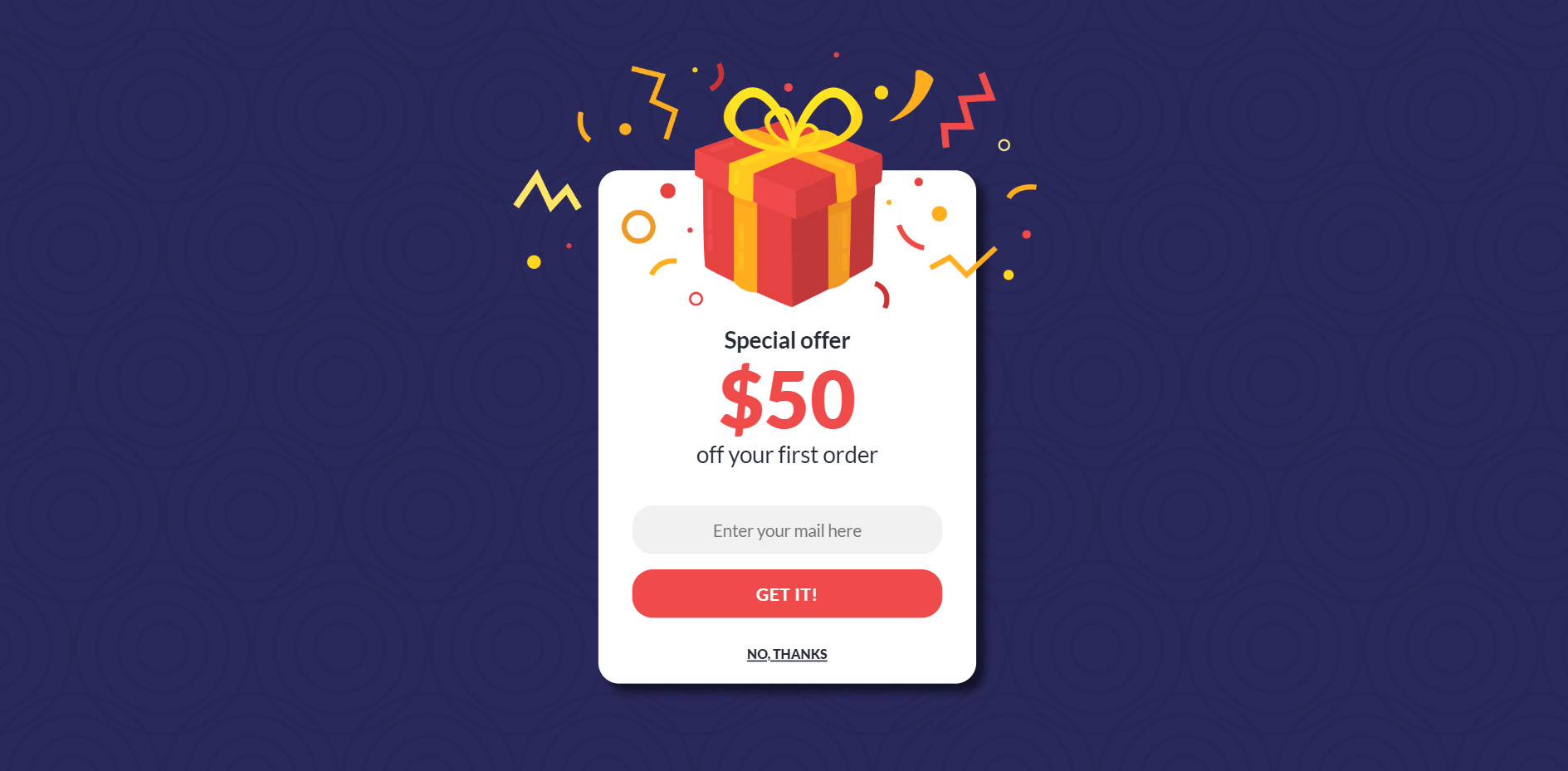
The hardest customers to sell to are those who are brand new. They will inevitably have reservations regarding your items, which is the reason.
Offer them a tempting discount on their first purchase to help them quickly overcome their skepticism. It works as an enchantment.
Offering free shipping along with a discount might further spice up the situation.
The popup example below will be quite useful in this situation:
7. Discount offers to exclusive deals
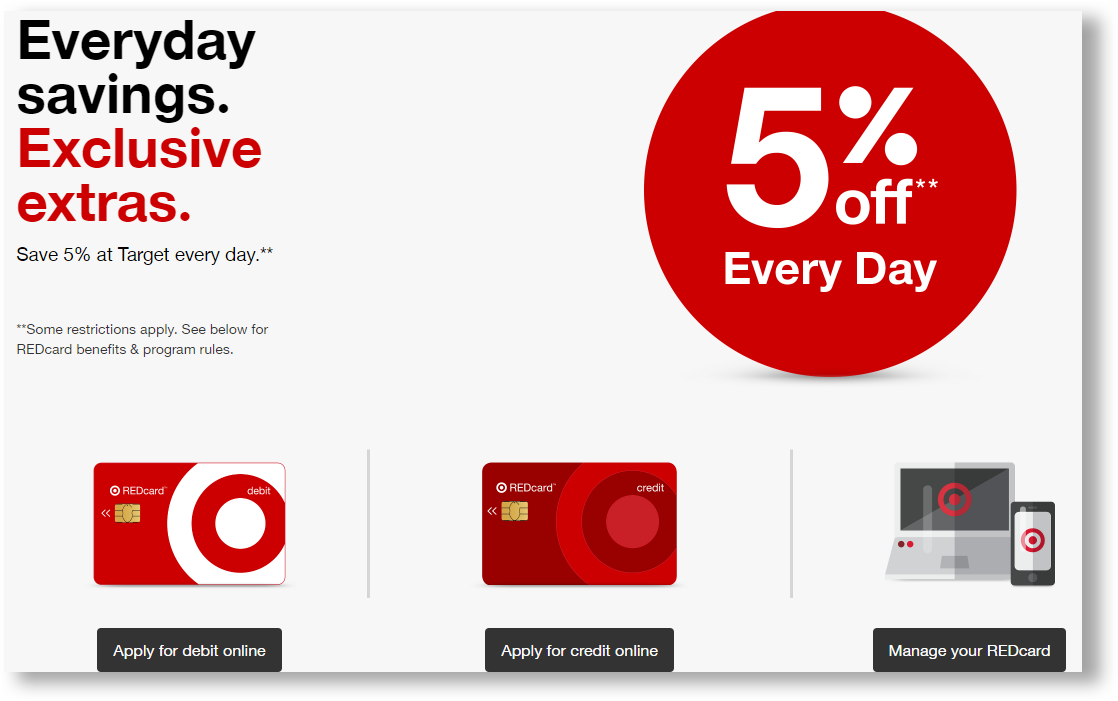
Have a particular offer you want potential consumers to take advantage of without delay? Why not combine it with a discount and watch your sales soar? View this motivational Shopify coupon popup template:
8. Discount for Newsletter Signups
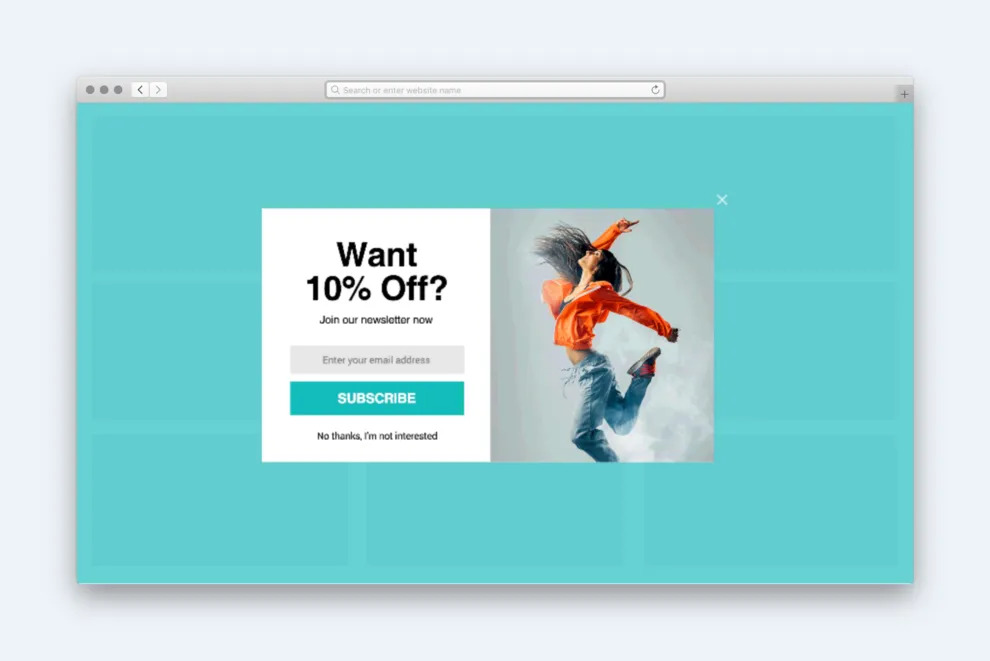
They claim that the money is on the list. You are throwing away a lot of money if you aren’t actively growing your email list.
However, it might be difficult to persuade people to subscribe to your email newsletter. And given that the typical online user receives 121 emails every day, you couldn’t blame them. Information overload, that.
Fortunately for you, you can overcome this lack of interest in your email by luring potential subscribers with deals. The popup template that is provided below will be useful for this task.
9. Discount for Online Booking

By offering a discount, you may entice more people to reserve your hotel rooms, massages, cosmetic services, or any other service you provide. It doesn’t have to be extravagant; a modest discount of 20% would do.
Managing discount codes
1. Edit a discount
Desktop
- Go to Discounts in your Shopify admin.
- To edit a discount, click the name of the discount.
- Change the discount’s settings.
- Press Save.
iPhone
- Go to Store > Discounts.
- You may edit a discount by tapping it.
- Click Edit.
- Change the discount’s settings.
- Click Save.
Android
- Go to Store > Discounts.
- You may edit a discount by tapping it.
- Press the pencil icon.
- Change the discount’s settings.
- To save your changes, press ✔ .
2. Deactivate a discount
A discount that hasn’t expired can be momentarily deactivated. At the conclusion of the promotion or when you intend to use a different marketing tactic, you could want to deactivate a discount.
An error message claiming that your store was unable to discover a valid discount matching the code entered appears when a consumer adds a deactivated discount code to their cart.
Desktop
- Go to Discounts in your Shopify admin.
- Locate the unused discount you want to disable on the Discounts page, then click the discount’s name.
- Click Deactivate next to the name of the discount.
- To confirm, click Deactivate.
iPhone
- Go to Store > Discounts in the Shopify app.
- Tap the unused discount you want to turn off on the Discounts screen.
- Deactivate discount can be chosen by tapping the … button.
Android
- Go to Store > Discounts in the Shopify app.
- Tap the unused discount you want to turn off on the Discounts screen.
- Deactivate discount can be chosen by tapping the ⋮ button.
3. Deactivate multiple discounts
With a bulk action, you may momentarily disable several valid discounts. At the conclusion of a campaign or when you want to attempt a different marketing tactic, you might wish to deactivate several offers.
An error message claiming that your shop was unable to discover a valid discount matching the code entered appears when a consumer adds a deactivated discount code to their cart.
Steps:
- Click Discounts in your Shopify admin.
- Check the remaining discounts that you wish to disable on the Discounts page:

- Click Deactivate discounts after selecting Actions.
- To confirm, click Deactivate.
4. Activate a disabled discount
Desktop
- Go to Discounts in your Shopify admin.
- Click the disabled discount you want to reactivate on the Discounts page.
- Select “Activate” next to the name of the discount.
- To confirm, click Activate.
iPhone
- Go to Store > Discounts in the Shopify app.
- Tap the expired discount you want to reactivate on the Discounts screen.
- Press the … button, then tap Activate discount.
Android
- Go to Store > Discounts in the Shopify app.
- Tap the expired discount you want to reactivate on the Discounts screen.
- To activate the discount, tap the button.
5. Activate multiple discounts
- Go to Store > Discounts in the Shopify app.
- Tap the expired discount you want to reactivate on the Discounts screen.
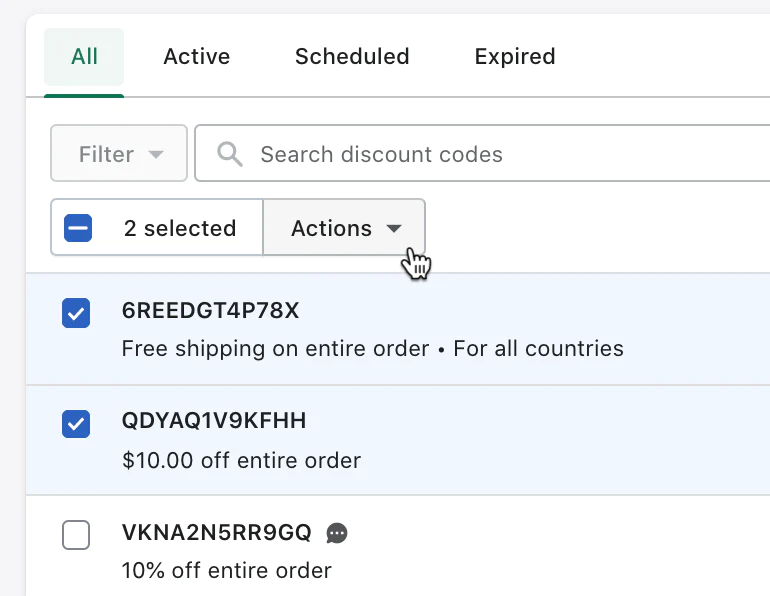
- Then click Activate discounts after selecting Actions.
- To confirm, click Activate.
6. Delete discounts
Desktop
- Go to Discounts in your Shopify admin.
- Check the discounts you want to remove on the Discounts page:
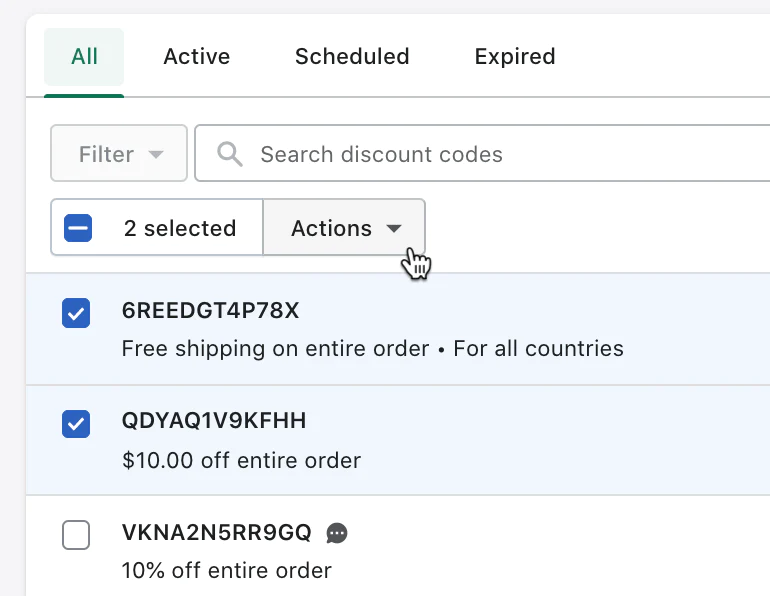
- Actions > Delete discounts.
- Then Delete.
iPhone
- Go to Store > Discounts in the Shopify app.
- Tap the discount you want to erase on the Discounts screen.
- Click … and choose Delete discount from the menu.
- Press Delete.
Android
- Go to Store > Discounts in the Shopify app.
- Tap the discount you want to erase on the Discounts screen.
- Click ⋮ and choose Delete discount from the menu.
- Press Delete.