Your cart is currently empty!
How to configure Magento 2 newsletter subscription
A newsletter subscription is one of the most valuable items for your business. Though, many businesses don’t have newsletter subscription. This can be due to the effort to obtain it or the fear of regulations such as GDPR. However, with the correct processes in place, a newsletter subscription can benefit your business significantly. In this article, we will give you some key reasons why you need to have a newsletter subscription and how to configure Magento newsletter subscription
HOT!! The version 2.0 of Claue have been released
Claue – Clean, Minimal Magento 2&1 Theme is an excellent template for a modern and clean eCommerce store with 40+ homepage layouts and tons of options for shop, blog, portfolio, store locator layouts and other useful pages. Claue version 2. 0 comes with a bunch of exclusive features including:
- Being based on Luma theme.
- Meet all standards of Magento Theme
- Significant performance improvement
- Compatible with most third-party extensions.
- Fully compatible with Magento 2.4.x

This second advanced version completely differentiates from its previous one. Thus, if you are using Claue version 1 and want to update to Claue version 2, you can only rebuild a new website no rather than updating from the old version. Now, let’s get back the main topic.
How to Configure Newsletters in Magento 2?
Step1: Firstly, on the Admin panel, go to Stores > Settings > Configuration.
Step 2: Under Customers, choose Newsletter
Step 3: Expand Subscription Options
- In Allow Guest Subscription, set Yes or No depended on your business needs.
- If you want to confirm the subscription, set Need to Confirm to Yes.
- In Confirmation Email Sender, choose the person from whom the confirmation email will be sent. The default Magento 2 provides 5 email addresses.
- In Confirmation Email Template, choose the template depended on your needs or choose the default option.
- In Success Email Sender, choose the person from whom the success email will be sent. The default Magento 2 provides 5 email addresses.
- In Success Email Template, choose the template depended on your requirement or choose the default option.
- In Unsubscription Email Sender, select the person from whom the email for un-subscription will be sent. The default Magento 2 provides 5 email addresses.
- In Unsubscription Email Template, choose the template depended on your needs or choose the default option.
- Click Save Config
Step 4: This is how the confirmation mail will be sent to the clients.
How to disable Newsletter Subscription in Magento 2
If you want to disable the Newsletter Subscription when clients agree to get your store’s newsletter, turn off the Enabled to No.
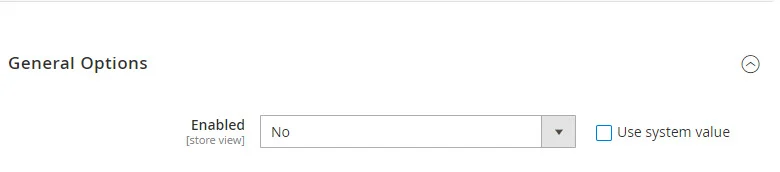
Why you need to have a newsletter subscription for your website
Magento newsletter are usually used to show the latest news, offers and campaigns of a website, so it is considered one of the most essential ways to promote your products, reach out to clients, as well as remind them of your business.
A newsletter subscription adds value to your business
When you’re considering to look for outside investment, you want to value your business? It can be higher if you have strong subscription list. Because investors know email marketing is lucrative. And a strong list is a great method to generate revenue.
Therefore, there are more active people on your newsletter subscription list, that list is more valuable. As a result, your business is more valuable.
You can notify subscribers of important news
The newsletter is the perfect place to tell people that your business is expanding, having a sale or new products. This will help you get attention to your business’s news.
Many people have used newsletter subscription list to keep subscribers update in regards to future developments. This creates excitement for them. It is a great way to make sure that the first day of an event is successful. In addition, that is a perfect way to launch a new product or new business site.
Emails have higher levels of trust.
Email is a perfect tool to build trust with audiences. Furthermore, newsletters can help your business demonstrate your team’s expert knowledge and the reason why your business is the best supplier of solution.
The more content you give to your audience, the more trust you will build with them. Therefore, you should send at the same time every week.
Newsletter can set up expectations.
The negative reviews are the biggest threat to your business’s success. And the way to get bad review is to fail to live up to expectations. Moreover, expectations are set by your marketing campaigns. Therefore, the lack of information makes the expectations of your customers increase.
However, email campaign can help you set realistic expectations. The good ideal is that you should be able to under- promise and over- perform. This gives you a chance to collect a lots of positive reviews which makes your business develop.
Tips for creating a good Magento newsletter
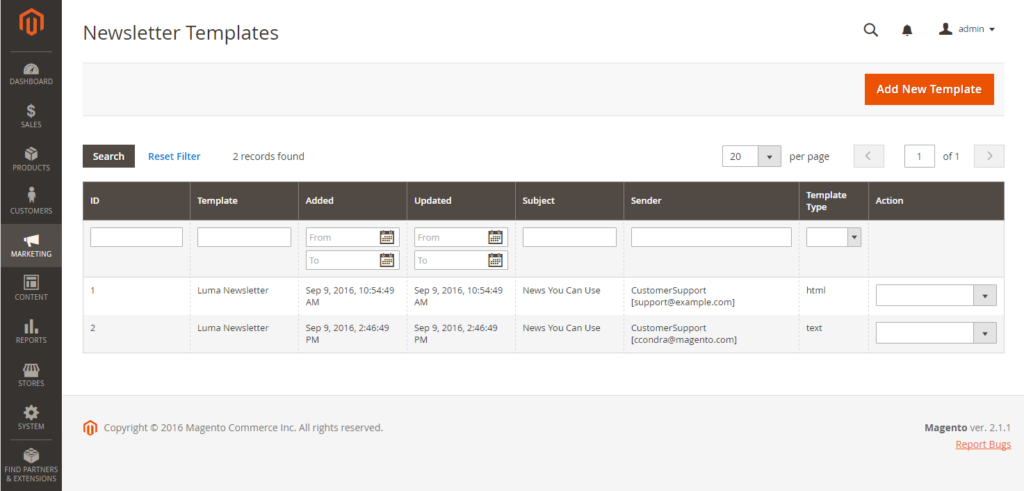
Using a small number of fields for newsletter subscription
The visitors don’t want to be hassled with filling out multiple fields when signing up for a newsletters. Because their time is very important. Therefore, you shouldn’t try to collect unimportant information from the visitors. Especially when they are opting to sign up for your newsletter. Moreover, when you use more fields for newsletter subscription form, it will take up more space. Therefore, try to keep your newsletter subscription form as few fields as possible.
Making newsletter subscription form easy to find
The visitors will not be able to sign up for your newsletter if they can’t find your newsletter subscription form. Therefore, you should set your subscription form in a prominent place on website. Besides, you can have it stand out from the rest of the site. This makes it easy for visitors to find.
Telling subscribers what you will email them about
Most subscribers want to know what kind of emails they will receive when signing up for a newsletter. Then telling your users what kind of email you will send builds trust with them. In addition, this lets visitors know exactly what they are signing up for.
Offering incentives for subscribers
Many sites also offer incentives for the newsletter subscription to attract more visitors. Incentives such as 10 percent off, promotional codes or free ebooks can be eye-catching and persuasive to visitors thinking about singing up for your newsletter.
Telling visitors how often they can expect email
Being spammed with email messages has made many visitors to wary of signing up for newsletters. If you have a regular email schedule, you should tell potential subscribers how often you intend to email them. Moreover, once you get a subscriber’s trust, don’t send more emails than promised.
Personalizing your newsletter subscription form
Personalizing your newsletter subscription form is a good way to create a taste of the type of emails subscribers can expect. We suggest that you can install Magento advanced newsletter subscription to solve your problems and create a strong email list. Another way is that you can use Magento themes that support everything about newsletter subscription to have a compelling newsletter subscription form then promote sales.
Conclusion
Configuring Magento 2 newsletter subscription only requires stores to take simple steps as above, hence we think you can do it without any doubt. If you have concerns, please contact us! At Magesolution, you can hire certified Magento developers to work on your new or existing online store. From website development service to maintenance & support services, no matter what your needs are, our Magento Development Packages will all provide you the most effective solution to help your online business grow and sustain. With over 14 years of experience, we came to giving solutions to over 1,000 happy clients. Contact us for a free consultation!



