Barcode is often overlooked as a method for cutting costs and saving time. From healthcare to education, the uses of barcodes are far-reaching. As a result, the benefits of the software used to create and scan these barcodes are also followed. Since this small sign is used widely all over the world to manage and identify your product data, most of the stores both online and offline need barcodes assigned to their items.
Whether your business is big or small, they have the potential to decrease data entry errors, increase productivity and lower your overall operational costs. So now, we would like to introduce to you guys some of the key benefits of barcode and how to generate it for your Magento products.
What is a barcode?
Barcodes, as you know today, is an image in rectangular or square which contains a series of parallel back lines interleaving with white space. Barcodes are on everything from food items to hospital wristbands. Interestingly, barcodes can be used to distinguish among different products thanks to its dark line and white space varying one by one. The tool used to read the barcodes is often called a scanner.

The types of barcode
There are 2 main types of barcodes: One-dimensional and two-dimensional barcodes.
One-dimensional (or 1D) barcodes systematically represent data by varying the widths and spacings of parallel lines. They often show up in the top piece of all-inclusive item codes (UPCs) utilized on item bundling, to help track bundles.
Two-dimensional (or 2D) barcodes systematically represent data using two-dimensional symbols and shapes. These codes are designed to keep data intact and scannable – even after being ripped, scratched or damaged.
Some key benefits of Magento barcode
A valuable and viable choice for businesses looking to improve efficiency and reduce overhead, barcodes are both cost-effective and reliable. Here are some of the key benefits of using barcodes for your e-commerce website.
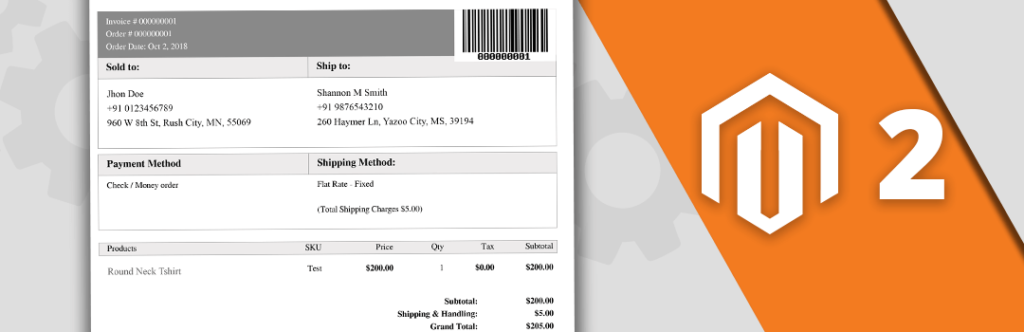
Increase accuracy
When it comes to manual data entry, mistakes are bound to happen no matter how thorough your employees may be. The use of barcodes eliminates the need to hand-key data, all but eliminating human error in inventory counting. In other words, eliminating manual data entry by creating barcodes using barcodes software means you will cut down on those frustrating mistakes
Speed-optimization of barcode
A barcode scan is fast and reliable, and it also takes infinitely less time than entering data by hand. It’s easy to see how simply pointing a scanner at a product is far more efficient than manually examining it and entering identification numbers. For your business, this may mean the ability to ring up several products at the cash register in no time at all.
Reduced training necessity
It takes only minutes to master the hand-held scanner for reading barcodes. Furthermore, employees do not have to gain familiarity with an entire inventory or pricing procedure. Also, because of standardized barcodes, employee training will be less expensive, since they do not have to be paid for extra training time.
Low-cost execution using barcode
Generating a standardized code is fast and simple work, as well as make a barcode system for your stores. This implement will save you a lot of cost and time to manage and control your sales transactions and stock status. Moreover, they can be customized economically, in a variety of finishes and materials.
Better data using barcode
Each barcode works like a key to open a product data box. And the electronic system can unlock the book super quickly. This quick turnaround ensures that time will not be wasted on data entry or retrieval. Hence, due to the flash processing speed, data about stock levels or deals are accessible progressively
Improved stock control
Because barcodes make it possible to track inventory so precisely, inventory levels can be reduced. Generating a standardized code is fast and simple work, as well as make the system of barcodes better for your stores. This implement will save you a lot of cost and time to manage and control your sales transactions and stock status.
How to create barcode for Magento Product ?
With the help of the Magento 2 platform, as well as the needs of every store owner ever, there are a lot of Magento 2 Barcode Generator extensions available for your e-commerce website. It can help you to create your barcodes automatically. To be specific, just via one click, store admins can quickly generate a large number of barcodes for mass products. Also, each product will be assigned with one separated barcode just after admins click “Run” on the backend
Also, when you want to create your own barcodes for your website, you need to choose your attribute to generate the barcodes. One of the most striking features of barcode extensions is allowing store admins to choose the encoded attributes according to which barcodes will be created. Depending on the admin preference and specific purposes, store admins can freely pick one to generate the barcodes.
How to Create Barcode and Add it in Magento 2 Invoice PDF
Step1: Generate di.xml file at Vendor\Extension\etc
<?xml version=”1.0″>
<config xmlns:xsi=”http://www.w3.org/2001/XMLSchema-instance”
xsi:noNamespaceSchemaLocation=”urn:magento:framework:ObjectManager/etc/config.xsd”>
<type name=”Magento\Sales\Model\Order\Pdf\Invoice”>
<plugin name=”barcodes” type=”Vendor\Extension\Plugin\Invoice” sortOrder=”10″/>
</type>
</config>
Step 2: Create Invoice.php file in Vendor\Extension\Plugin\Invoice.php
namespace Vendor\Extension\Plugin;
use Magento\Framework\App\Config\ScopeConfigInterface;
use \Zend\Barcode\Barcode;
class Invoice
{
const XML_PATH_BARCODES_ENABLED = ‘barcodes/general/eb_barcodes_active’;
private $scopeConfig;
public function __construct(ScopeConfigInterface $scopeConfig)
{
$this->scopeConfig = $scopeConfig;
}
public function beforeInsertDocumentNumber($subject, $page, $text)
{
$config = new \Zend_Config([
‘barcode’ => ‘code128’,
‘barcodeParams’ => [
‘text’ => $this->getInvoiceNumber($text),
‘drawText’ => true
],
‘renderer’ => ‘image’,
‘rendererParams’ => [‘imageType’ => ‘png’]
]);
$barcodeResource = Barcode::factory($config)->draw();
ob_start();
imagepng($barcodeResource);
$barcodeImage = ob_get_clean();
$image = new \Zend_Pdf_Resource_Image_Png(‘data:image/png;base64,’ . base64_encode($barcodeImage));
if ($image) {
$docHeader = $subject->getDocHeaderCoordinates();
$page->drawImage($image, $docHeader[2] – 130, $docHeader[1] + 2, $docHeader[2] + 8, $docHeader[1] + 35);
}
}
protected function getInvoiceNumber($text)
{
$array_of_words = explode(“#”, $text);
return $array_of_words[1];
}
Final words
This should conclude the key benefits and how to generate your barcodes for Magento 2 products. We hope that after reading this article, you will have enough knowledge about barcodes and how to use them properly.
If you want to create your own Magento store with your own barcode, Magesolution can help you. At Magesolution, you can hire certified Magento developers to work on your new or existing online store. From website development service to maintenance & support services, no matter what your needs are, our Magento Development Packages will all provide you the most effective solution to help your online business grow and sustain. With over 14 years of experience, we came to giving solutions to over 1,000 happy clients. Contact us for a free consultation!



