There has been an error processing your request is the message you can receive when working with Magento 2 website. This message itself is NOT an error, but a notification of some errors that appear in your system. Let’s find out what this error means, what are its possible causes, and how to handle with it.
What is the “There has been an error processing your request” issue?
The message “There has been an error processing your request” is a very common problem, which usually appears after an update (Magento 2 or extension) or changes in template code. The conflict between some components of Magento lead to this error and Magento cannot work properly. Besides, another common cause is related to the cache folder of Magento. For security reasons, Magento 2 hides a full error message and shows the below message:
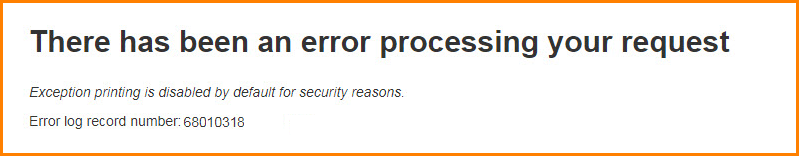
Although, you will get the message but is unable to know what is going wrong and how to fix it. Therefore, go next part to know the reasons and solutions for Magento 2 “There has been an error processing your request” issues.
What are the most common reasons for this message?
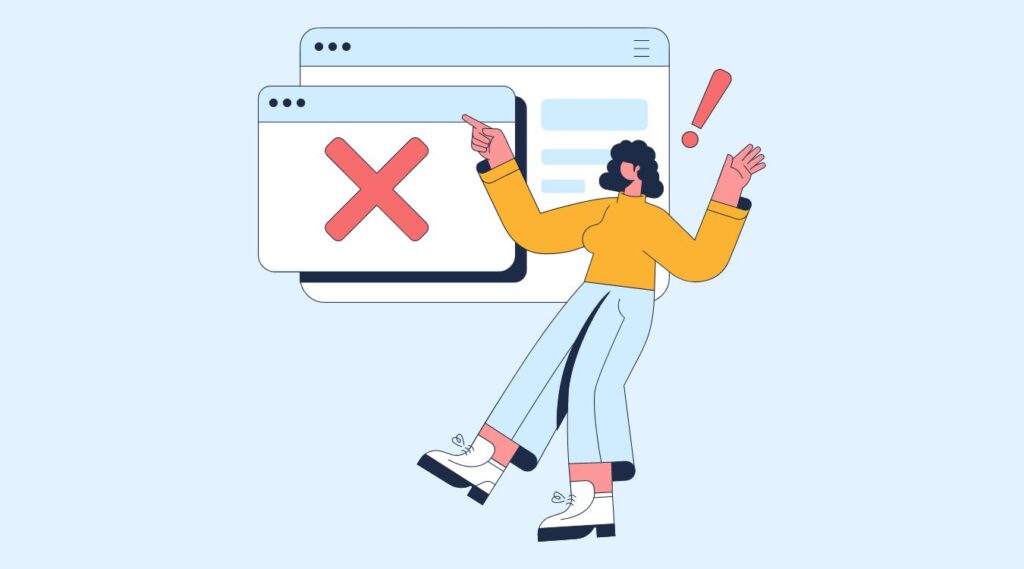
The most common reasons for: “There has been an error processing your request” in Magento 2. When the below conditions are met, you will get “There was an error processing your request”. Some of the possible causes are the following.
- Installing a new Magento 2 theme or extension
- Updating Magento 2 or extension
- Changes in the template code
- Setting configuration
- Server memory overload
So, if any of the above-mentioned points are due you will see the default Magento error message “There has been an error processing your request”. After that exception printing is disabled by default for security reasons. Though you see this error you don’t know what problem is there to be fixed. In order to solve it, you need to go to the root cause of the problem and after then resolve it.
How to debug the error
Since this is an indication of instabilities within your system, the suitable way to get around this error is to find out where and why your system is facing issues.
Check with your developers
If you’re not directly responsible for what goes on inside your Magento 2 backend, it might be necessary to check with your developers on what they are doing. Chances are, they could be in the process of deploying new adjustments to your Magento website which leads to this message.
Manually read the log file
As can be seen on the error page, you will need to check for problem log record number xxxxxxx. Error log files of Magento are created in /var/reports. You will need an FTP client to open the file and read the error log.
How to fix this issue in Magento 2?

Now, that we understood what the color swatch is, it is time to get back to our main topic today, Let’s take the following steps to fix the “There has been an error processing your request” issue in Magento 2:
- Associate with your Magento 2 server via SSH or FTP.
- The next step, move to the var/report folder. Here all the Magento 2 error log files are created
- After that, you open the file that is named similar to your Error log record number. For instance, if the error log record number is 2256895878524, then the file path will be [Magento Root Directory]/var/report/2256895878524.
- Check the Log File content. It has detailed information on where the error appears. When you know full details of the error, and where it is going wrong, you can know what to be solved.
However, in some cases, Magento does not return the Error log record number. Hence, you need to follow the below steps:
- Temporarily switch to the developer mode by using the following command.
bin/magento deploy:mode:set developer
- Now, move to the below path
[Magento Root Directory]/app/bootstrap.php- Add the below code lines:
error_reporting(E_ALL);
ini_set('display_errors', 1);
$_SERVER['MAGE_MODE'] = 'developer';- This will show a detailed error message with a backtrace and you will be able to solve it.
Conclusion
That’s all about the “There has been an error processing your request” message in Magento 2. We hope that you found this tutorial helpful. However, If you are still getting the error or have any questions, then contact our support team to get an instant solution. We’re very pleased to support you with our Magento Website Development service.




