Magento catalog price rules not working is one of common error when working with Magento 2. It isn’t too hard to solve this problems, you just need to find the reasons of that error and use one of the below solutions. Magesolution will provide you some solutions to deal with this error in your Magento 2 store. Let’s get started right away!
What is Catalog Price Rules?
Magento 2 Catalog Price Rule is a promotion rule that is used on the eCommerce website to offer discounted prices to shoppers. The discounted prices are triggered on store view with conditions instead of applying coupon codes or going to the shopping cart.
Rule properties consist of customer groups, product categories, a discount amount or percentage, product color, product size, and other product attributes. Moreover, you also can set up the duration of that promotion occurring . It will automatically start and stop on the dates as you want. Besides, you can update or edit the properties when need.
>>> Related post: How to configure Shopping cart price rules in Magento 2
What to do if Magento 2 Catalog Price Rules does not work?
Magento 2 Catalog Price Rules are not working for many reasons. Magesolution will show you some reasons and solutions so that you can quickly correct them.
Firstly, on the Admin Panel, move to Marketing > Promotions > Catalog Price Rule. You will see a screen of Catalog Price Rule that showcase all campaigns you set. Check the complete list below to make sure your price rules will set up
1. Check if Magento Price Rule Status is set to Active
- In your store admin move to Marketing -> Promotions ->Catalog Price Rules.
- Next, you scroll down to the Rule information and find a “Status” field. It’ll show you two selections in the dropdown: Active and Inactive.
- So if the price rules not working, check whether it is activated:
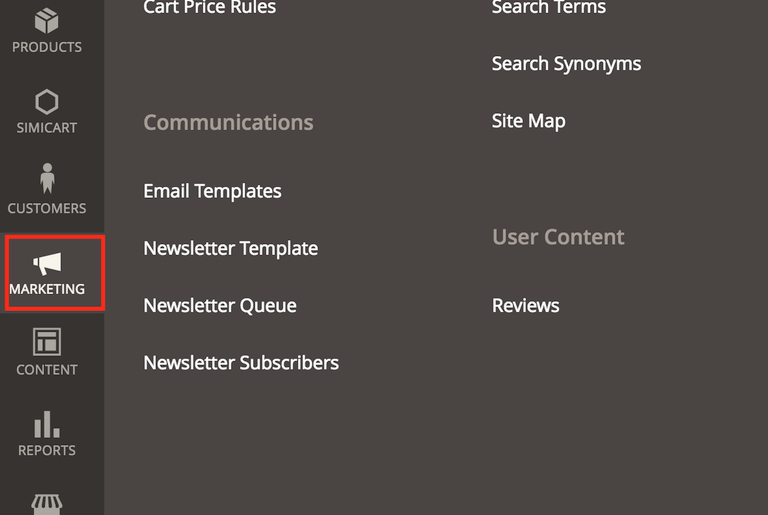
2. Check if you Save and Apply the Rule
- Suppose you have set up the rule and activated it. The verification shows that the rule doesn’t change the price for the desired group of items. The error ‘s reason is the rule had not been applied.
- If you have just generated Magento catalog price rules or used some modifications, apply them by pressing the Apply Rules button on the toolbar:
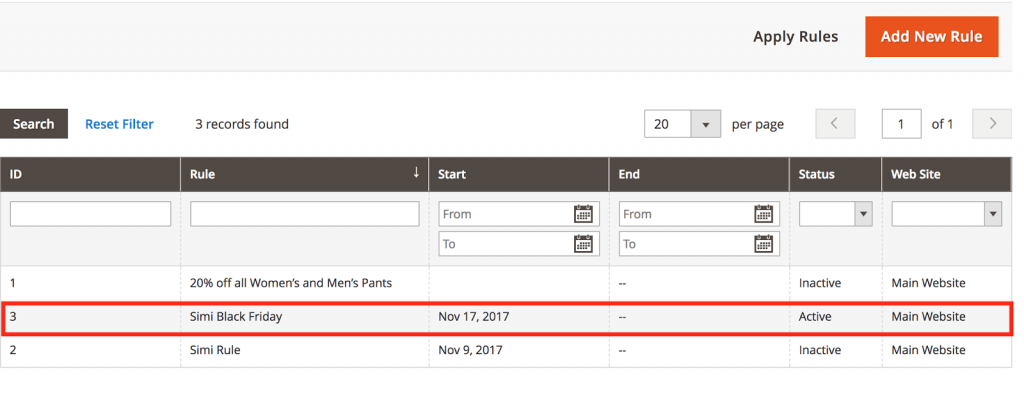
3. Check if Magento Price Rules fall into the Specified Date Limit
- When you set up the price you can decide the period it will be valid within. Leaving it blank means you do not need to configure the date limitation and the rule will work until you disable it.
- If you apply a time frame you should choose the start and end date for the catalog price rule in Magento 2
- If the day indicated as a start date has not come yet, the price would not be affected by this catalog rule. If the current date exceeds the one provided as final, prices won’t be affected as well.

4. Check the correct customer groups
- Magento catalog price rules can be associated with certain shoppers groups. It means that customers that belong to other groups will not be able to see the discounts.
- Besides, the reason of the price rule inefficiency may be incorrect customer group selected:

5. Double-check if products fall under Price Rule conditions
Did you configure some conditions and choose “ALL conditions areTRUE”, but Magento price rules do not implement? The reason might be pretty straightforward: the desired product does not coincide with the combination of conditions.
Check attentively which conditions you marked as TRUE or FALSE for the price rule to be applied and if some products fall under these rules.
6. Check if Magento Attribute properties are set to “Use for Promo Rules Conditions”.
- In some case when you generate a price rule, you may find that Magento attribute is not available in the Conditions dropdown. Or Magento attribute disappeared in dropdown though it had been available in the past.
- The reason may be that this attribute is disabled to be used for promotions. To check this go Stores->Attributes->Products. In the list, click on the attribute you need, then switch to the Storefront properties tab and set the option “Use for Promo Rules Conditions” to “Yes”. Press “Save Attribute”.

Clear Cache to Make Magento Price Rules Work on the Storefront.

How to solve this Magento catalog price rules not working error?
Recheck your configuration
Your catalog price rules might not be working because they were not right configured, or your testing setup does not fall into the conditions of the catalog price rule as we presented in the previous part. Here are the most crucial things that you need to recheck:
- Time range: ensure that your start date and expiration date are correctly set
- Customer group: a specific customer group must be selected and your testing setup must use that customer group to test
- Rule conditions: recheck that your conditions are correctly set and no other rules supersede your new catalog price rules
Manually apply the rules
It could be that your new catalog price rules were generated & saved but not applied. In these circumstances, the system will showcase a warning like so:
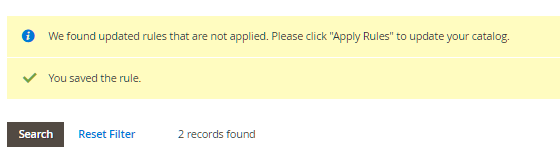
The new catalog price rules won’t have an effect on your catalog if you don’t manually apply it by clicking on the Apply Rules button.

Update to Magento 2.4.2
Moreover, Magento catalog price rules not working (GraphQL) is a known bug in Magento Commerce & Magento Commerce Cloud 2.3.2 – 2.4.1. To resolve this, you’ll need to apply MDVA-33975 Magento patch or update to Magento 2.4.2.
Summing Up
That’s all about Magento catalog price rules not working and the solutions to solve it. If you still find it difficult to solve this issues or any further questions regarding Magento, then you can get in touch with Magesolution. We provide the leading Magento development services for any free support. Contact us now!



