Group pricing in Magento 2 is one of the most popular approaches to drive your sales dramatically. It allows Magento eCommerce merchants to set different prices of products in accordance with their quantity as well as depending on the customer group. In this blog, we will, together, get to know why Group pricing is a profitable function for Magento 2 website and how to set it up on your online store?
What is Group Pricing?
Group pricing function in Magento 2 allows generating a discount available only for a specific group of customers when they are logged into their accounts. The customer group price is displayed on the product page along with the regular price so that the customers can easily compare both the prices and act accordingly. Once the item is added to the cart, the regular price is replaced with the group price based on that user’s customer group. In addition to group pricing, the other pricing settings that can be set up are:
- Special Price
- Tier Price
- Minimum Advertised Price
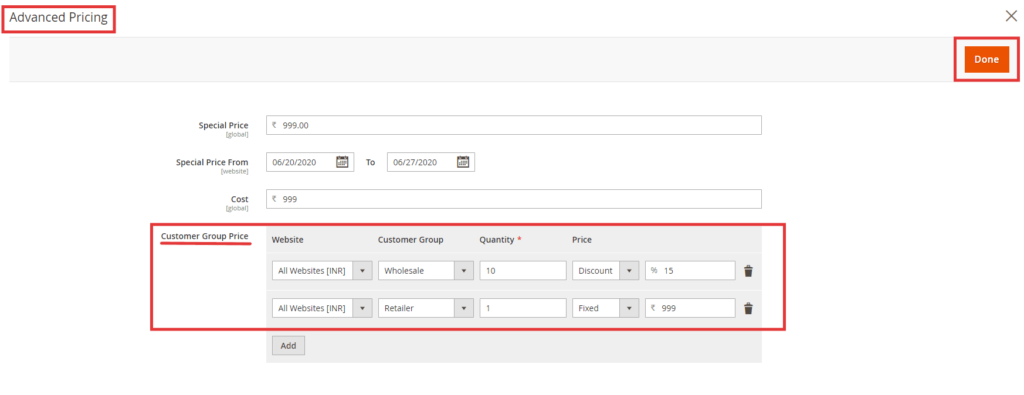
Benefits of Group pricing
Marketers take advantage of pricing strategies to attract customers to purchase. By setting up the group pricing in Magento 2 store, the online business can benefit in terms of marketing efforts, customer engagement, and of course money. In addition, group pricing can help enhance the customer’s shopping experience, allowing them to receive the discounted prices automatically and quickly at the front-end, and with the discounted prices bassed into the system, it makes for smooth order processing for the admin. See more benefits of Magento 2 Customer Group Pricing:
- Prompt customers to upgrade their customer group to grab discounts
- Targeted marketing campaigns
- Be appropriate with the wholesale customers
- Reward loyal customers, hence, improve the trust and credibility
When should you use Group Pricing?
Group Pricing operates in conjunction with Customer Groups. If you want to offer a discount for selected items (or all your products) for a specific Customer Group you should use Group Pricing. The most popular usage of group pricing which we see with our customers is setting up promotion prices for a Wholesale customer group — this offers clients in this group to see the wholesale pricing you have created when they are logged into their account. Another time you might want to create various group pricing is for specific discounted items, allowing you to set a specific price for a product.
Steps to set up Group Pricing in Magento 2 Store
- Move from the left side navigation on the backend admin – click on Products > Catalog
- From this screen choose the item you need to set up group pricing for
- Click Edit under the Action column or just click on the row of your item to choose it
Note: If the product you have chosen is a configurable product – you will have to go into the equivalent simple products to set up group price. If you move to a Configurable product you won’t see the “Advanced Pricing” option to click on.
- On the item edit screen, under the price field – click on “Advanced Pricing”
- In the Customer Group Price section click – Add
- Rely on your store version of Magento 2 it may show “Tier Price” like in this below screen
- Under Website – choose which site you want the group price to be utilized for, or choose “all websites” if you need it for all sites.
- Customer Group – choose which Customer Group you want to use the discount to.
- These are the default Customer Groups in Magento 2 that you would see:
- Wholesale
- Retail
- General
- Not logged in
- Quantity – type in “1” – this is the only difference between “group” and “tier” price. You set up Quantity of 1 to do group price here.
- Fixed is a fixed number off of the product price
- Discount – is a percentage off of the product Price – Fixed or Discount
Note: If it just displays “price” above the field, with a gray “$” in the field, you will enter the total price you want the item to be, in place of a percentage off of the price. See example below:
- Click Done to close out of the Advanced Pricing window
- Then Click Save on the product edit page
In conclusion, this is pretty much all you can do with Magento’s Group pricing functionality. Need help configuring your Magento 2 store? Connect with our Magento 2 Developers and get started on your Magento development project today.
Besides, if you are looking out for a cost effective Magento package for your eCommerce store, then look nowhere other than Magesolution. We not only offer an affordable Magento Development Package for all size and budget but also ensure that it helps your online business grow and sustain. Contact us for a free consultation!



