In this process of running a Magento store, owners always put attention to the customer experience. Because it will influence directly the sale and the image of the brand. When you deliver a good service, they will definitely want to come back and a large amount of revenue comes from the old customers. Therefore, don’t interrupt the buyer’s journey only because of the situation in which products aren’t ready in stock. This happens quite often and it will lead to the considerable loss of customers and money when they can’t purchase the goods they want. Then in this article, we will introduce to you an amazing solution: Magento 2 backorder: Everything you should explore.
First of all, you should know about backorder

To begin with, what is a backorder?
Backorders are items that are currently out of stock or unavailable. Customers can order back-ordered things on a website and receive them as soon as the vendor restocks the item.
When merchants want to use the backorder technique, they must guarantee that these items will be delivered as soon as their next batch of inventory arrives. Besides, their consumers are frequently compelled to pay for back-ordered items in advance.
Then can you tell the difference between pre-order vs backorder?
Many business owners and even buyers are unable to distinguish between Magento 2 Backorder and Preorder. Although there is a resemblance in the ordering activities when the items are not currently in stock, these two Magento 2 functionalities are not similar. The point is that pre-ordering occurs when customers have a strong desire for yet-to-be-released products and want them as soon as possible. Back-order means the product was in stock at the time a customer wanted to buy it, but it wasn’t at the time the customer wanted to buy it, and the buyer would get it as soon as it was refilled. Backordering is a Magento function, however, preordering is not.
Now, a little bit of information about Magento 2 backorder
Besides top Magento CRM integration solutions to enhance customer engagement, Magento 2 Backorder is another helpful assistance to optimize the customer experience. Magento 2 Backorder, as the name implies, is a feature that lets customers acquire out-of-stock goods in your store. Furthermore, clients can notice their merchandise when their products are back in stock via a notification system.
Magento’s basic functionality includes backorders. Coming to Magento 2 backorder, you have three options:
- There are no backorders (selected in Magento by default)
- Allow Qty Below 0
- Allow Qty Below 0 and Notify Customer
Next, we move to the benefits and drawbacks of Magento 2 backorder

Some advantages you will receive when applying Magento 2 backorder
Allow buyers to purchase out-of-stock products
As previously said, Magento 2 backorder allows your purchasers to obtain the goods they want even if it is out of stock. Retaining consumers and increasing sales is a big benefit for store owners.
Customers will benefit from this feature because it provides advanced shopping experiences. Consider the situation when the store’s items are now out of stock, yet you continue to the checkout to purchase your desired items.
Notice customers about backorder items
Furthermore, Magento 2 Backorder includes a notification system that can notify buyers when a backorder is ready. As a result, it simplifies the merchant’s to-do list and informs customers as quickly as possible about their order, including the right shipment date and product status.
Predict customer’s need for merch
Customers’ expectations and desires of a product in the market are undeniably tough to foresee. This function, on the other hand, might assist you in gaining market knowledge without incurring any costs.
It also helps with forecasting required supply and optimizing inventory and warehouse expenditures, allowing you to maintain ideal inventory levels.
Boost the store’s competitive advantage
Last but not least, Magento 2 backorder feature allows store owners to provide exceptional discounts to purchasers who buy out-of-stock items ahead of time. This strategy can be a store promotion that builds momentum for customers to submit orders ahead of time.
And the disadvantage you can face with Magento 2 Backorder
Although Magento 2 Backorder has a number of advantages, it also has a number of drawbacks.
Technically, Magento 2 Backorder will provide you the 03 choices by default:
- Backorders are not permitted – if a product’s supply reaches zero, it is out of stock and cannot be ordered.
- Allow Qty Below 0 – If a product’s quantity hits below zero, it remains in stock and purchasers can still order it.
- Allow Qty Below 0 and Notify Customer – has all of the capabilities of “Allow qty below 0,” plus backorder notifications in the shopping cart for customers.
Whether options you select, the default has the problem of allowing store owners to limit the number of products customers can order as backorders. Switching to the first option – No backorder – is the solution to this problem. Therefore, while Magento 2 backorder is useful in specific cases by default, there is a shortage of flexibility when it comes to smoothing up the back-ordering process in Magento 2 stores.
How can you allow Backorder on your Magento backend?

There are 2 ways to prepare for Magento backorder settings.
If you want to add for new product
1: Go to the Magento backend and login.
2: Select System from the menu bar, then Configuration.
3: On the next page, under the Catalog area, you’ll find the Inventory tab.
4: In the Backorders dropdown, click to open the Product Stock Alternatives. You’ll notice three choices. Backorders are not permitted, and customers are notified if their order quantity falls below zero.
5: After making your selection, click the Save Configuration button.
- No Backorders: This option is chosen by default. If the product’s quantity is less than zero, a consumer will be unable to purchase until you replace the stock.
- Allow Qty Below 0: If your inventory is out of stock, clients can still purchase the goods. From the buyer’s standpoint, it will make no difference.
- Allow Qty to be less than 0 and notify the customer: Customers can place an order and receive a message informing them of the backorder status on the front end.
It all relies on your company’s strategy. Keep all of your options in mind and choose properly between the second and third possibilities to prevent customer-related issues.
If you want to config backorder for existing products
1: From the menu bar, select Catalog and then Manager Products.
2: The following screen will show all of your products, and you’ll need to choose which ones you want to apply backorder config to.
3: Select Update Attributes from the Action drop-down menu, then choose Submit.
4: Next, select Inventory from the drop-down menu. You’ll notice the backorder row; touch the change box, and a drop-down selection will appear; you’ll be presented with three possibilities; choose the most appropriate one. Then locate the stock Availability row, check the modify box, and update the status to In Stock.
5: Don’t forget to save your modifications.
Last but not least, we will suggest to you some helpful tips to enhance Magento 2 backorder
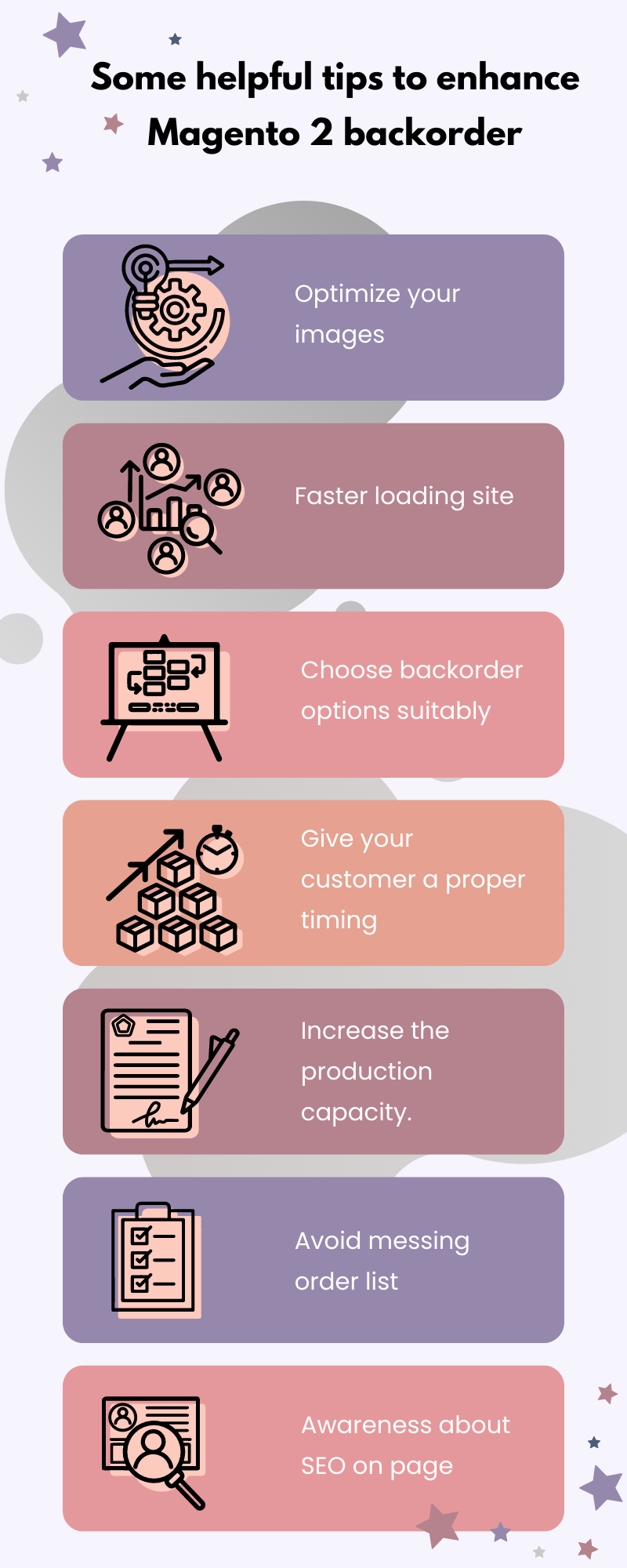
Optimize your images
If you choose the right size and format for each image on your website, it will look better. For instance, the webp file has recently become the most popular. Your customer will enjoy it if you choose the proper size and photo format. One of the most significant aspects of online retail has always been images.
Faster loading site
Always keep an eye on your website! If your website traffic is declining or refusing to increase, you should first review your hosting site. The speed with which your website loads will influence its success. In today’s world, users want websites to load rapidly. When pages take longer than planned to load, it degrades the user experience on your site (UX). It has an effect on a variety of key variables, including the visibility and conversion rate of your website. Increasing your website’s speed is critical, especially if you’re running a Magento 2 store.
Choose backorder options suitably
When it comes to designing your website, you have three choices. You should pay more attention to what your customers truly desire and select one of the following three options:
- No backorders — if a product’s quantity hits zero, it refers to out-of-stock and not available to order.
- Allow Qty Below 0 – If a product’s quantity falls below zero, it stays in stock, and buyers can order it despite the negative amount.
Nothing will transform on the front end for your clients if you choose the second option. They will be able to order the item in the same way that they did previously. The drawback is that you can’t limit how many items purchasers can backorder; the only way to do so is to switch to the No Backorders option.
Between Qty Below 0 and Notify Customer — This setting is essentially identical to Allow Qty Below 0, with the exception that customers are notified in the shopping cart that their order is a backorder.
Give your customer a proper timing
In terms of customer service, long wait times are something that shouldn’t happen at all costs. They have a big influence on how people think about your company. We can learn more about how businesses can create their phone lines more efficiently and feel much faster by studying the psychology of waiting.
So, if you let your customers order the products that aren’t in stock, make sure to tell them when your product will be back in stock. Customers may be willing to wait and even more if knowing when they will receive your stuff.
Avoid messing order list
Consider yourself at the Check Out stage, and your order is about to be finalized with only one more click. Then you have a look at the order sheet.
It is crammed with products that aren’t in any particular sequence. Everything on your to-do list was a complete disaster. So you’ve determined to restock some out-of-stock items — some back-ordered items.
This is how store owners keep their orders to a minimum. So attempt to streamline your order list, make it more appealing, and avoid being disorganized. It will benefit your sales.
Awareness about SEO on page
You may believe that on-page SEO optimization isn’t necessary for this instance, but you’re mistaken! Always pay attention to SEO, and you’ll get the results you deserve.
Use more extensions
It’s usually better to have more extensions for your store. It is always preferable to only use the Magento default. You can mark your goods and inform your consumer that it is on backorder. Magento 2’s Product Label functionality allows merchants to create bespoke labels for their products. It’s useful for highlighting a group of products with discounts or special offers. Labels can be customized for specific establishments or consumer groups.
Conclusion
When a customer desires to acquire an item, receiving an “out of stock” warning is never a pleasant experience. In this case, the most common reaction that store owners see is potential customers turning away and going to their competitors’ websites to order the things that you’ve lately become unavailable. This is an undesirable result. Then Magento 2 backorder will definitely be a good choice for you to reduce the loss that the out-of-stock situation brings. It allows retailers to sell things that are currently unavailable. As a result, customers will have a better experience and be happier with the brand. If you wonder how to apply for it, don’t hesitate to contact us to receive our support. With the Magento customization solution, we will give you a hand in applying backorder in Magento 2 to optimize your store and enhance customer engagement.



