Magento 2 offers built-in products related promotion functions to increase sales when a customer is purchase any product from your website which are Magento import related products, up-sell products and cross-sells. Normally, when store admins need to adjust product information, they can easily edit each product on the edit product page. However, each store comes with hundreds or even thousands of items, the importing process may be too time-consuming for admin. In this post, Magesolution want to introduce you how to import Magento 2 related products, up-sells, cross-sells in Magento 2
What are Magento 2 related products, up-sells, cross-sells in Magento 2?
Magento offers built-in products related promotion functions, namely Magento cross-sell products, up-sell products and related products. Two of them display while viewing a product, and one usually appears in the shopping cart.
Magento 2 Up-sell Products

Up-sells are products that can be bought instead of the product viewed. These products might be of better quality or be in popular demand. When including up-sells to certain product, web owners usually expects shoppers to spend more money – purchase more expensive, more profitable for online entrepreneur wares. Up-sell products often appear on viewed product info page.
Magento 2 Cross-sells
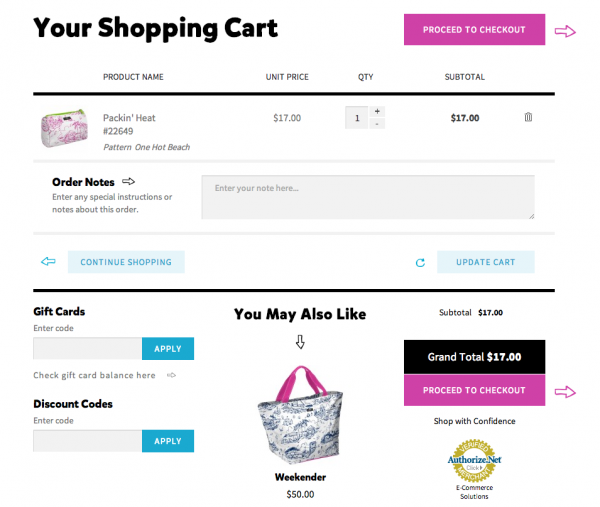
Through cross-sell products you provide shoppers a product or service related to a product they buy. Cross-sells are impulse products that showcase in the shopping cart in special block. For example, selling iPods you may contain headphones as cross-sell items
Magento Related Products
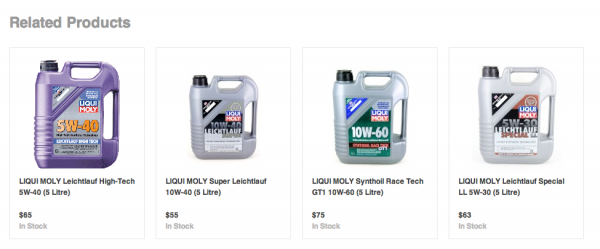
Supplementary products that can be purchased in addition to the product regarded as the related products. These products are represented on target product info page. For instance, selling mobile phones, you may offer mobile covers, screen guard or memory cards as related items
In this post, we are going to introduce you how to import & export related products, up-sells, and cross-sells in a CSV file as it is the most popular used format. We high recommend you to use Google Sheets for editing CSV tables. It is a the most convenient and easy method of editing CSV tables.
See the following guide to use Google Sheets to edit CSV files, and methods to import directly from the Google Sheets.
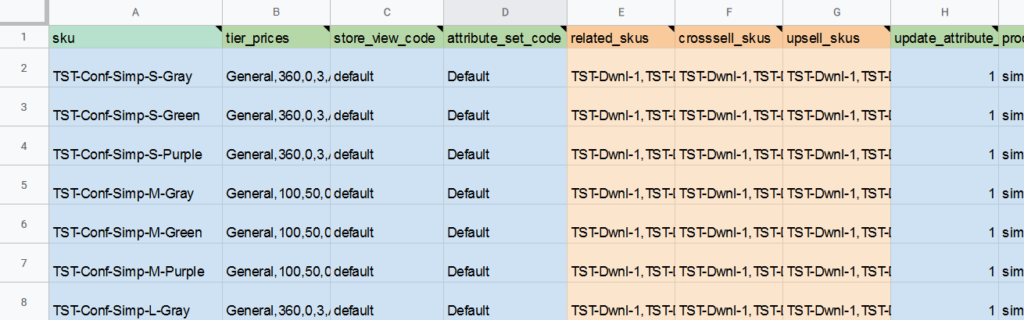
As you can see, the related products are imported along with the Magento 2 products using the dedicated columns. We will show you how to fill in these columns and how to compose the import table.
Attributes in a CSV table
To perform the import create a CSV file with the product data. Specifying related products, up-sells, and cross-sells will require three corresponded columns in the table.
- related_skus – for related products
- crosssell_skus – for cross-sells
- upsell_skus – for up-sells
All columns have the same formatting. To assign a product as related you need to specify its SKU. If you want to assign multiple related items, use comma to separate multiple SKUs.
Native Magento 2 Import & Export
To experience the native Magento 2 Import & Export with a CSV file proceed, you move to System > Import/Export.
- Select the entity type to specify what kind of data will be imported/exported
- Determine how imported data will behave towards the store data (ensure to limit possible errors to keep default settings intact)
- Upload a CSV file to import from, or select a CSV file type for data expor
Assign Magento Up-Sells, Cross-Sells and Related Products in the process of Import
It is not an accident that related products, up-sells, and cross-sells are often put together in guides. The thing is they share both the primary promo goal and the assigning process. To retrace the path we start with following Catalog > Products.
- Choose a product you need and click ‘Edit’
- Scroll down the product setting page to the ‘Related Products, Up-Sells, and Cross-Sells’ section
Choose ‘Add Products’ for any of the options or for all of them.
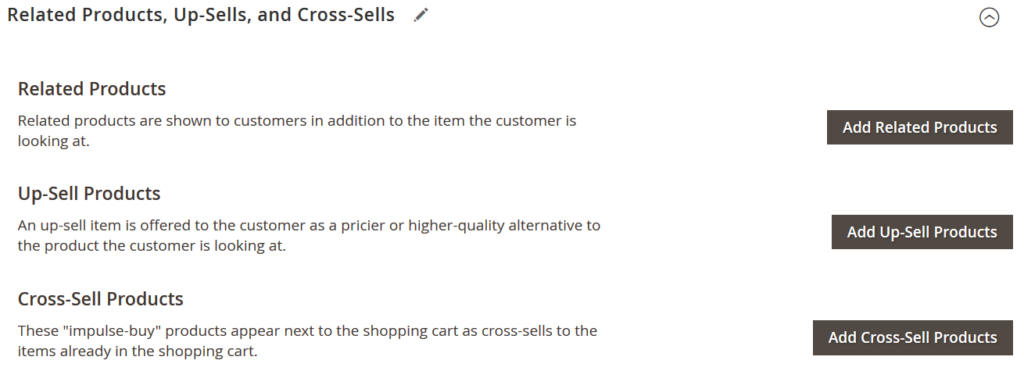
- Determine what to add in a popover with the product list.
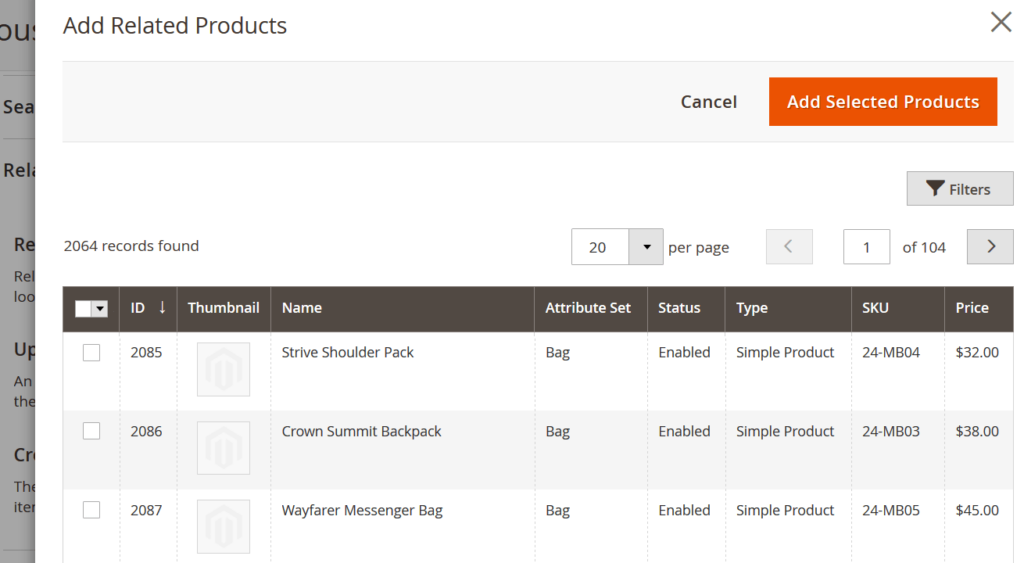
NOTE: You can change between the show/hide options for cross-sells basing on a store view. Move to Store > Configuration > Sales > Checkout > Shopping Cart and adjust the status of ‘Show Cross-sell Items in the Shopping Cart’.
Conclusion
We have gone through the detailed guide to importing Related products, Up-sells, and Cross-sells in Magento 2 successfully. The steps are quite easy to follow and we hope this article is useful for your building Magento 2 online store. If you are struggling to customize your Magento store, we are always willing to assist you. Magesolution has 15+ years of experience on developing websites, we proudly introduce our Magento Customization Services. Our teams of seasoned experts have hands-on experience on making the customers’ stores professional, thus increasing conversion rate. CONTACT US now for a free quotation!




