Magento order confirmation email is one thing that you should never overlook when it comes to boosting sales and improving store branding. It is the first thing your customer receives after placing an order via your Magento 2 website. In this post, the stepwise method to set up an order confirmation Email in Magento 2 allows to automatically send the order confirmation email to the customers, and if required, to the admin too.
What is the Magento order confirmation email?
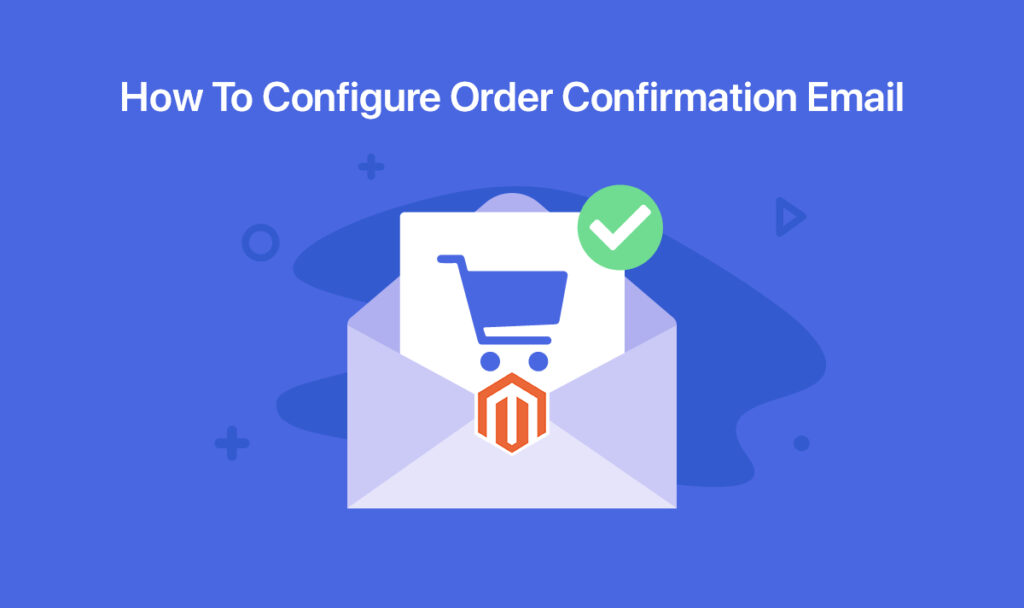
An order confirmation email is a message that a merchant sends immediately after the shoppers complete a purchase. Although these emails don’t come with a strictly defined structure, usually they include information about the last order: acquired products, the amount spent, estimated delivery time, and address. The main components of order confirmation emails are the following:
- confirmation of successfully acquired products,
- the amount of money spent on those products,
- the estimated delivery time,
- customer’s address to ship the parcel.
By default, Magento sends different kinds of store emails based on different events such as customer registration, order placement, shipment, credit memo, etc. Also, the CMS facilitates flexible configuration as per the business requirements. Besides, Magento 2 allows the admin to send many emails automatically to their shoppers on some particular action. It supports the emails like order confirmation, cancellation, credit memo mail, invoice email, etc.
The benefit of the order confirmation email in Magento

1. Order confirmations provide assurance to your customers.
65% of shoppers consider Magento order confirmation email to be the most valuable type of email. This explains why order confirmations have such a high open rate on eCommerce websites. From a customer’s perspective, the value is perceived in the form of getting satisfaction after making a purchase.
2. Order confirmation emails help you cultivate a long-term customer relationship.
Use an email order confirmation to deliver an exceptional customer experience and pave the way for your new customer to become a regular one. Once you’ve confirmed the details of the order, consider the opportunity to invite customers to engage with your company in other ways, whether it’s making another purchase, following your business on social media, or joining a loyalty program.
3. Order confirmation emails are opened multiple times
Customers are not only more receptive to order confirmation emails, but they also tend to check them repeatedly. Customers are often interested in double-checking their orders. Therefore, they want to confirm whether the address was entered correctly, when the order is expected to arrive or how much the product was charged. All these interests from the customer’s side result in higher email open and click rates.
4. Order confirmation emails stick to the memory
Order confirmations that are more visual in nature, on the other hand, come with two benefits. First of all, Order confirmation emails help to improve your business recognition and consistency since recipients can easily identify your brand and quickly scan purchase-related information. As a result, branded order confirmations tend to stick in the memory for a longer time period. In practice, this means that shoppers are using order receipts as a reference point for future email engagement.
How to set up an order confirmation email in Magento 2?
Magento order confirmation email is one of the basic triggered emails in Magento 2. It includes information about ordered products, total price, billing, and shipping addresses. Let’s see how to set up it in Magento 2.
Step 1. Firstly, you log into your admin panel and move to Stores > Settings > Configuration.
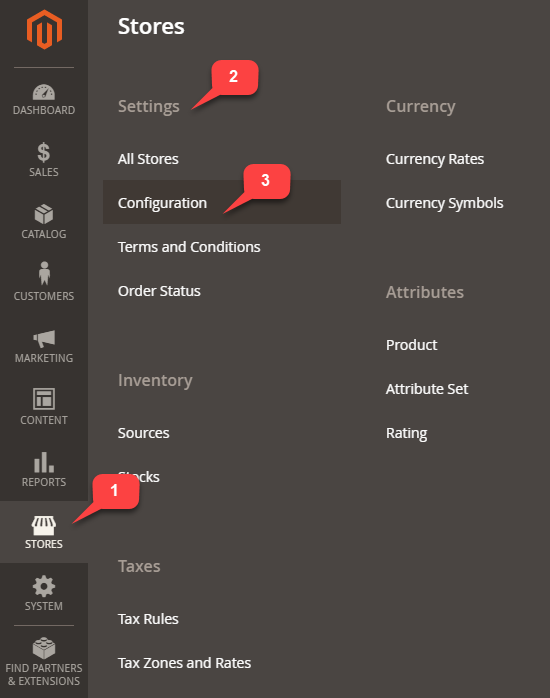
Step 2. In the Sales tab, select Sales Emails.
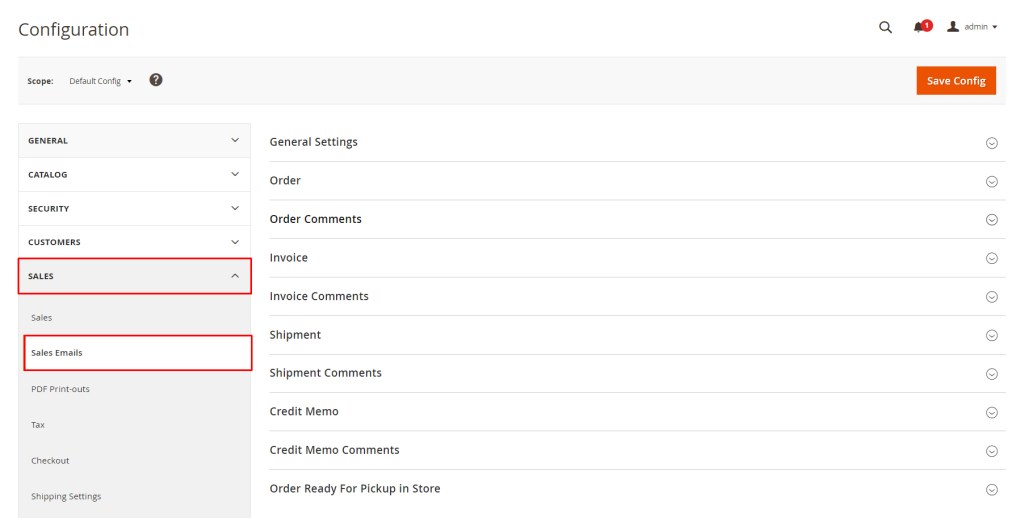
Step 3. Next step, you expand the Order area. There are required configurations.
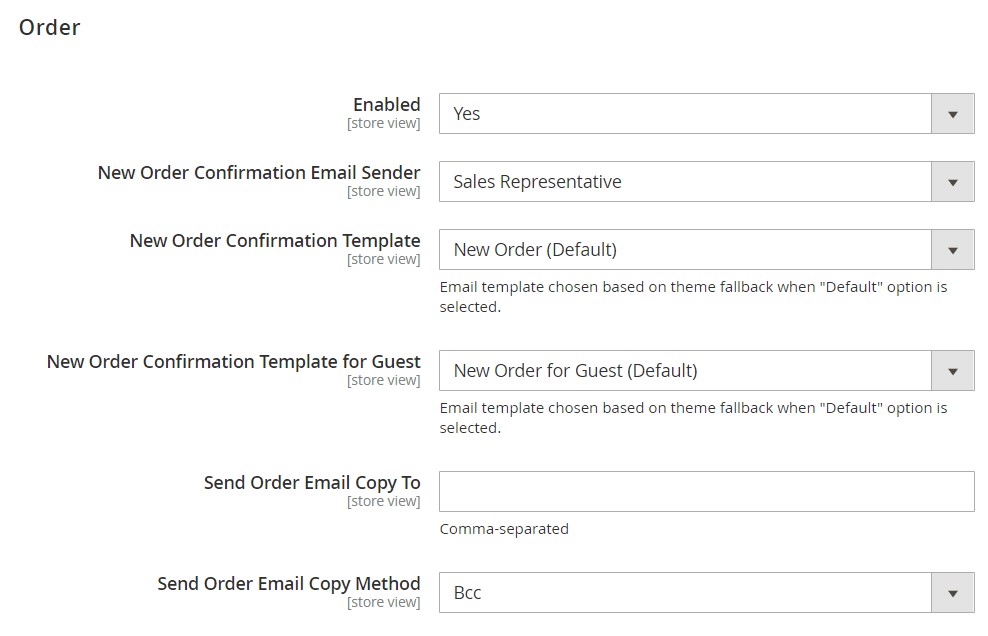
Step 4. After that, you can enable order emails by selecting Yes in the Enabled dropdown.
Step 5. In the New Order Confirmation Email line, specify a store contact that will be shown as the message sender. By default, there is a Sales Representative.
Step 6. You can choose a custom email template in the New Order Confirmation Email field or leave this field with the default value.
Step 7. Then you need to choose what email template will be used to send an order confirmation email for the Guest category. Select the needed one in the New Order Confirmation Template for Guest dropdown.
Step 8. If you need to send a copy to your admins, specify the email address in the Send Order Email Copy To field. Also, you can add multiple addresses by separating them with commas. Then, you need to select the method of how the copy email will be sent. Navigate to the Send Order Email Copy Method field and choose one of 2 options:
- BCC – this is a blind courtesy copy, which means the copy recipient will be included in the same email that is sent to the customer invisibly.
- Separate email: Send the copy in the form of a separate Email.
Step 9. Save the changes.
Besides, you can configure other sales emails like Order Comments, Invoice, Shipment, and Credit Memo in the relevant sections.
Conclusion
This is how you can configure the Magento order confirmation email in your Magento 2 store. We hope that you found this tutorial helpful. If you are still getting the error or have any questions, then contact our support team to get an instant solution. We, with the best Magento Website Development service, are very pleased to support you.
Magento product attributes: The importance, setting, and management in Magento 2



