Magento RSS feed stands for Reality Simple Syndication which brings a convenient shortcut and also a filter to grab the most essential and most wanted news products in Magento 2 stores. Using the RSS feed for your website means the shoppers can be notified about any additions to products, specials, categories, and coupons by auto-sending the email to the subscribers. Therefore. it helps save up time for customers by offering the daily feed of the ever-changing web content. In this article, we will show you a complete tutorial on Magento 2 RSS Feed. Before starting configuration, we will talk about RSS first.
What is RSS Feed?

RSS, as the name suggests, is Really Simple Syndication or RDF Site Summary. It is an XML-based data format that is used to publish your content online to customers and who register to get the latest update of your products and offers. Besides, it allows the subscribers to get information about any updates in your products, new blogs, and discounts with an automated email.
Magento RSS feed types
There are 6 available kinds of RSS feed, which are: Wish List, New Products, Special Products, Coupons/ Discounts, Top Level Category, and Customer Order Status. and you need to understand these first before getting to know how to configure RSS feeds.
- Wish List: The RSS feed link will be displayed at the top of the customers’ wish list pages. At the same time, there is a checkbox in the wish list sharing page that enables customers to include a link to the feed from shared wish lists.
- New Products: Send the subscribers notification of recently added items
- Special Products: Permit the subscribers to know products that are being sold at special prices.
- Coupons/ Discounts: Notify the subscribers of current or upcoming coupons or discounts.
- Top Level Category: Tell the customers the changes in the top-level category – in the store’s main menu.
- Customer Order Status: Enable the subscribers to follow and check their order statuses through the RSS feed.
Why do need to set up RSS feeds for Magento?
With Magento 2 RSS Feeds configure, a supported software to read the RSS Feed is Feed Reader and Google Reader is also the feed reader for free use. This software enables subscribing to headlines, blogs, podcasts, and much more. More importantly, the RSS Feeds is also one of the crucial keys for SEO. Now, let’s follow this tutorial to configure Magento 2 RSS Feeds in an easy way.
Also read:
>> Magento 2 reindex: Definition and how to implement it
How to configure Magento 2 RSS Feed
Now let’s start the configuration of the RSS feed in Magento 2.
- Firstly, at the left Admin Sidebar, you click Stores and find Configuration under Settings.
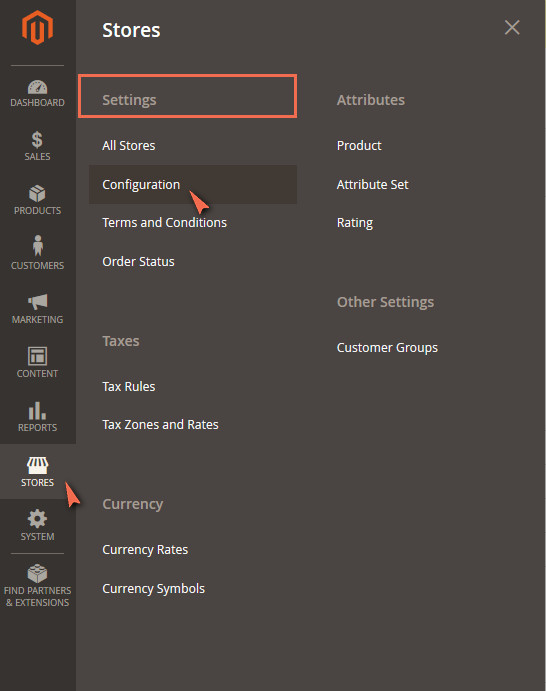
- After that, you will be directed to the Configuration window. Move to the General, Catalog section, the second one in the category column; RSS Feeds is the second one from below. choose to begin set up.
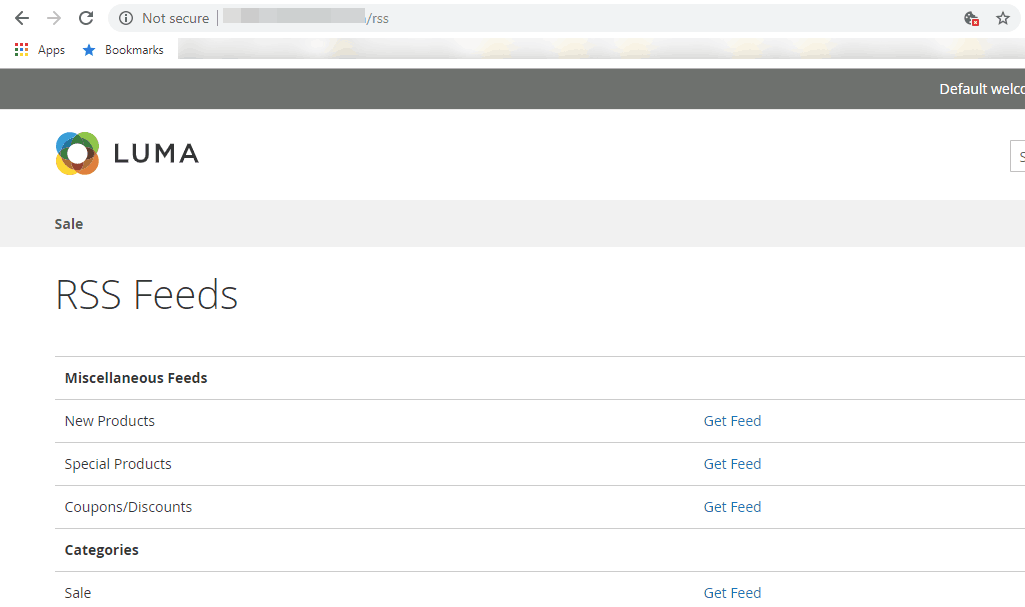
- If you have more than one store view, you need to select to set which store view receives the RSS Feeds enabling. Click on the arrow and decide.
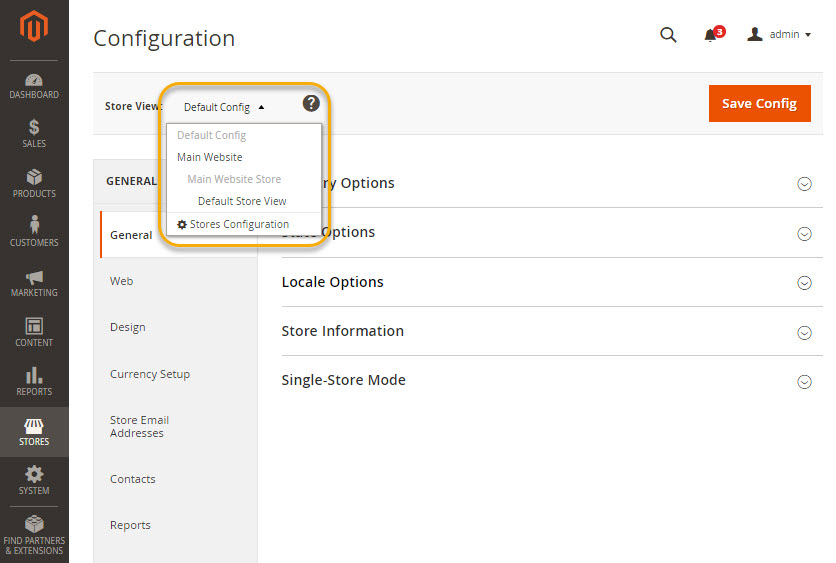
- Next step, you move on to Enable/ Disable mode of the following

- To enable/ disable RSS Feeds, you are able to change the status from Disable to Enable
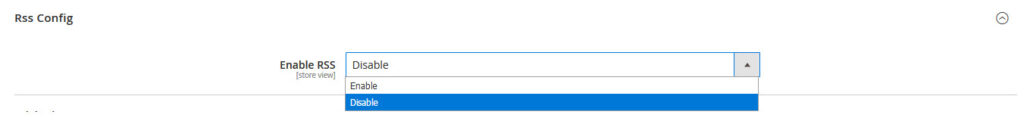
- At this step, by Enable all the functions: Wishlist, Catalog (New Products, Special Products, Coupons/Discounts, Top Level Category) and Order (Customer Order Status Notification) do your users activate their feeds accordingly to subjects in their Account Dashboard or from the top right link of the page.
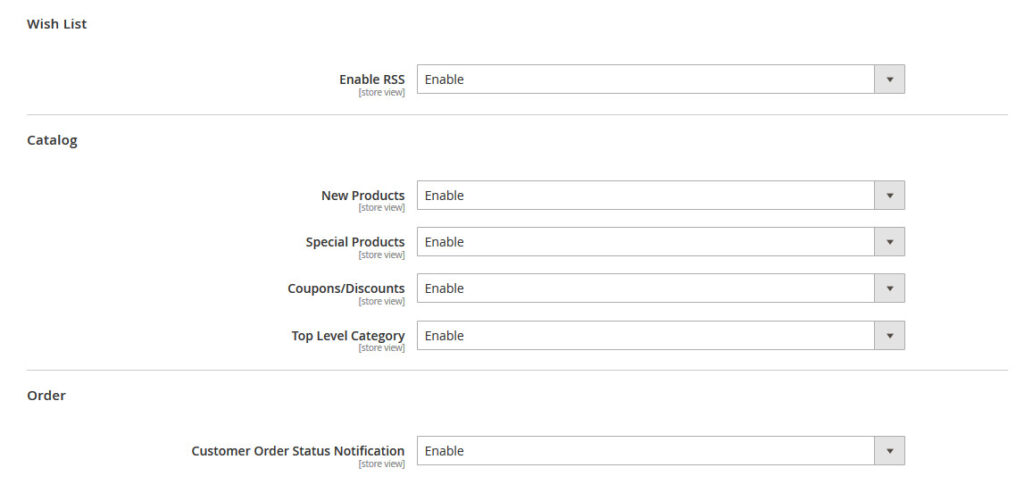
- After completing changing the status of all the above, move to the Save Config button on the top row. Click to complete configure for RSS Feeds. You may check the frontend with “/RSS” at the end of the page URL.
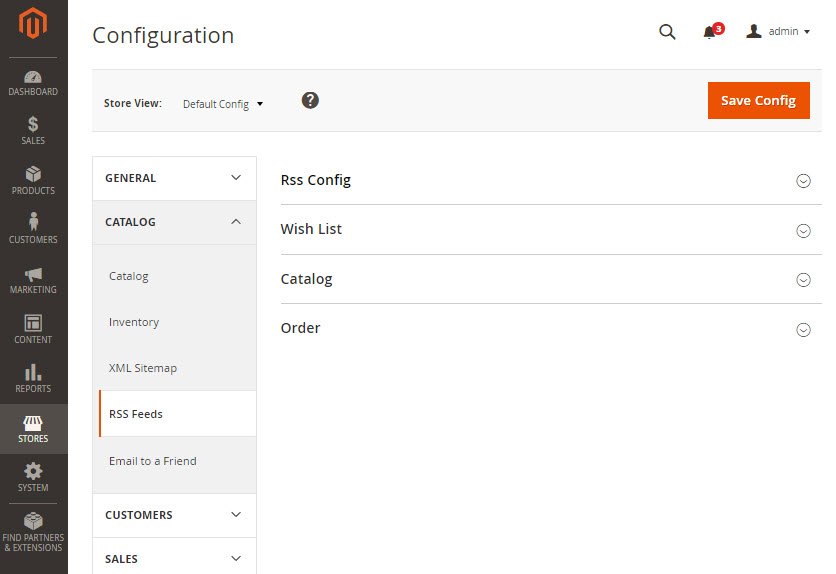
Conclusion
That’s all about Magento’s RSS feed. With the support of this, the store owner can manage their store more efficiently and bring satisfaction to users. If you still find it difficult to perform configure Magento 2 RSS Feed or have any further questions regarding Magento, then you can get in touch with Magento experts and our Magento Website Development service for free support.



