Error while sending query packet comes when you have packet size is very low in your serve configuration in Magento 2. This is one of the rarest errors when you work on the Magento website. Let’s follow this post, we will show you some reasons why it happens, as well as solutions on how to resolve
Causes for the “Warning: Error While Sending QUERY Packet”
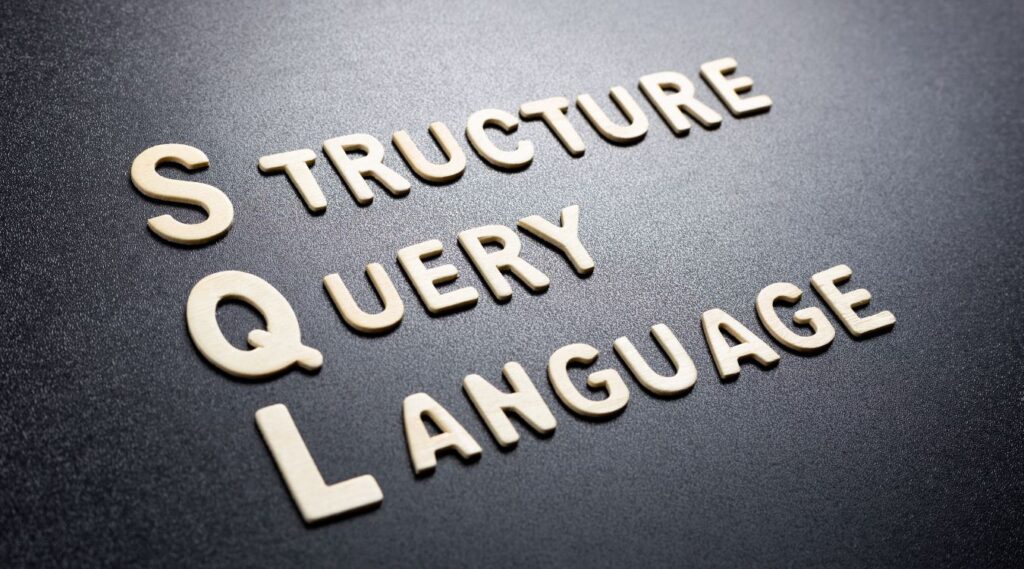
While working on a Magento website, you may encounter many common errors, but this is one of the rarest errors. Only a few users come across this. This warning relates to the total number of database requests a site can make when it’s running on a shared web hosting.
Most of the small websites are using shared hosting, and servers have limited resources. Error while sending a QUERY packet means the server is not ready to send any further database requests. It means your website will remain as it is. Therefore, whenever you update a blog post, publish it, integrate a module, install a theme, you will encounter this warning. It means whatever is related to the database, will stop. Moreover, you may see this error when installing Magento with sample data [ERROR] exception ‘Exception’ with message ‘Warning: Error while sending QUERY packet. PID=227012
How to Fix Magento Warning: Error while sending a query packet

Method 1: Change the code
1. Move to the following path
vendor\magento\data-migration-tool\etc\opensource-to-opensource\1.9.X.X\config.xml2. Find below the tag
<bulk_size>0</bulk_size>
<direct_document_copy>0</direct_document_copy>3. Replace to this
<bulk_size>100</bulk_size>
<direct_document_copy>1</direct_document_copy>Method 2: Expand the value of memory size and execution time
1. Change the below value in php.ini
memory_limit = 2048M
max_execution_time = 1800002. Change the below value in the MySQL file
max_allowed_packet = 504288000 innodb_log_file_size = 3000000 wait_timeout = 4500000After changing the above value, restart the server.
Start With the Database Optimization
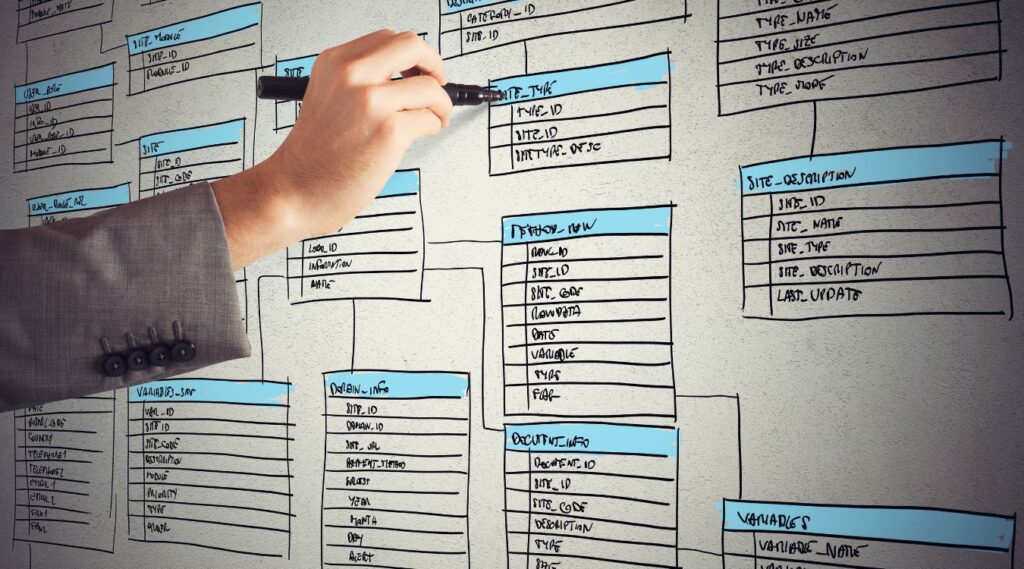
As we have mentioned above, this error relates to the number of database requests. And you should know that every web hosting has its limitation to those. Some firms use the limitation to the total number of database requests per hour whereas others calculate it in a day. In either case, if the number of requests has exceeded its limit, no further requests are processed, and you face such troubles. Also, it disrupts the design of your online store. So, you need to optimize the database. As you know, when you edit a post, update it, publish it, integrate a module, install a theme, or something similar, a new database table gets added to the database. As a result, the size of the database gets increases. Therefore, you need to perform some tasks including:
- Delete the draft database tables
- Clear the deleted posts from the database
- Delete revisions
- Delete spam comments
- Delete duplicate comments meta
- Delete duplicate post meta
Enable a CDN
A CDN supports you enhance the website performance by generating a static version of your Magento website so that a returning user doesn’t use all the resources of your site again and the CDN shows the website. And of course, a CDN also acts like a firewall between your website’s server and the browser of the user so it’s good to have.
Besides, it helps to decrease the number of requests your website is making right now. When a visitor types the URL of your site and opens it, the HTTP requests are done and a CDN solve them pretty well. Whereas on the other side, if you don’t have it, the web hosting server feels a kind of a burden because it may not be capable of handling so many requests at one time. And at such time, you’ll get an error. A CDN may support you to solve this error.
Switch to a Managed or a Cloud Hosting
When your business online gets bigger, it needs more resources, and it makes more database requests. To solve those requests, a better server is a perfect solution. Moreover, you can switch to managed hosting which is not as expensive as compared to Cloud hosting. It’s crucial for you to know the total number of database requests your current web hosting enables your site to make per hour. Let’s say your website makes 9,00,000 database requests per hour. It might be too much to solve a shared web hosting. Even for their highest hosting plan. So only managed hosting or cloud hosting can meet so many requests
The bottom line
Above is a simple guide to how you can quickly Solve Magento’s “Warning: Error While Sending QUERY Packet” Error. If you have any errors when following our instructions, then you can get in touch with Magento experts for any free support. Other than that, there are still many other areas of improvement a Magento 2 store owner should consider. Visit our Magento store to see the affordable and best-in-class Magento Website Development service.



