
Introduction
For budding entrepreneurs, there are endless tasks and expenses to weigh in. Under low capital, manufacturing, inventory management, and logistics coordination are completely impossible. The savior right now is a third-party platform – which provides features from A to Z for a business model without upfront costs. That is dropshipping, a form of online selling that does not take time or cost to start right away, regardless of the product you sell.
In this article, we will provide you with the basics of Shopify Dropshipping, a popular eCommerce platform with over 2 million merchants globally (Statista). Besides, Shopify offers store owners the simplicity to swiftly launch an e-store despite restricted resources. Don’t hesitate to follow our step-by-step guide on how to start dropshipping on Shopify!
What is Dropshipping?

To grasp how this business model operates, you need to raise awareness of the term dropshipping.
Dropshipping is a low-risk business approach since it doesn’t require entrepreneurs to produce, store inventory or shipments. The seamless process will be: the customer places an order on your website, at which point you will send the order details to your manufacturer or wholesaler. These units will package and ship goods directly to customers.
Wrapping up, you can completely become a part-time entrepreneur in your free time with dropshipping because all order processing has been handled by the supplier. There is no need to fear about the product upfront and inventory since costs and profits will be accumulated after each successful order.
Why Consider Shopify Dropshipping?
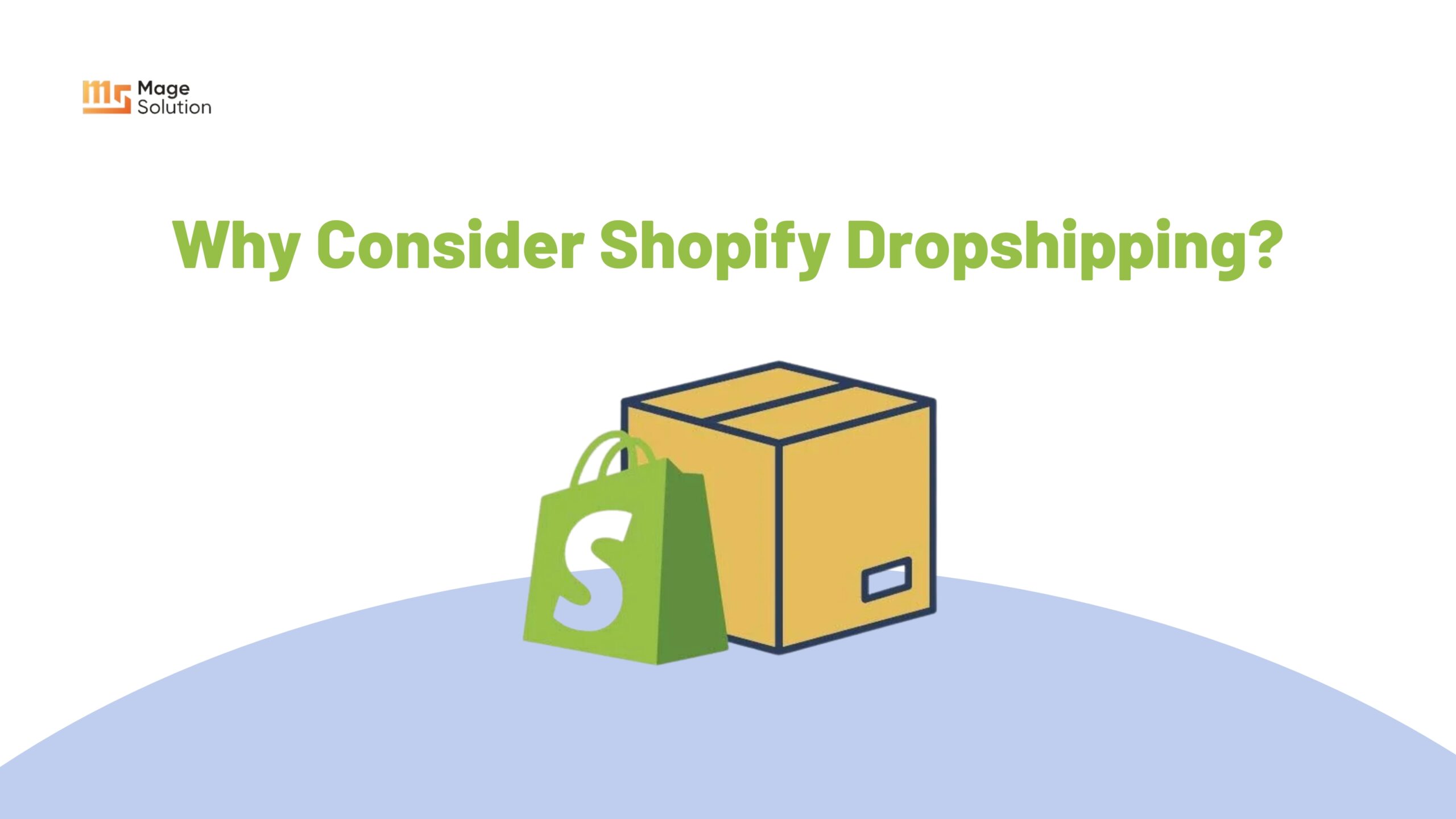
With Shopify Dropshipping, this eCommerce platform enables merchants to choose dropship vendors and apps to maximize the profit journey without much expense or technical experience. Dropshipping is almost a lucrative business for young businesses that want to try a product line or business strategy. All you have to do is choose a reputable dropshipping platform with the warehouses and categories you want to sell online and start creating a website in just a few clicks. Well, Shopify is one of the one-stop solutions that fully meets the necessary features of an online store, facilitating sellers to sell all over the world.
Shopify caters to store owners:
- User-friendly interface & dashboard
- Free & Paid Shopify Themes
- Order Management and Fulfillment
- Multiple Checkout Payments
- Built-in Marketing Tools & Plugins
- Shopify POS software
- Analytics & Reporting Features
How To Start Dropshipping on Shopify?
Are you excited to make money with your own eCommerce store? We’ll show you how to start dropshipping on Shopify by following these essential steps.
Step 1: Define Your Product Line

The first thing to always do when becoming a business person is to determine what product you will sell and what your target customer base is. You will need to go through many research steps to understand consumer insight and provide exactly what they want and make a profit.
Serving a niche market will also make it easier for newbies to determine a focused product line for that clientele. Examples of a niche could be pet owners, sports players, or stay-at-home moms.
Starting a Shopify dropshipping business can be profitable with focused products targeting specific audiences mentioned above, for example:
- Food and accessories for pets
- Home decor items: scented candles, wall paintings, mugs, cushions
- Clothing: T-shirts, hoodies
- Stationery: notebooks, pens, drawers, calendars
Step 2: Choose A Store Name
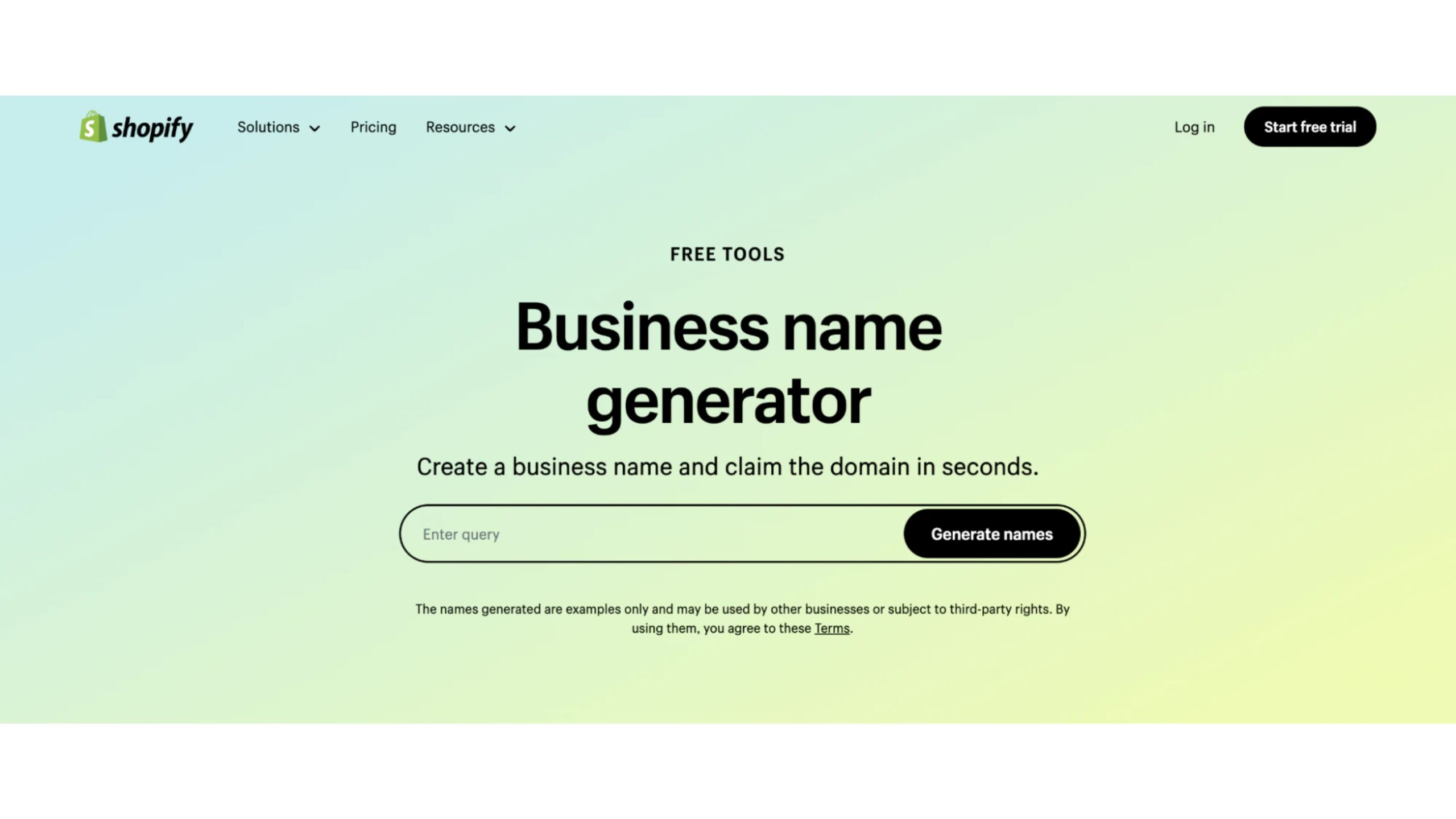
Keep your store name simple and memorable to suit your long-term business path. If you want a more creative name, check out the business name generator on Shopify dropshipping. This feature will suggest different options for you and is completely free. Don’t forget to double-check on Google to see if your favorite name has been registered as a domain or not.
Step 3: Create Your Shopify Account

Visit the Shopify homepage to start your dropshipping venture, click “Start Free Trial” to create your e-store.

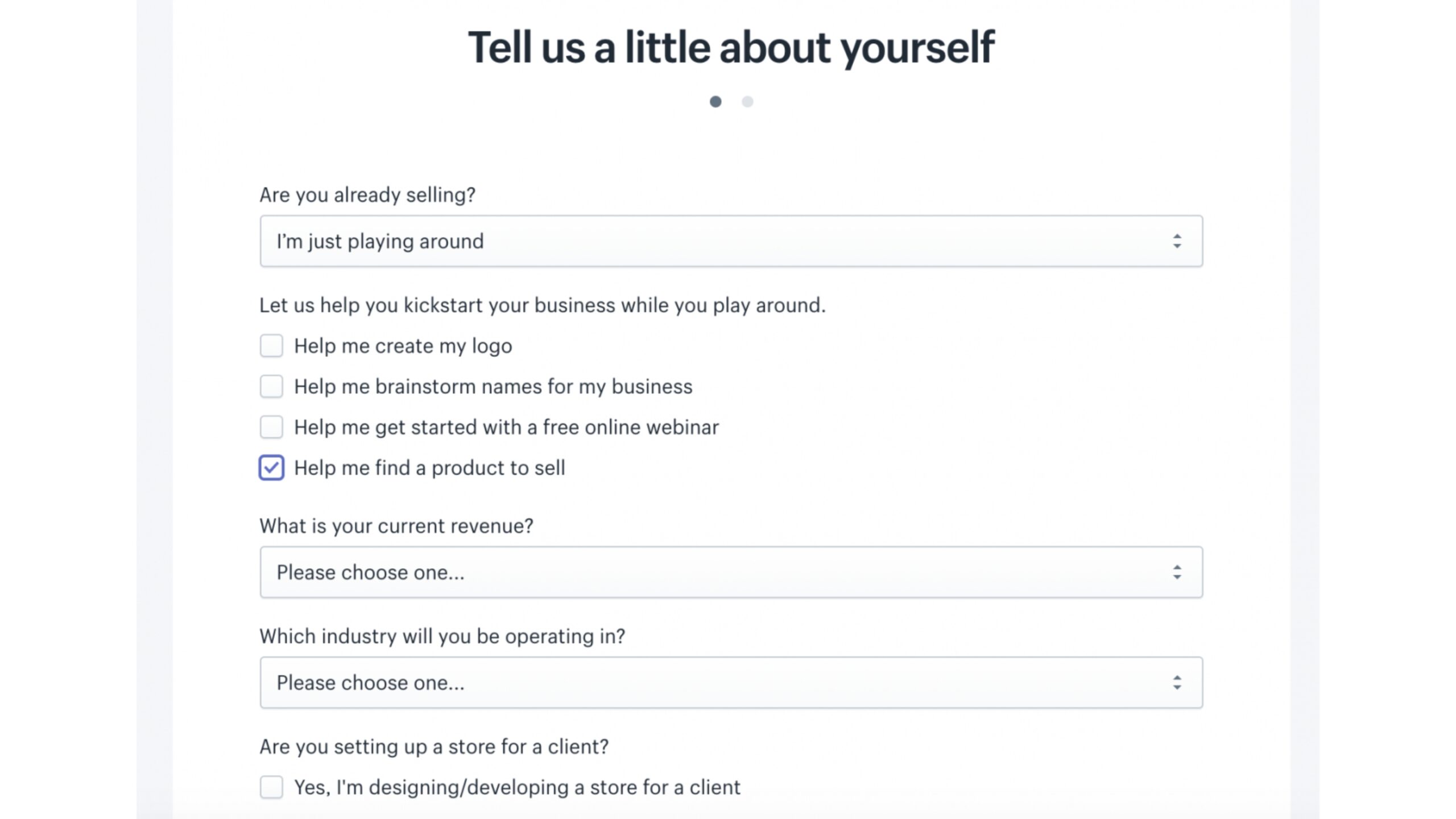
After filling in your email information, verifying your password, and answering a few merchant questions, you will now be able to experience the free trial until you choose the right Shopify plan and design for your store.
Step 4: Store Settings
You will now be taken to a dashboard for Shopify admin, where you will adjust and install basic features for your eCommerce site. Click on “Settings” to explore this all-in-one Shopify dropshipping. It’s indispensable to set up your payment methods and store policies first.
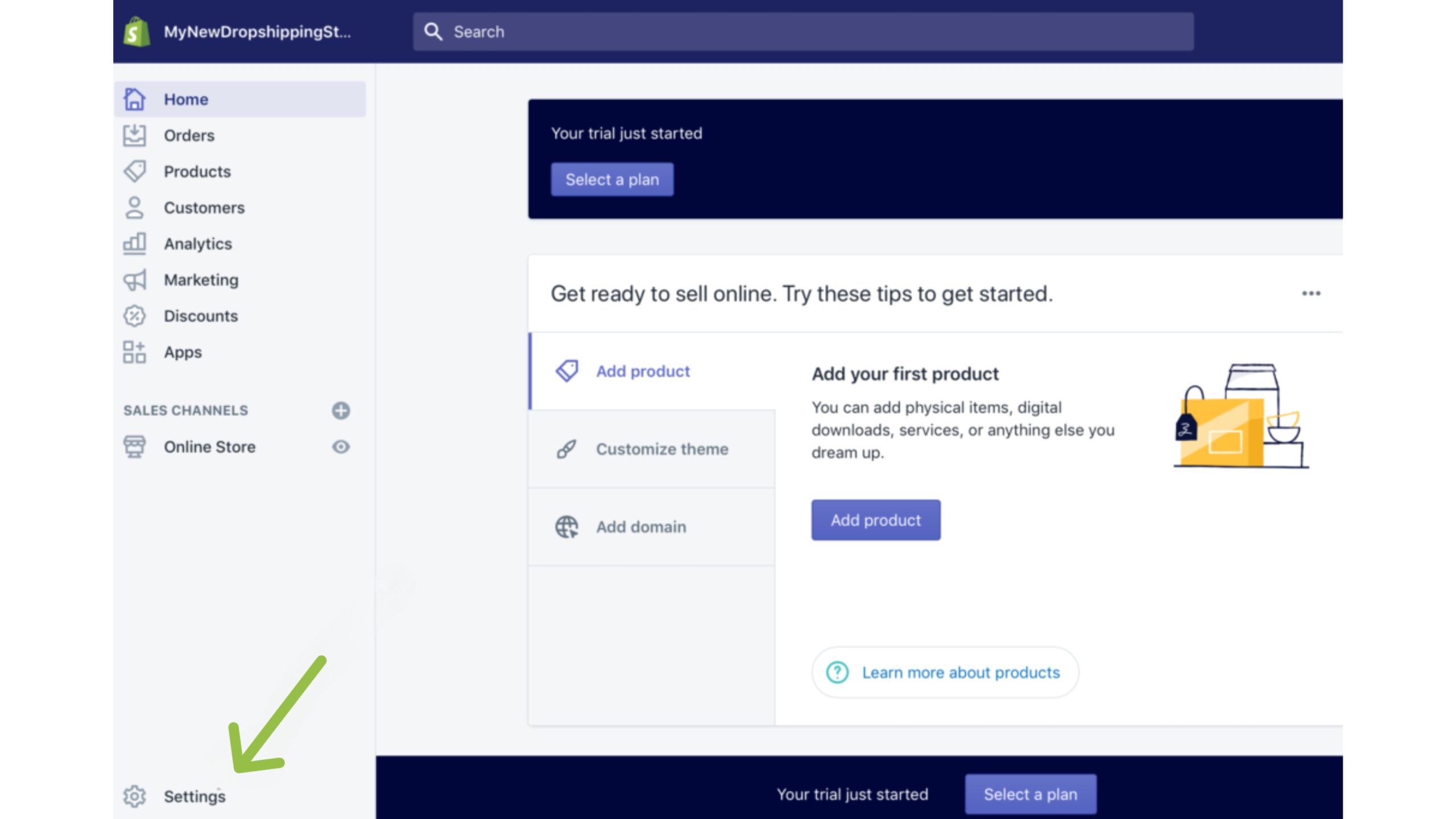
Don’t worry about getting confused because the platform will provide a lot of automated tools to generate privacy regulations, refund policies, and standardized terms for your online shop.
In addition, retailers also need to set up shipping for the shopping process
- Install shipping zones for dropshipping: domestic or international
- It’s recommended to offer “Free Shipping” for dropshipping business to buyers interested in the initial stages (you can include shipping costs in the item’s price from the beginning.)
Before kicking off your Shopify dropshipping, store owners need to choose a sales channel right in the settings dashboard. At this time, the system will display channels for you to choose from, dropshippers will select “Visit Shopify App Store” to choose specialized apps for this model on Shopify.
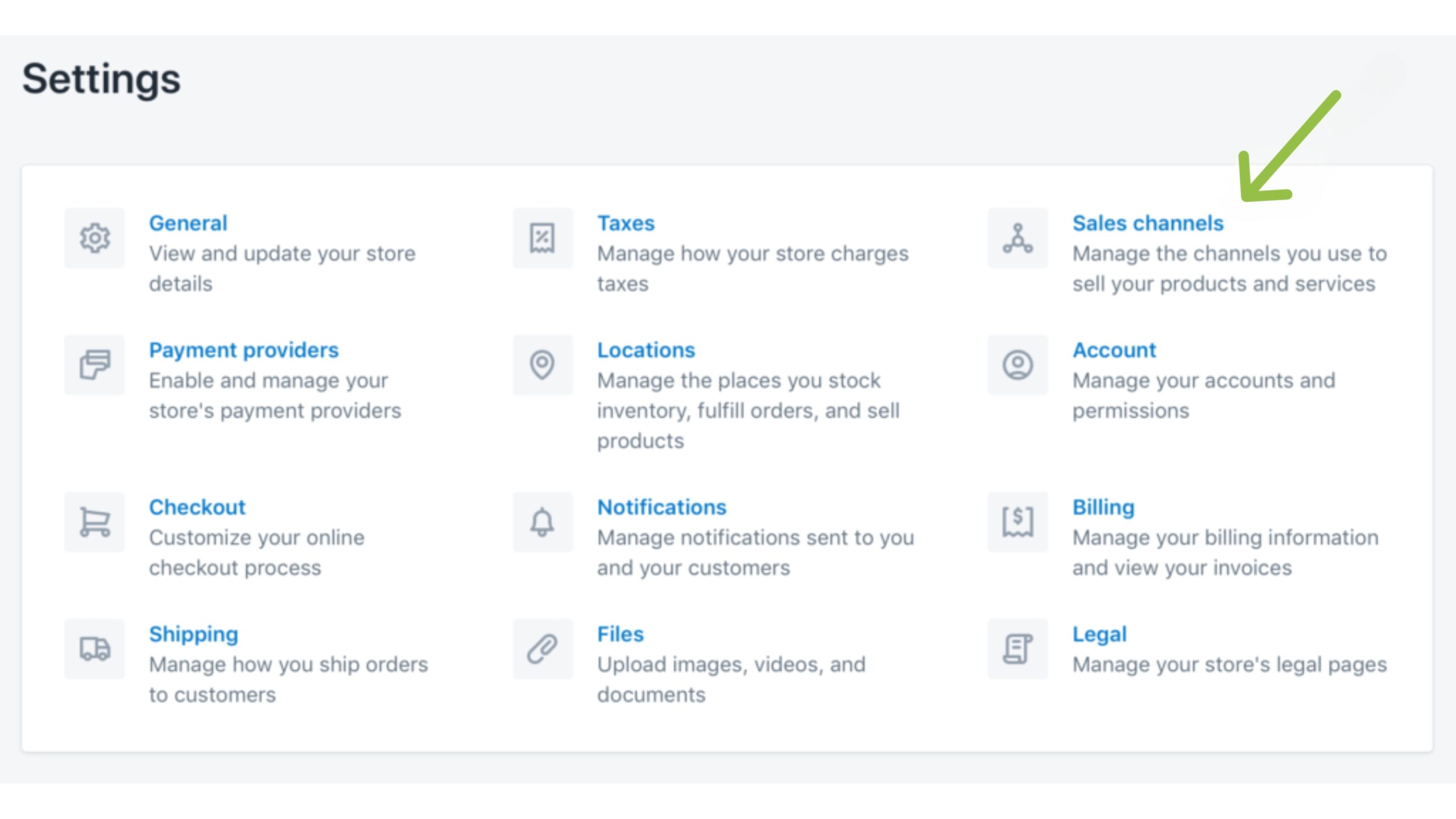
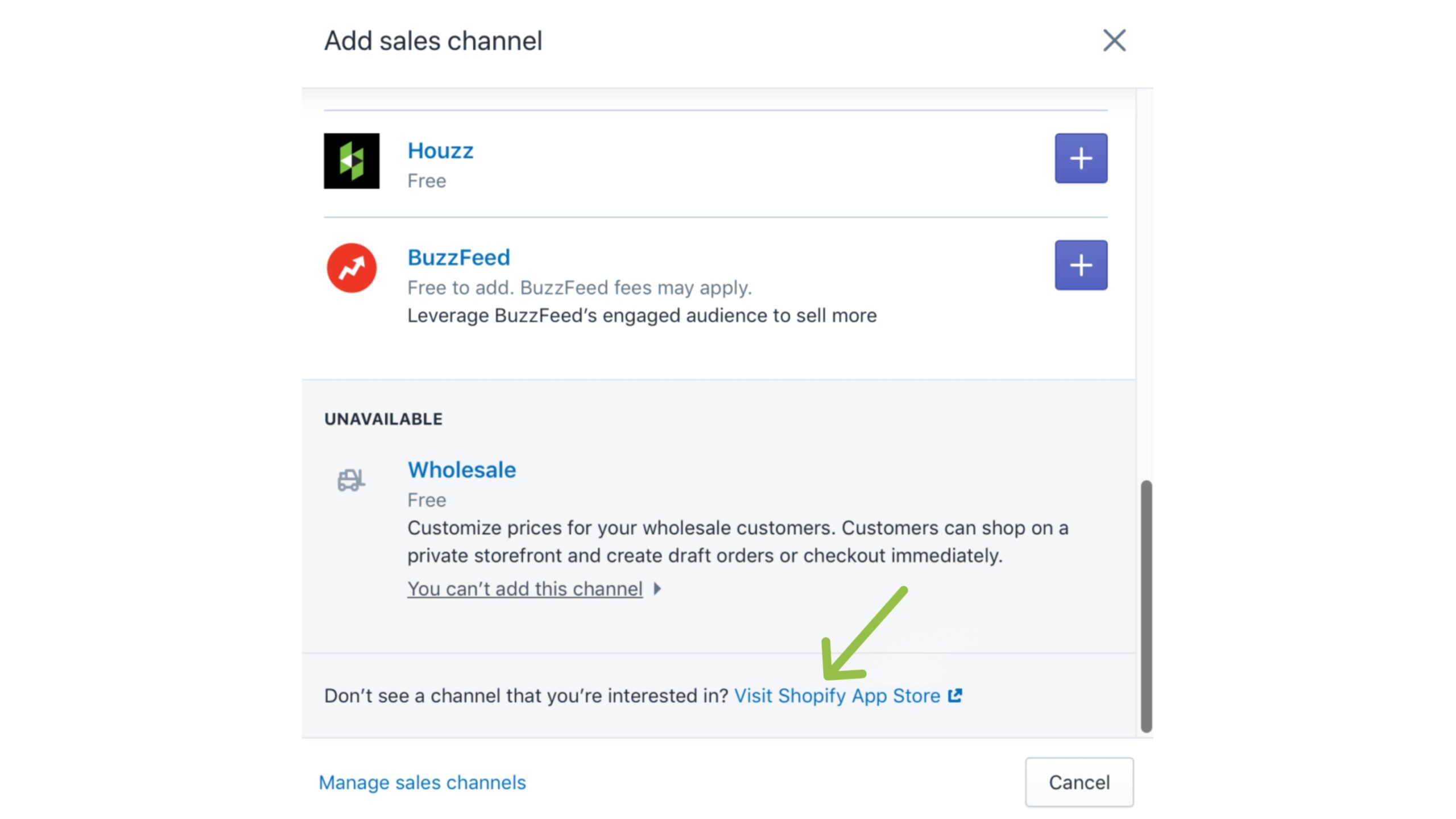
We will introduce to you a few Shopify dropshipping apps designed to best serve merchants on this eCommerce platform. In general, these will be effective middlemen to support entrepreneurs in optimizing the shopping journey for their customers. These vendors provide a full range of tools and CRM for a seamless store operation, including remarketing campaigns, analytics, shipments & social media linkings.
Printful – POD for dropshipping
For merchants intending to sell products such as home appliances or clothing with printable materials, this dropship solution will be the ideal choice for your customers to get customized items with various designs.
Printful offers
- Broad reach to multi-warehouses in Europe and US
- No inventory fee
- Fast delivery
- Bunch of custom choices for consumers
- Order fulfillment automation
Oberlo – Prebuilt app on Shopify
A default Shopify dropshipping app, which is best fitted for your store. This tool is integrated into your Shopify account right after you’ve done your store settings.
Oberlo offers:
- Direct product import from AliExpress
- Inventory Update automation for sellers
- Edit product descriptions for your brand-aligned
- Realtime tracking for shipping (available for both sellers & buyers)
Spocket – Global eCommerce Dropshipping
Spocket caters to 50+ goods categories from Canada, Australia and US suppliers. Merchants can sell across continents with this huge advantage from Spocket.
Spocket offers:
- High-quality products
- Simplified order fulfillment
- Real-time inventory management
- Swift Shipping
Modalyst – high automation dropshipping tool
This is a Shopify dropshipping app suitable for products from big brands. Let this tool handle all tasks for your eCommerce store, from manufacturer to customer.
Modalyst offers:
- All-in-one dashboard management
- Easily add products from Modalyst marketplace
- Standard returns and refund policy
Step 5: Add products to “shelves”
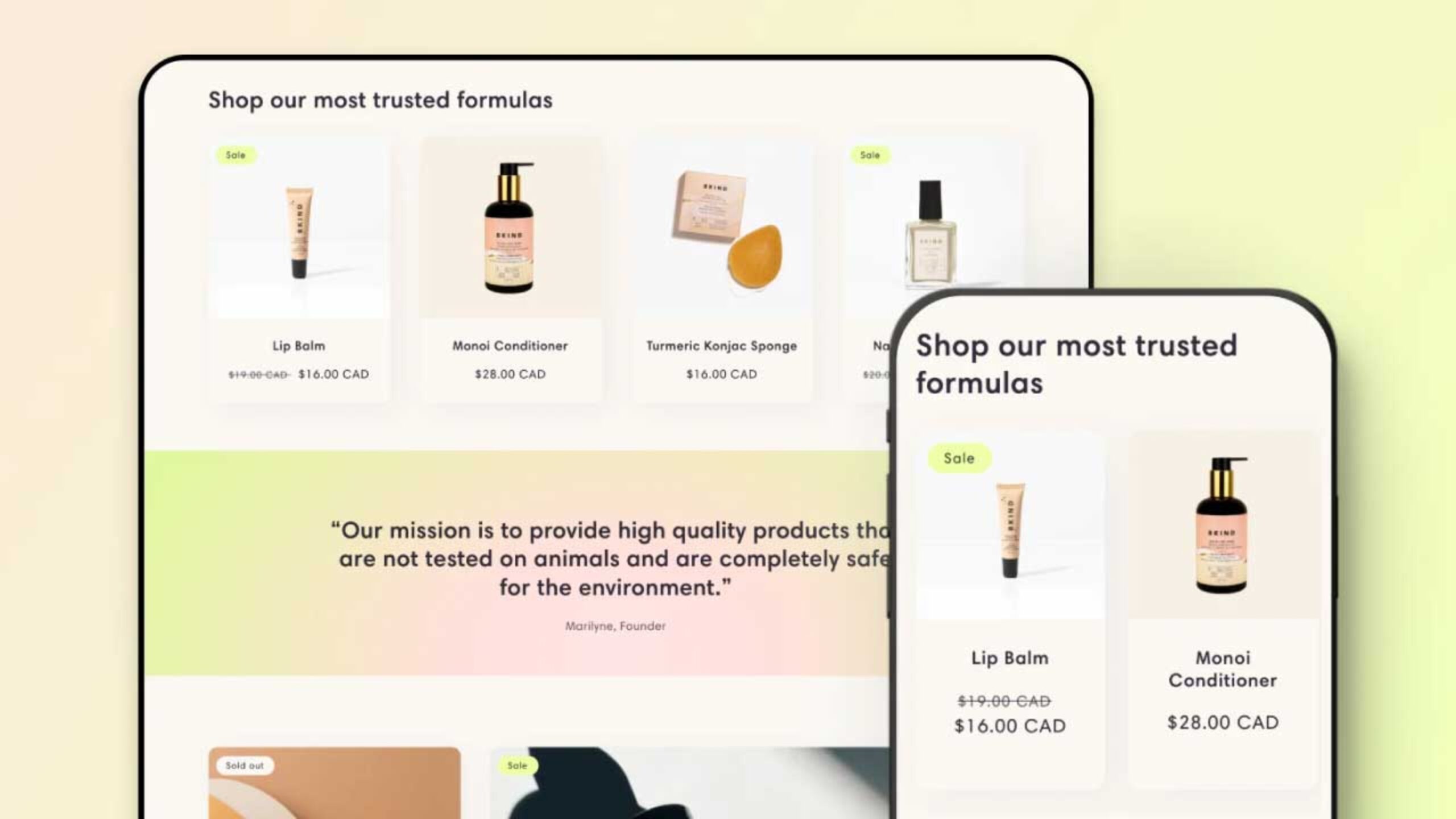
Once you are satisfied with a dropshipping company, it’s time to fill the shelves with your products. This is also an exciting step like going around the market to choose products you like and selling them on your website. Spend valuable time choosing products and prices from vendors. Use the available filters on price and the highest number of downloads to evaluate the quality of dropship products. Then import goods directly to your store and make a profit from them.
Step 6: Design Your Store
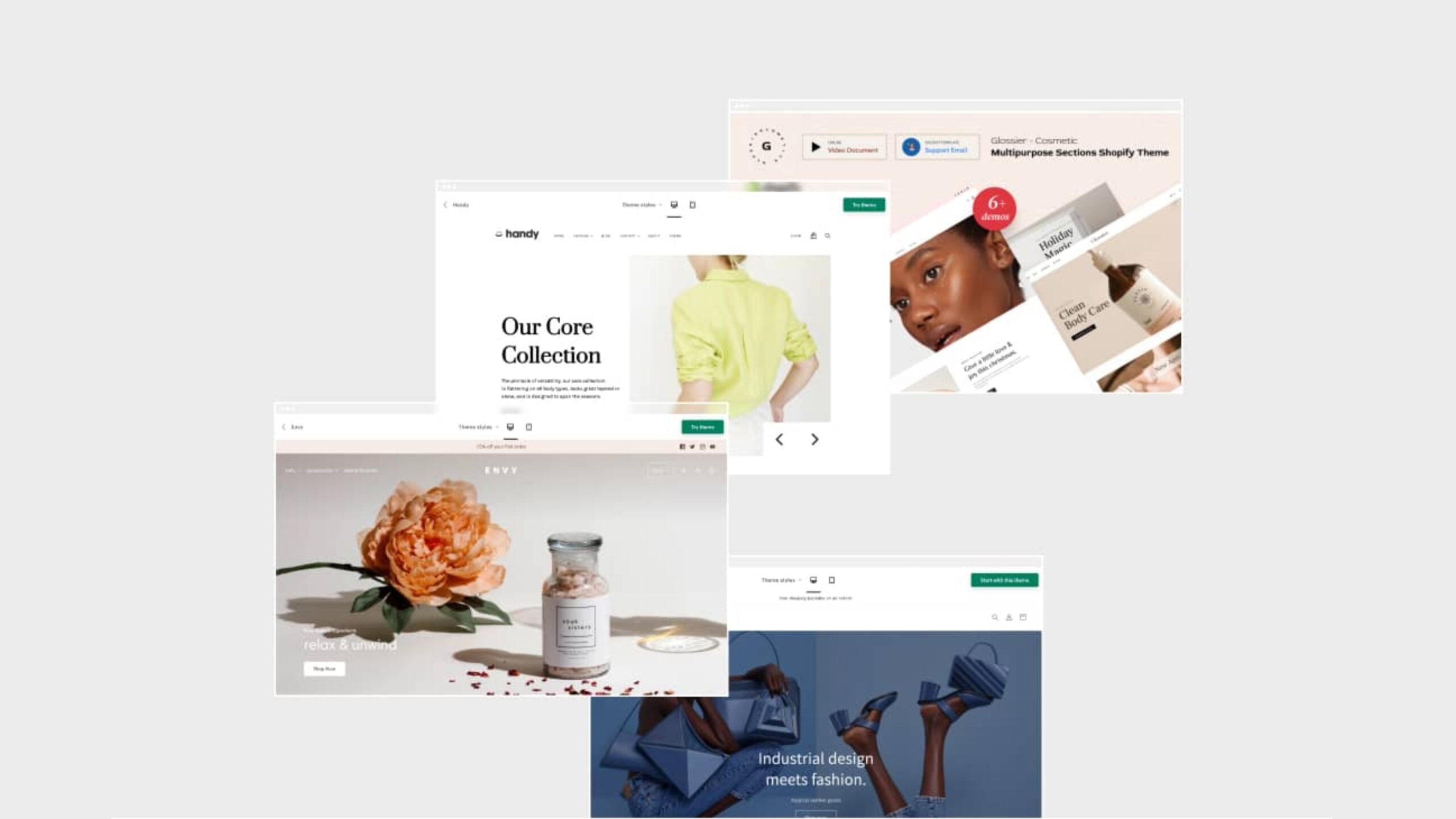
Now, bring your store to life with the eCommerce theme available on Shopify. This platform allows you to fully customize your storefront with logos, themes, and fonts that present your brand identity and the merchants you sell. Because this will be the first impression when customers reach your store, if creativity is limited, merchants can refer to Shopify eCommerce design services from experts to create stunning website interfaces.
Conclusion
This article has generalized the term dropshipping and a step-by-step guide on how to start dropshipping on Shopify for first-time entrepreneurs. Hopefully, our findings have helped you initially reduce the difficulties in launching a dropship store from scratch. If you have any concerns about establishing a commercial business with Shopify and making a profit from the dropshipping model, don’t hesitate to reach out. We have 16+ years with eCommerce development and Shopify as well and confidently bring intensive solutions to retailers across countries.



