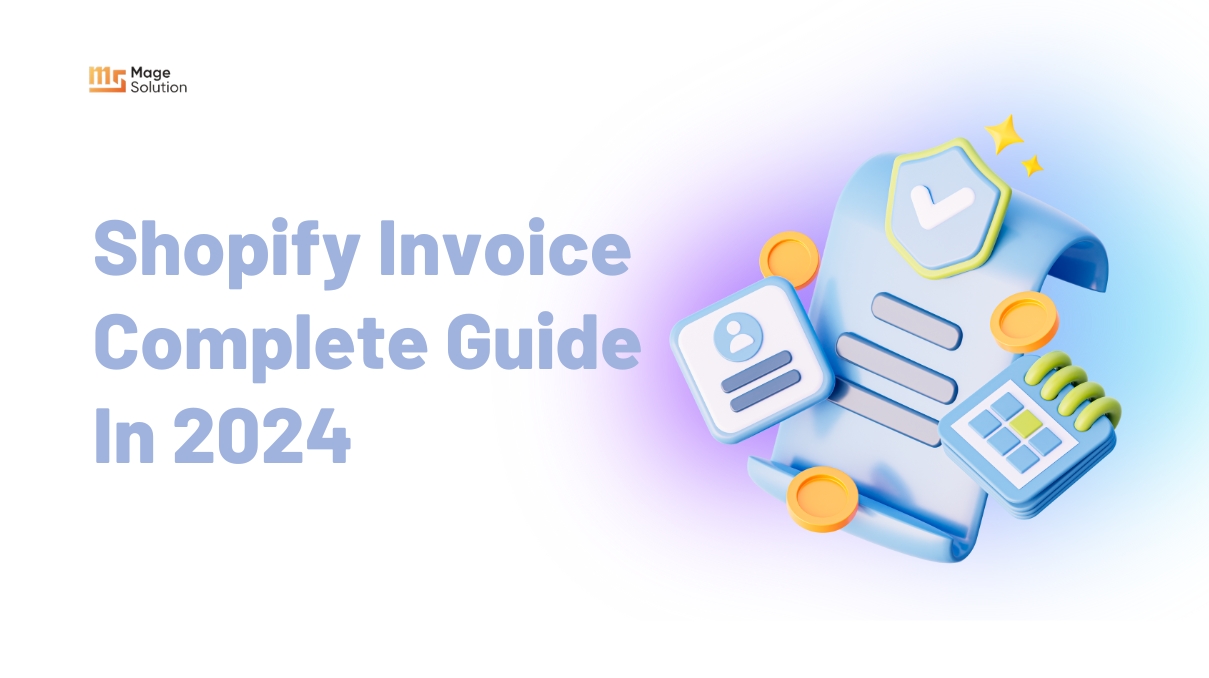When buying products online, free shipping is one of the most attractive factors for customers. It encourages people to make the decision to buy a product. Therefore, lots of sellers offer this option in your store to boost the sale, revenue and increase the loyalty of customers. If you are the Shopify’s owner, we suggest that you offer Shopify free shipping in your store. In this previous topic, we discussed how to add multiple shipping options on Shopify. Now we’ll dig into more details about how to offer free shipping on your Shopify store.

To Begin With, Why You Should Offer Shopify Free Shipping To Customers
Providing free shipping to sellers is crucial for assuring that they finish their orders and purchase your goods. However, it will also increase consumer loyalty, enticing them to come back and do business with you again. Reality, one of the main reasons many customers leave their carts empty is because of exorbitant shipping costs. If you provide free shipping to your clients, you set up a situation where both parties benefit. You make more purchases as they feel at ease buying your products without worrying about the expense of shipping. Additionally, you have a chance to raise your store’s average order value.
In The Next Stage, We Discuss How To Pay For Shopify Free Shipping
You have removed the cost of delivery from your customers by providing free shipping on all orders. However, someone else must pay, and that person will be you. How can you cover the cost of free shipping while still turning a profit?
Factor The Cost Of Shipping into Your Other Expenses
You must think of the shipping expenses as a charge for your company because you are bearing them for your customers. It must be taken into account in all computations, and your financial records should show this. You don’t want to know that you are losing money because you ignored the expense of shipping from the beginning. Therefore, from the time you purchase stock, be sure to account for shipping expenses.
Market Your Free Shipping Offer
Freebies sound appealing to everyone, especially referring to free delivery. Nevertheless, just because you’re providing it is insufficient. Don’t forget to draw attention to it on your Shopify website. It can be shown on both your product pages and the primary pages customers visit. Your store visitors will grasp the chance and take advantage of it if you advertise your free shipping offer. This will boost your sales, which is how you’ll recoup your investment.
Focus on Cross-Sells and Up-Sells
Cross-selling is the practice of convincing customers to purchase additional goods that go well with their initial purchase. Besides, upselling is when you advise a customer to purchase a more expensive product. Upselling involves offering a customer who just bought a phone, a more expensive model.
You may simply get customers to buy more from you by providing free delivery as an incentive when they make cross-selling or up-selling purchases of extra products. This raises the value of your typical order and lowers the cost of shipping for you. You increase the profit margin on your merchandise by doing this. Cross-selling with free shipping will improve seller loyalty. They might even end up representing your brand.
When Should You Offer Free Shipping?

A. Conditions of the Basis
1. Minimum Order Value
You can decide to require a minimum purchase amount from your clients in order for them to be eligible for free shipping. This will serve as a cutoff point that enables you to offer free shipping and still make a profit. In order to qualify for free delivery, many customers will gladly add extra goods to their shopping carts.
2. Choose Products
There are instances where you need to reduce the amount of particular products you have in stock. In situations like this, you may decide to provide free shipping on a selected product or group of merchs in order to boost sales and lower your inventory. Provide free delivery only when clients purchase a certain amount of the goods you are trying to sell off to increase the effectiveness of this tactic.
B. Basis for Promotion
1. Discount codes
Additionally, you can distribute one-time promotion coupons that entitle recent email signups or new clients to free shipping. Additionally, this will win them over to your brand right away.
2. Prime Shopping Days
Typically, peak sale times like Black Friday, Mother’s Day, and Christmas Day increase sales for most firms. These are the best times to make money. You can encourage customers to make additional purchases from your store by giving free delivery as an alternative to discounts or promotions.
And You Can Wonder The Ways to Offer Shopify Free Shipping
Free shipping codes (as a default): You can set free shipping as your default rate for all orders if you wish that to be the case. This is quite common among Shopify websites and makes controlling delivery charges much simpler. The best approach to get customers to shop is with free shipping because it fosters loyalty and trust. Nevertheless, you must ensure that you can manage to sell it while still turning a profit.
Cost-based rates: This entails putting a price-based restriction to your free shipping rate, such as a requirement that clients spend more than $100 to qualify. It’s a standard feature on many e-commerce websites and ideal if you want free delivery to be an option for orders that are over a particular amount. The major benefit of this is that it can motivate customers to purchase more goods in order to get free delivery.
Weight-based pricing: Would you like to offer free delivery for purchases that exceed a particular weight? Add a restriction depending on weight, such as free shipping for orders exceeding 30 kg. If you choose weight-based shipping, customers will only see the delivery fee that is appropriate for the weight of their order, which is perfect for companies that sell different goods in diverse weights.
Last but not least, how to set up and manage your shipping and delivery

1, Free shipping as the default shipping rate
- Go to Settings > Shipping & delivery in your Shopify admin.
- Press Manage near General shipping costs.
- Add the free shipping rate with each shipping zone:
- Hit “Add rate.”
- Enter the rate’s name here.
- Ensure that the Price field has a value of 0.
- Choose Save after clicking Done.
2, Free shipping over a certain value
- Come to Settings > Shipping & delivery in your Shopify admin.
- Press Manage to the right of the shipping profile where you want to apply a free shipping rate.
- For each shipping zone where you want the free shipping rate, add the shipping rate:
- Hit “Add rate.”
- Enter the rate’s name here.
- Ensure that the Price field has a value of 0.
- Add conditions by clicking.
- Decide on Order Price.
- Put in a low price.
- Select “Done”
- Press Save.
3, Free shipping over a certain weight
- Go to Settings > Shipping & delivery in your Shopify admin.
- Press Manage to the right of the shipping profile where you want to apply a free shipping rate.
- For individual shipping zone where you want the free shipping rate, add the shipping rate:
- Hit “Add rate.”
- Input the rate’s name here.
- Ensure that the Price field has a value of 0.
- Add conditions by clicking.
- Depending on item weight, choose.
- You can enter a minimum weight
- Select “Done
- Press Save.
4, Free shipping for specific products
- Go to Settings > Shipping & delivery in your Shopify admin.
- Choose Manage to the right of the shipping profile where you want to apply a free shipping rate.
- Click Add rate next to the zone where you want to add a free shipping rate.
- Enter the rate’s name here.
- Ensure that the Price field has a value of 0.
- Conditions based on weight or value are optional.
- Add conditions by clicking.
- Decide if the condition should be based on order value or weight.
- Enter the condition’s lowest and maximum values.
- Click Save after clicking Done.
5, Free shipping for specific customers
By implementing a free delivery discount, you can provide free shipping to certain clients. Customers who qualify for the discount can enter the promo code at checkout to receive free shipping on their purchase. Create a draft order for the consumer if you want to provide them both a financial discount and a free shipping discount.
Conclusion
After this analytic, we hope you know about how to offer free shipping on your Shopify store. It’s not only a way to make your store become more convenient, outstanding in the eyes of customers but it’s the easiest way. Don’t miss the chance to boost your sale and have more and more buyers. However, to gain the most effective result, you need to consider other factors as we mentioned in our topic to avoid the situation of loss. If you still aren’t clear about the way to install or want to save time, come to us. We have a pool of experts who are willing to help you free from this task. Contact us to know more about Shopify customization service.
How to add multiple shipping options on Shopify to get the great shopping experience