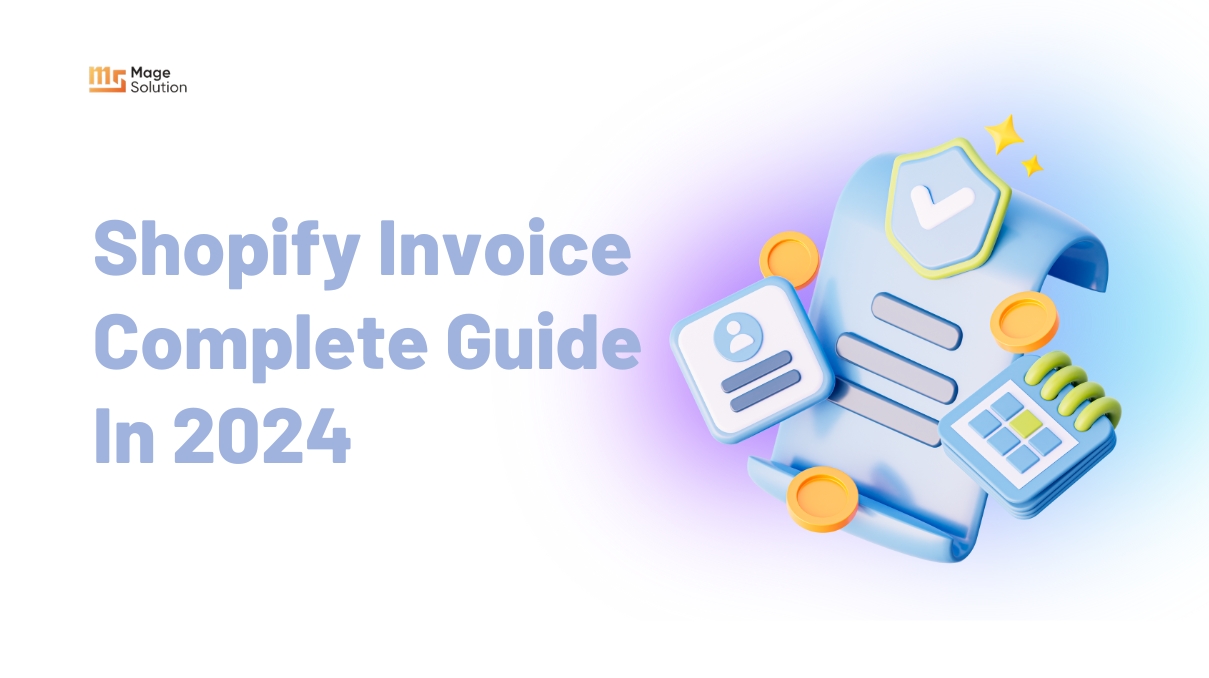If you are an owner of a Shopify store who has both of online business and a physical store, managing the inventory isn’t an easy matter. You need to ensure that the number of products is online and offline accurate. Because it affects directly the experience of the customer. Therefore, you should have a helpful tool to assist you in this matter. This is the reason why we want to share with you this topic today: Shopify locations: How to create and use them to manage inventory for your Shopify store.

What Are Shopify Locations?
Any or all of the following tasks can be carried out at a site, including selling goods, shipping or fulfilling orders and stocking inventory.
Online orders and in-person sales are assigned to locations to ensure that your inventory amounts are always precise. Shopify will divide the order so that it can be fulfilled from various locations if some of your goods are out of stock at one place but is available at another.
What are Shopify’s multiple shipping locations?
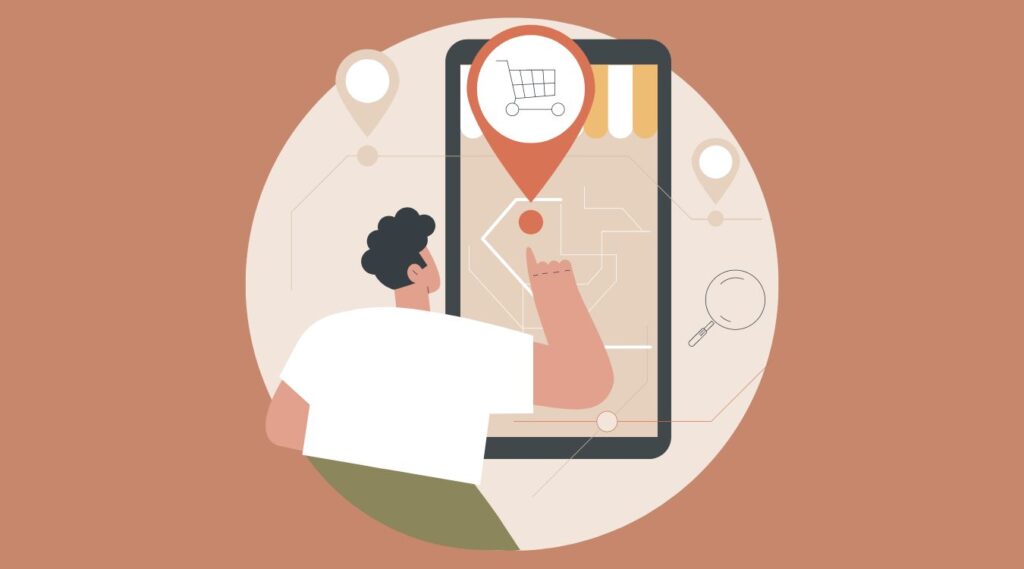
For retailers who have various locations for their inventories, Shopify’s multiple shipping locations might be a difficult problem. If the buyer puts an order, however, these products are in separate locations, it could be time-consuming to fulfill it. Because the goods may be in retail storefronts, warehouses, pop-ups, dropshipping facilities, or a home basement. Because of this, store owners can effortlessly manage lengthy spreadsheets and time-consuming recordings with Shopify Multiple Locations. They may also have more time to concentrate on their business objectives and increase productivity.
You can set up many locations in your Shopify store to track inventory and complete orders at separate places. Now you can discover which retailers have excess and deficiency inventory of a given good. Additionally, you can transfer products between locations or order merchandise to be delivered to a specific location from your supplier.
It is best for you, the retailer, to have multiple locations in case:
- If one source isn’t available, you wish to transmit orders to another fulfillment facility.
- You want some orders to go to your warehouse or fulfillment mechanism for specified locations, and the rest to go to another site.
- Or you wish to allow Shopify users to place preorders for later fulfillment.
- And you take orders from abroad.
Why use multiple locations?

Multiple warehouse management
To supply goods to their buyers, retailers depend on maintaining stock levels and ensuring stock flow. It is without a doubt challenging because it calls for numerous procedures and necessary components. Products will be quickly stored and transported to clients if the business has many warehouses. Therefore, Shopify Multiple Locations aids in reducing both labor and delivery costs. Additionally, a multi-warehouse inventory management solution would let you monitor all of your products from a single dashboard in real-time. When the business grows and an efficient inventory management system is in place, you will fully profit from a dispersed warehousing system.
Providing Unique Shopping Experiences
Selling to a more specialized clientele can be accomplished by setting up separate Shopify stores. By offering a tailored experience, you can draw in new clients and distinguish yourself from the competition by using regional allusions or particular tastes in your design and/or marketing materials. You may run a general store, a discount outlet, and a high-end boutique under the same name while segmenting your clientele to help them locate what they’re searching for.
Eliminating the need for customers to sift through clogged menus in order to discover the products they desire, also simplifies the purchasing process. Making ordering as simple as possible will increase the likelihood that customers will complete a transaction.
Local pickup and delivery
Orders can now be transferred between each shop location for retailers who operate both online and offline storefronts. Up to the availability of the goods, it will provide your buyers the opportunity to shop online and pick up in-store.
Exploring New Dropshipping Opportunities
To add more supplier catalogs and keep a record of inventory by location, use Shopify locations. With this choice, you can increase the number of products you provide your consumers and expand your product inventory.
Streamline buying process
Customers might have to go through disorganized menus or click through numerous category pages with a huge assortment. You can diminish process friction and make it simpler for customers to buy from you by dividing the inventory among different businesses.
Dropshipping opportunities
Moreover, dropshippers give businesses the ability to track inventory by location, add more supplier catalogs, and integrate shipping procedures. Consequently, they are able to manage more suppliers and offer a wider range of products.
Setting up your locations

The maximum quantity of locations that you can have up to your store’s Shopify subscription plan:
- Shopify Starter – 2
- Shopify Lite – 3
- Basic Shopify – 4
- Shopify – 5
- Advanced Shopify – 8
- Shopify Plus – 20 (Contact Plus Support if you need more than 20 locations.)
Your location limit does not apply to locations that you deactivate. On the Locations settings page, you can find your location limit and the number of locations you’ve used.
Apps that physically stock stuff for you are regarded as locations if you use them. Dropshipping apps, third-party logistics providers, and personalized fulfillment providers are examples of inventory applications. An app might, for instance, act as your personal warehouse to fulfill orders. App and custom fulfillment locations in Locations settings include a list of location-based apps. Although some apps are considered places, your location restriction is not affected by them.
Create and modify Shopify locations
Step:
- Go to Settings > Locations in your Shopify administration.
- To add a location, press.
- Give the place a distinct name and an address.
- Check the box next to Fulfill online orders from this location if you wish the merchandise at this location to be available for online purchases.
- If you frequently conduct in-person business from this physical location, select This location as a retail store.
- Press Save.
A location is added to the bottom of your fulfillment priority list after it is created.
Deactivate and reactivate locations

If you don’t want to sell, fulfill, or stock inventory at a particular location, you can deactivate it either temporarily or permanently.
You must finish all orders and transfers allocated to a location before deactivating it and reassigning them to another location. If you don’t, you’ll be reminded to complete the orders and the inventory quantities will be redistributed.
Before you can deactivate a location that is subscribed to the POS Pro subscription plan, you must switch the location to the POS Lite subscription plan.
Steps:
- Activate Settings > Locations.
- Press the chosen spot.
- Deactivate location by clicking. Choose a location to move the products too if any inventory, orders, or transfers are designated to the location.
- Deactivate location by clicking.
Follow the same instructions but click Reactivate location if you wish to activate the location again.
Delete locations
You can permanently delete a location in case you no longer want to stock inventory there or sell, fulfill, or stock orders from it.
Data from the past is kept for reporting needs.
A location must first be deactivated before you may delete it.
Steps:
- Activate Settings > Locations.
- Select a place that isn’t active.
- the Delete location button.
Conclusion
Now, we go to the end of the topic today. Through our post, there are 7 main parts we discuss with you:
- What Are Shopify Locations?
- What are Shopify’s multiple shipping locations?
- Why use multiple locations?
- Setting up your locations
- Create and modify locations
- Deactivate and reactivate locations
- Delete locations
Each owner wants to manage their business both online and offline effectively and deliver the best service for customers. But sometimes, human resource is limited and there are lots of unwanted matter happening which make you feel difficult to control. Therefore if you aren’t careful, you can make a mess. We understand your headache, so we really wish can share some helpful information with you to aid you to address this problem easier. If you feel not sure about some part, don’t hesitate to contact us. Or if you want to simplify this process, we’re here to support you with our Shopify customization service.
How to add multiple shipping options on Shopify to get the great shopping experience