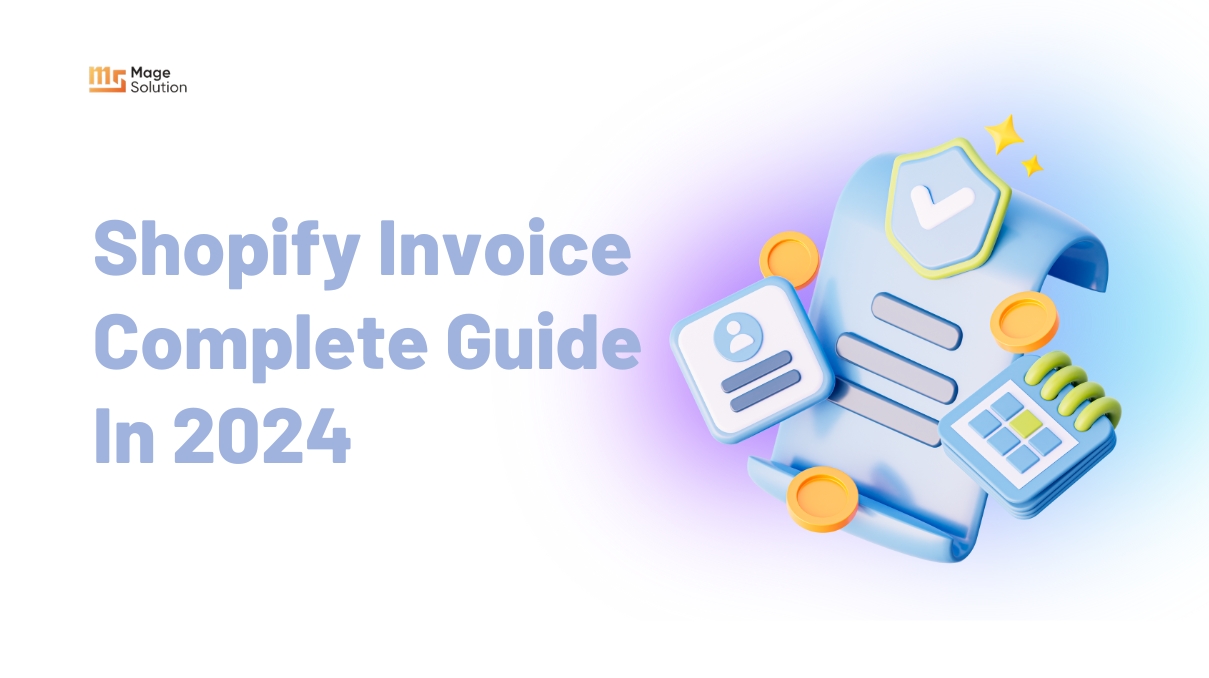In the internet age, social media develop really quickly and play an important role in life such as Facebook, Instagram, and especially Tiktok. Although it was released later than others, it attracted a large amount of users in the short time. Therefore, it’s a potential market for many sellers to promote their product and get more customers. As a result, the big platform eCommerce – Shopify doesn’t miss the opportunity to cooperate with Tiktok to utilize more chances for sellers on this platform. This is also the topic we want to talk with you today: Shopify Tik Tok integration – The effective strategy to drive more sales on the highest trending social network
First of all, we give a brief view about Tik tok

What is Tik Tok?
The majority of you have probably seen TikTok videos online or heard about it. It provides sharing quick, amusing videos. Tiktok videos are consequently frequently shared widely on other social media platforms including Facebook, Instagram, and Reddit. The popularity of TikTok is substantially increased by this sharing, especially among teens. According to Globalwebindex 2019, 41% of TikTok users are between the ages of 16 and 24. If you want to reach teenagers, TikTok can be a good market to consider.
Tik Tok for Business
The TikTok for Business tool, which is a platform containing advice, notes, and links to other TikTok-compatible platforms, was introduced by TikTok in June 2020. Additionally, this tool offers useful information on market research and analysis, assisting businesses in understanding the market and making the most effective use of TikTok for their advertising initiatives.
Next, we’ll take a clear picture about Shopify Tik Tok integration
The TikTok Hashtag Challenge #Shopblack, which directs to help black-owned firms, and Shopify declared a cooperation in late October 2020.
The Shopify App Store saw the launching of the TikTok channel as well during this collaboration. The main application that Shopify retailers may apply to submit content on TikTok is this one. Despite reports that the US president wants to outlaw TikTok in the nation, this Tik Tok channel is now exclusively accessible to businesses in the US market. Although Shopify is set to provide the TikTok channel to merchants in Europe and Asia in early 2021, this may cause many retailers to feel uneasy when investing money in advertising in TikTok.
Merchants may set up TikTok Pixel on their Shopify stores through the TikTok channel and track the effectiveness of their TikTok Ads. The designers of TikTok incorporated creative equipment like short video templates and transitions that may produce eye-catching TikTok clips to make it practically straightforward for users to generate content for the platform. In addition, TikTok is prepared to provide merchants $300 worth of credits to check a TikTok ad campaign before using money in the channel in order to draw in more retailers and marketers.
New features announcement about Shopify Tik Tok integration
You may now build a little storefront on your TikTok profile thanks to the new features of the Shopify integration. People may quickly visit your online store to purchase your products after browsing them on your TikTok profile. Basically, it gives you:
- Adding in your Tiktok profile a shopping option.
- Syncing your TikTok account with your product catalogs.
- Send your TikTok audience to your store so they can make a purchase.
The US and UK Shopify merchants have access to the TikTok Shopping pilot right now. You are eligible to participate as a beta tester if your Shopify store has a business address in the US or the UK.
How to use TikTok for your store?

Tik Tok generates revenue. It is not only the social media platform with the quickest rate of growth but it is also the best place to sell out of a product. Users of TikTok log on to the app for more than 850 minutes monthly on average. The chance that your material will be seen on the network is enormous given that there are more than 1 billion active monthly users. Through the TikTok app, users spent more than $535 million in the second quarter of 2021.
Know how TikTok functions
TikTok isn’t similar to Facebook or Instagram. It is intended for brief material. A user’s For You Page (FYP) scrolling experience interacts with quick context changes. They can (and will) quickly scroll through your movie if you don’t capture their attention in the first few seconds.
Native content must be carefully produced in order to successfully advertise on TikTok. Traditional advertising won’t be effective in this situation. Fortunately, TikTok users are not too difficult to please. They will soon throng to your website if you can capture their interest and demonstrate how well your product or service performs.
Here are some suggests to help you go
Hack the algorithm
Understanding the TikTok algorithm can be quite helpful in the quest to produce viral content that generates revenue. Your material is initially only visible to a small subset of viewers on TikTok. Depending on how those users respond to your video, they will decide who to push your video to next. Your objective should be to increase those early users’ participation as much as you can.
Use native formatting
Making sure your films are roughly 30 seconds long, always vertically oriented, and fully occupying the screen (no black space).
Jump on trends
The greatest method to sell your items through native content while taking part in larger conversations and trends on the platform is to use trending hashtags, noises, and video concepts. Using a user’s favorite sound may be enough to get their interest if they are a particular sound fan.
Learn about your audience
It is not sufficient to know who your target audience is. You need to be aware of how your target market operates on TikTok. Analyze the data as you add content and expand your account. Look at the TikTok influencers that your fans enjoy, their online schedules, the trends they follow, etc. Your TikTok advertising approach will be more effective if you understand the types of TikTok content that connect with your target audience. Since TikTok is a gathering place for Generation Z, authenticity should be given priority while producing content.
Utilize the functionalities of TikTok.
You should have success with TikTok’s platform, of course. This is the reason they’ve added lots of tools to TikTok that facilitate product sales. Here are a few things to think about:
In order to increase sales during live-streamed shopping events, enlist the aid of influencers.
Product tags: By including product tags that point directly to your product listings, you can convert every post into a possible advertisement.
Then, we’ll guide you how to connect Shopify TikTok Account with your store

You must link your TikTok Business account to your Shopify store in order to benefit from the TikTok Shopify integration. Prepare your TikTok account by following the detailed instructions before starting the TikTok Campaign in Shopify.
Step 1: Install the Tik Tok app on Shopify first.
Register with Shopify Admin. Next, install the Shopify TikTok App in your store from the Shopify App Store.
You can design and manage in-feed shoppable video advertising, control orders from ad campaigns, and assess the effectiveness of your commercials with the help of the specialized Shopify TikTok App. It has various essential attributes like:
- TikTok For Business features
- Payment method addition
- Tik Tok Pixel for monitoring
- Easy video creation
- Options for audience targeting
- Tik Tok product promotion
It should be noted that the ShopifyTikTok app is only appropriate for stores that have a business address set in one of the following nations: the United States, United Kingdom, Spain, Italy, France, Japan, Israel, South Korea, Canada, Australia, Austria, Sweden, Ireland, Saudi Arabia, Egypt, United Arab Emirates, Philippines, Poland, Singapore, or New Zealand.
Step 2: Arrange your TikTok business account
- Open the app dashboard for the TikTok app once you’ve successfully added it. Select “Set up Now” from the menu.
- If you don’t already own a TikTok for Business account, sign up for one by clicking the “Create New” option.
- To access your TikTok for Business account directly from your Shopify store, touch the Connect button now.
- You’ll see a dialog box appear on your screen. Open your TikTok for Business account and log in.
- Next, click the Connect button on the TikTok Ads Manager to link it to your Shopify store.
- Choose the sharing level for customer data now. This will enhance audience targeting and assist TikTok in evaluating the effectiveness of your advertising efforts. The Learn Further link will take you to a page with more details about data sharing.
Step 3: Implement TikTok Pixel Tracking
To track the effects of your adverts on your Shopify store, you must connect the TikTok pixel after choosing the customer data sharing option.
Go straight to the Connect button if your pixel is already available on the screen; otherwise, use the Create Pixel link to construct a new TikTok pixel for Shopify.
Next, press the Confirm button.
Step 4: Install payment for TikTok Ads
After choosing the Manual payment option, TikTok will prompt you to manually add the sum to your account. To avoid manually adding money each time, you may also alter the payment method from your TikTok Ads Manager account.
Press the Add Balance button to add money to your account. Enter the desired amount, select “Pay Now,” and finish the transaction.
Last but not least, we give you an instruction about launching TikTok Campaign in Shopify

If you want to connect with millions of potential clients, it is possible with TikTok Ads. Let’s begin by developing and managing the TikTok Ads Campaign.
Step 1: Create a TikTok Ads campaign
- Come to the Marketing Tab in the Shopify store dashboard. Choose TikTok Conversion Ads from the list of possibilities by pressing the Create Campaign button.
- Choose a product that you wish to advertise on TikTok next.
- To make a video for your TikTok advertisement by using the Post option, you can upload a video made by yourself. Alternatively, you might utilize TikTok’s video creation tool.
- To make a dynamic video creative, touch Generate video and then add images or movies, a logo, a call-to-action text, music, etc.
- Add a catchy headline to your TikTok commercials using appealing Ad text.
Step 2: Targeting Audience
In this case, first of all, you must choose your target market for your TikTok ads. Select the age and gender targeting. You can aim at a large audience on TikTok by selecting the “No Limit” option.
Besides, TikTok also enables you to object to people depending on their preferences and prior interactions with videos belonging to the same genre. Choose the Video-related Actions option under Behavior-based targeting, then pick a time frame from the list of days to include those actions during.
Then, depending on the product class you wish to target with your TikTok ads, select the video categories.
Step 3: Select the Optimization
Selecting the Optimization Event for your TikTok Ad Campaign comes next. The final objective of any advertising campaign is undoubtedly “Complete Payment,” but it’s best to focus on higher funnel objectives like “Add to Cart” or “Product Details Page View” first.
Step 4: Schedule your TikTok campaign
Setting a timeline for your TikTok marketing campaign is the last stage. You must first decide on your advertising budget. Enter the budget amount after choosing your budget.
Choose a time and date for the launch of your TikTok ad campaign next.
In order to maximize your outcomes for your money, you can also go for lowest cost bidding.
Conclusion
Tik Tok has still developed considerably in recent years and a big market for sellers to launch their product. Now, with the cooperation of Shopify Tik Tok, you can utilize the advantage of two platforms to drive more sales for your store. Through our article, we hope you can easily integrate Tik tok business for your Shopify store. If you want to be free from this task but still wish to enjoy these chances, why not contact us to know more about our Shopify integration service.