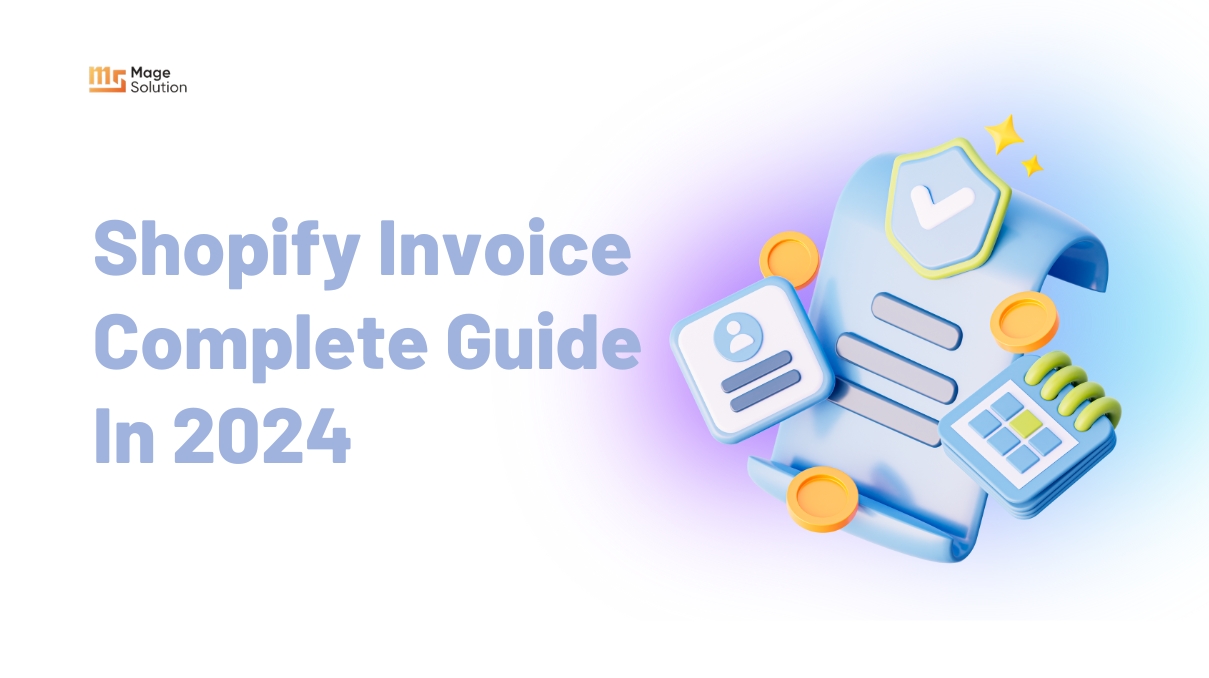If you want to jump into the eCommerce market, there are lots of platforms which will attract you because of their outstanding features. You can hear about Shopify – one of the leading platforms in eCommerce. It witnesses quick development because this platform has lots of choices for beginners and is not too difficult to start. Besides, another platform also gap the attention sellers recently: Squarespace. Therefore, in this article we want to introduce to you a detailed way about two platforms: Shopify vs Squarespace – Which is the best solution for your business?
To begin with, we find out some informations about Squarespace
What is Square?
Since its debut in 2004, Squarespace has developed into one of the most well-liked website builders for expressing creative concepts. Basically, Squarespace is a website builder created to aid in the creation of amazing websites by website owners and creative minds. You don’t need any prior coding experience to use Squarespace. You may create a stunning website with integrated eCommerce checkout features, a unique domain name, and even SSL certificate security in just a short amount of time.
Pros and cons of Squarespace:
| Benefit | Drawback |
| Good contemporary templates | Small degree of design flexibility |
| An effective eCommerce platform | Some business tools may use some more development |
| Very user-friendly |
Next, we give you a brief of Shopify
What is Shopify
With the help of the subscription-based software Shopify, anyone may create an online store and market their goods on websites or social media. The business additionally offers point-of-sale, or POS, software that tiny companies may utilize in their physical storefronts.
With the support of Shopify’s add-ons, you can accomplish more. Shopify Payments, which refers to accepting credit cards, Shopify Shipping, which creates shipping labels and offers shipping discounts, and Shopify Markets, which enables businesses to sell overseas, are famous add-ons. These add-ons could result in extra costs.
Pros and cons of Shopify:
| Shopify Pros | Shopify Cons |
| Best overall eCommerce platform | Enforces transaction fees for alternative payment methods |
| Multi-channel selling across Facebook and Instagram | Monthly costs add up with apps |
In the next part, we give you the comparison between Shopify vs squarespace
Pricing
Shopify pricing
| Basic Shopify | Shopify | Advanced Shopify | |
| Monthly price | $29 | $79 | $299 |
| Credit card rates | |||
| Online | 2.2% + 20p | 1.9% + 20p | 1.6% + 20p |
| In person | 1.7% + 0p | 1.6% + 0p | 1.5% + 0p |
| Transaction Fees | |||
| Using Shopify Payments | None | None | None |
| Using External Payment Gateways | 2.0% | 1.0% | 0.5% |
Shopify provide three plans which will enhance in cost and capabilities each month:
Basic Shopify
The most basic Shopify plan gives start-up companies the essential tools to start their online stores, along with the restriction of Shopify POS, Shopify Shipping, and Shopify Payments functionality.
Although this plan has the lowest charge each month of the three at $29, Shopify Payments’ transaction fees are the highest of the group at this service level: If you use a payment processor other than Shopify Payments, you will pay an extra 2% fee on top of your payment provider’s transaction rates. You will pay 2.9% + $0.30 for each online transaction and 2.7 percent for each in-person transaction.
Shopify
This mid-tier plan, which costs $79 per month, gives you a full approach to Shopify’s POS as well as more Shopify features, a greater delivery discount through Shopify Shipping, and cheaper transaction costs. If you choose this plan and Shopify Payments, you will pay 2.6% + $0.30 for each online credit card payment, 2.5% for each cash transaction made in person, or 1% for each transaction handled by a third-party payment processor.
Advanced Shopify
Advanced Shopify is appropriate for bigger or rapidly expanding online businesses which want the entire feature set of Shopify and desire to take advantage of the most affordable shipping and purchase costs.
If you choose Shopify’s premium plan, your monthly service fee will be $299 plus 2.4% + $0.30 for online card transactions, 2.4% for in-person transactions, or an extra 0.5 percent each transaction if you choose not to utilize Shopify Payments as your payment processor.
Shopify offers a 14-day free trial to new users so they may design their websites, launch them, assess their needs, and choose the plan that best suits their demands and budget.
Squarespace pricing
| Plan | Features | Price |
| Personal | Simple option for basic personal websites: Get up to 30% off Squarespace | $14.00/month |
| Business | HTML/CSS code optimization, advanced analytics, and basic eCommerce (w/ 3% transaction fee) | $18.00/month |
| Basic Commerce | eCommerce with no transaction fees for easy selling | $26.00/month |
| Advanced Commerce | All-included eCommerce with selling subscriptions and advanced shipping for serious businesses | $40.00/month |
Pricing for Squarespace websites
Personal
A Personal website account, which includes a straightforward, mobile-optimized website, a custom domain, elementary analytics, SSL security, and round-the-clock customer service, is likely sufficient for freelancers and very small enterprises that only require an online landing page. When paid annually, this plan costs $12 monthly, or $16 monthly if you choose a month-to-month subscription.
Business
The Squarespace Business plan provides users features in addition to those found in the Personal plan that are specifically geared toward business owners. These characteristics include the choice to purchase a business-oriented G Suite account and email address, advanced website metrics, the capacity to sell an unlimited number of products, fully integrated e-commerce, total customization, and more. This plan’s monthly cost is $26 if paid monthly or $18 if paid annually.
Squarespace Online Store Pricing
Basic
You can create and run a basic but fully functional web store for $26 each month billed annually or $40 per month billed each month. This subscription contains features like comprehensive analytics, a Xero integration, a mobile-optimized store, and stored customer information.
Advanced
You can benefit from Squarespace’s complete offering of e-commerce services for $40 per month billed annually or $46 per month billed monthly. Advanced online store users can provide their consumers with subscription services, gift cards, discounts, and abandoned cart recovery, among other capabilities, in addition to all the options offered by its Basic plan.
In terms of analytic between Shopify vs Squarespace, Squarespace is a much more cost-effective choice. You already get the most cutting-edge features on Squarespace for just $54 per month. The best Shopify features out of the box, along with additional applications and add-ons for growing your business, cost at least $299. But for small enterprises, Squarespace and Shopify are both excellent options.
Products and Sales

Users can construct an online store with physical and digital goods, services, and more using Shopify or Squarespace. The platforms vary in terms of how they arrange and show the goods as well as how simple it is to move from them to actual, physical points of sale (POS).
Squarespace has a chic platform in place to handle online orders, sell things, and complete transactions. Beautifully designed store pages with a quick checkout feature are available, and they may be altered to match brands. Additionally, a 360-degree zoom capability is available, enabling close-up product viewing.
There is an in-person sales choice coming from Squarespace which makes use of a Square card reader to accept card or cash payments that are installed with the online store. These point-of-sale transactions are only available domestically.
Shopify lays less concentration on the looks of the online store in favor of paying great attention to the site’s functioning. Although there are appealing template and design choices for store sites, the emphasis is on improving growth and scalability. Although there isn’t a zoom functionality built-in, there are methods to add one with a third-party software.
Sellers have the selection to purchase a point-of-sale kit from Shopify that comes with a barcode scanner, card reader, cash drawer, and receipt printer. Shopify has always provided options for in-person purchases. Additionally, POS transactions are legal outside of the United States.
Template Design and Customizability
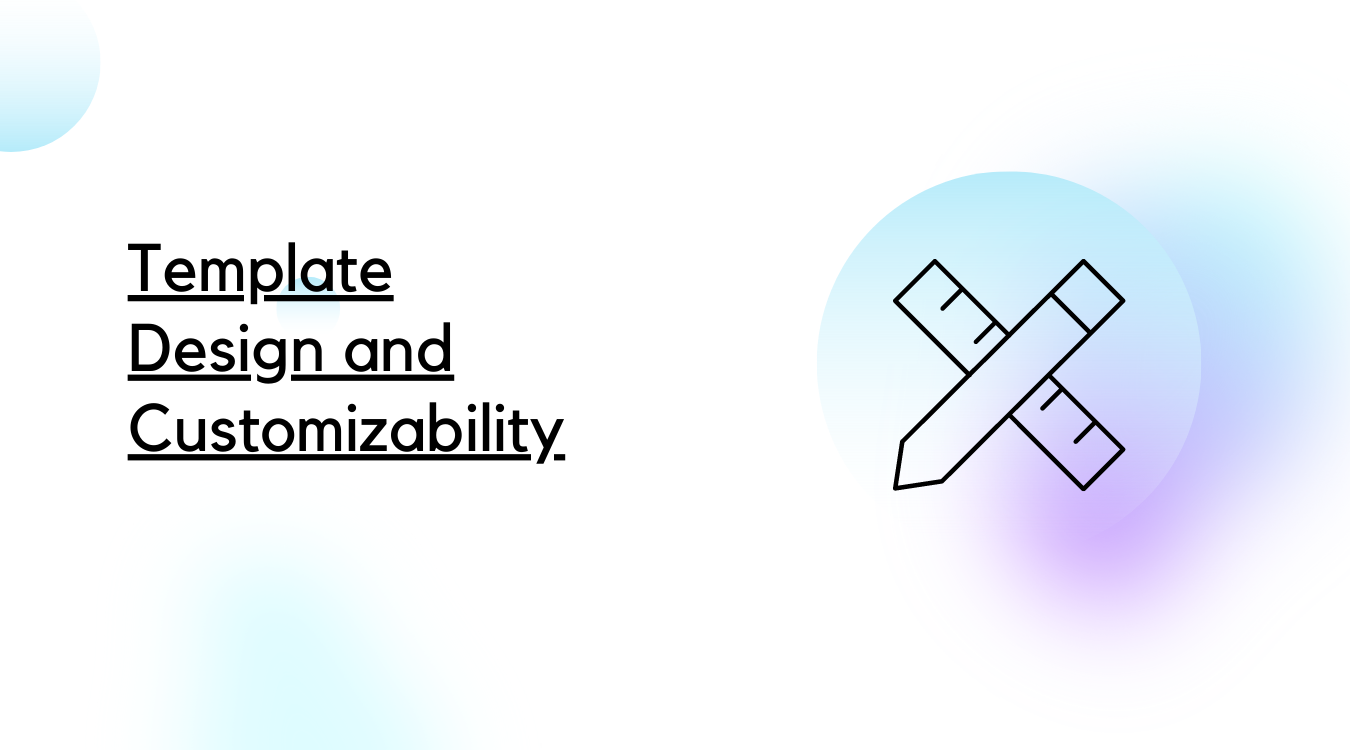
Shopify offers a respectable selection of themes. There are 50+ premium templates for $140-180 or 10 free templates to choose. Numerous industries, containing apparel, sports, cosmetics, and electrical devices, are provided by Shopify themes. It can be difficult to fix some themes that don’t have navigation bars that scroll down with you.
Contrarily, it should come as no surprise that Squarespace, a leader in the design field, received the highest ratings of any ecommerce builder we tested. Take a look at one of Squarespace’s templates for yourself; they are all slick, contemporary, and express an obvious message with immediately recognizable key action buttons. They all display beautifully on screens of all sizes since they are all mobile responsive. Contrary to Shopify, Squarespace offers templates specifically for the creative sector in addition to nearly every other business, such as DIY, food & beverage, and toys.
Are Custom Edits Possible?
You can utilize code to make unique changes to your online store to further personalize it. The Shopify Admin page allows you to alter HTML (Hypertext Markup Language) and CSS (Cascading Style Sheets). You can add HTML to Squarespace applying a Code Block, and you can add CSS using their CSS Editor.
Ease of Use

Shopify Ease of use
Shopify offers an extremely user-friendly interface because it is hosted. Thanks to Shopify’s drag-and-drop interface, you can easily add, eliminate, or relocate pieces on your own by a few movements. Additionally, customizing themes, adding products and a domain to the home page become simple because of the interface’s visual signals and shortcuts. As a result, developing your online business never leaves you feeling bewildered.
With Shopify, you don’t need to be an expert at creating stores to start selling in a matter of minutes. It is possible to purchase a company on the Shopify Exchange Marketplace if you have no idea how to arrange a Shopify store. If not, watch this instructional video to launch your business right away.
Squarespace Ease of use
Although Squarespace is a hosted cart as well, it is a little more difficult to use than its rival. Squarespace makes it simple for newcomers by using drag-and-drop sections with certain content blocks. However, the editor’s site lacks any visual signals and is a little difficult to browse.
It will spend more time for people who are unfamiliar with creating eCommerce websites on understanding the Squarespace system.
In general, Shopify vs Squarespace are both user-friendly, however the latter is a little bit simpler to operate. It strikes a wonderful blend between straightforward design elements and sophisticated business functions.
Marketing Features

Social Media Integration
With its selection of apps and social media promotion, Shopify succeeds in this case. To streamline your business, you may quickly integrate a wide variety of marketing, accounting, and shipping tools. And you may connect 10 different social media networks. In contrast, Squarespace’s extension store has fewer overall apps but higher quality selections (both free and premium). This implies that if you want to scale up significantly, you might outgrow Squarespace.
Email Campaigns
Email Campaigns, a new add-on service from Squarespace, very much does what it says on the tin. You can send up to 50,000 campaigns each month during the free trial term of Email Campaigns. After that, it will cost you $8 per month. Using Shopify’s admin page, you can easily design email campaigns, but there are some helpful tools that will give you additional freedom.
Blogging
Although Squarespace may be the design leader, its blogs are anything but a pretty face. In our blog testing, it received high ratings for providing all the blogging elements necessary for a successful website, such as built-in analytics, archive capabilities, and a search option. All the aforementioned blogging features are absent from Shopify. Contrary to Squarespace, it does have SEO capabilities tailored specifically for blogs.
SEO
Squarespace is a typical SEO person. While it offers various fundamental SEO capabilities and allows you to alter meta descriptions and meta titles (the text that appears on Google searches), it doesn’t provide any SEO best practice recommendations while you’re adding new products to your store.
Compared to Squarespace, Shopify should help your online store rank higher. Basically, it provides more functionality, such as best practice prompts when adding new stock and a selection of SEO tools.
Squarespace vs Shopify, Shopify offers additional marketing options to aid in the expansion of your online store. It gives you access to various marketing apps and has more built-in email marketing features. Shopify is the victor overall since it offers better SEO tools than Squarespace.
App Stores
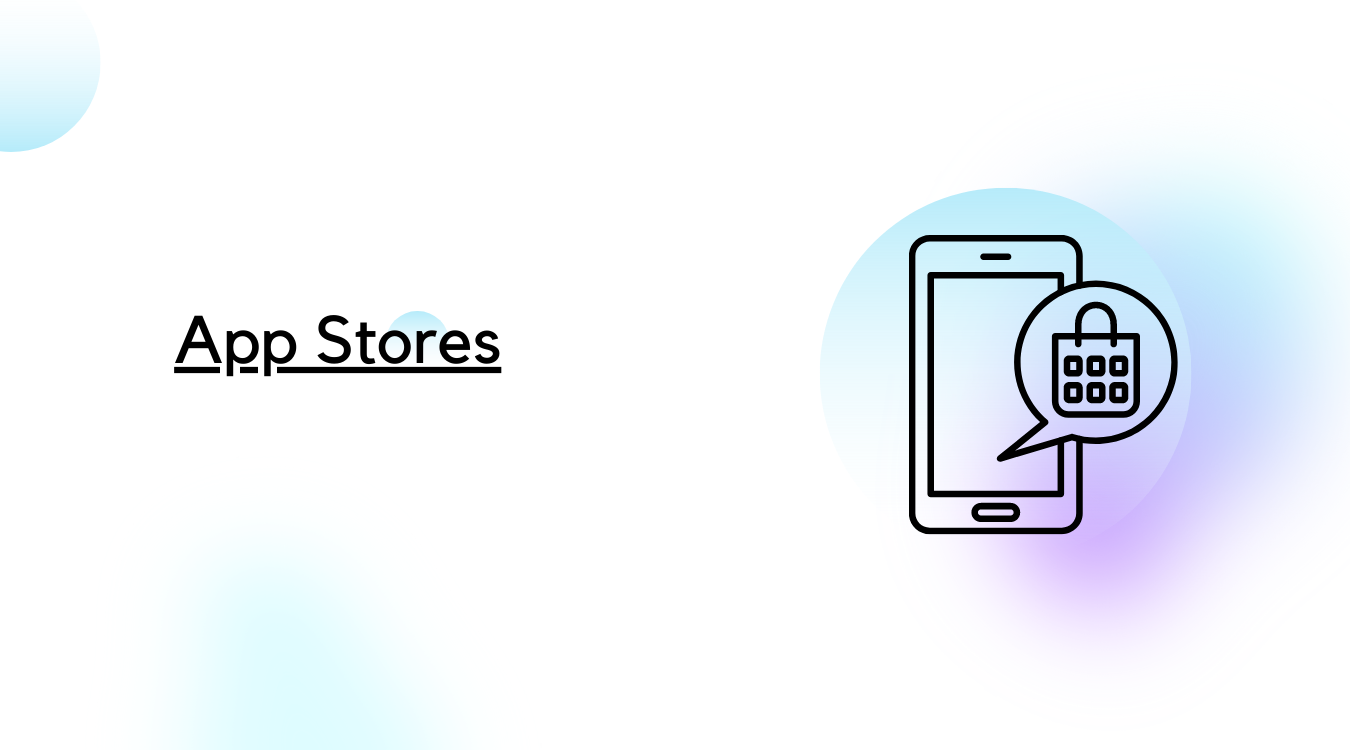
The functionality of your website will see the enhancement via apps. They give your site that extra kick by covering everything from marketing and delivery to financing and analytics. Apps that enable product reviews, preorders, and abandoned cart recovery emails, for instance, are available.
The Squarespace Extensions app store provides top-notch app connections with both free and premium alternatives. There aren’t many apps ready, so your options will be restricted.
However, Shopify boasts one of the largest app stores available. It offers a third party integration for virtually any ecommerce need. Even more, integrating each app is a breeze.
To sum up, Shopify is better than Squarespace in app stores. Squarespace provides good quality but limited selection. The better choice if you’re seeking apps is Shopify. Additionally, the Shopify marketplace is huge and quite simple to use.
Monitoring Performance with Analytics

You can observe who is operating on your website, which portions of your business are doing well, and where you can make enhancement by keeping an eye on how well your online store is functioning. Analytics will support the success of your online store.
Shopify has excellent analytics capabilities. You receive stock level report emails and can watch consumer activity to find out exactly who is visiting your store. We advise integrating Google Analytics with your website for more powerful analytics capabilities.
Additionally, Squarespace makes use of its own analytics program, known as Squarespace Analytics, which is self-explanatory. You may monitor sales, overall order volume, conversion rates, and consumer behavior. However, it falls for not offering stock tracking notifications.
Similar to Shopify, you can link Google Analytics with your store to obtain even more precise statistics.
Shopify vs. Squarespace: The Results of the Analytics
According to our study, Shopify has won this battle. Shopify gives you all the data you need to manage and expand a profitable online business, including stock monitoring and revenue reporting. You can also integrate Google Analytics to get more in-depth information about your buyers and the operation of your store.
Support
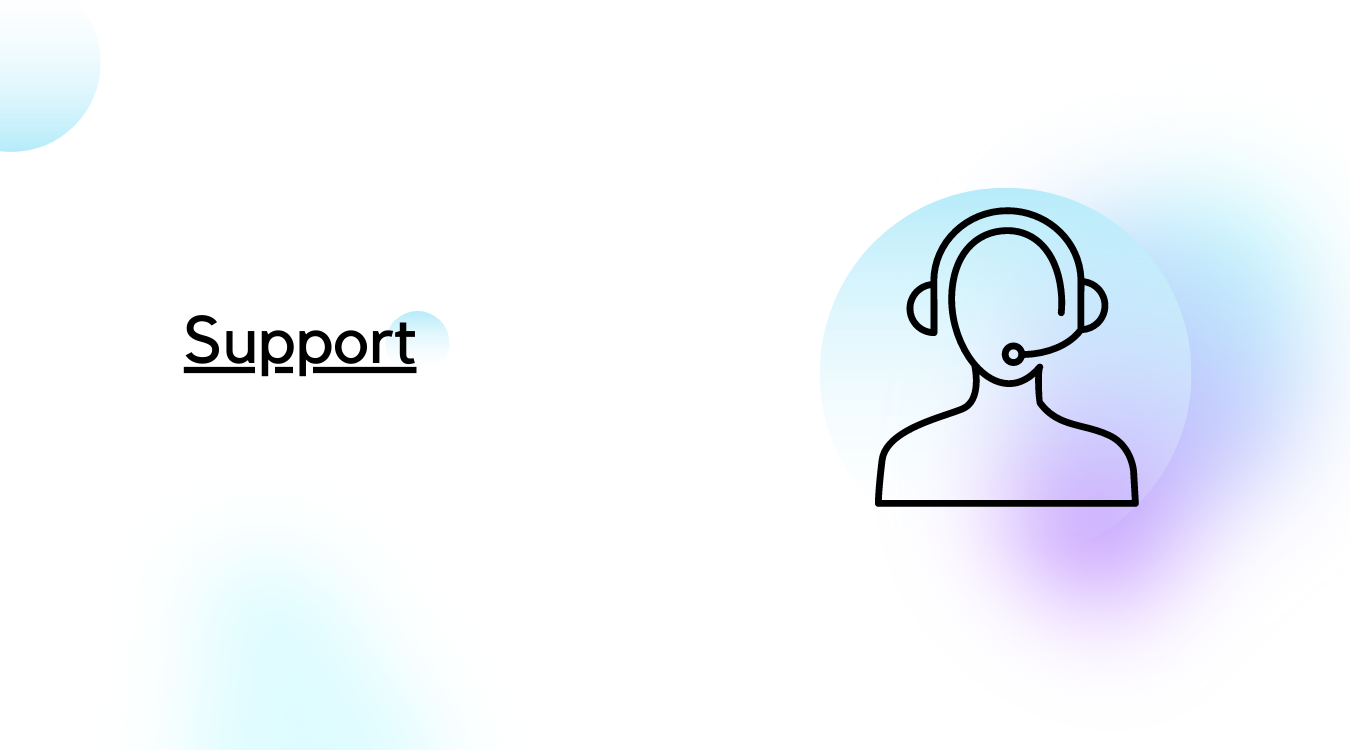
Due to the hosted aspect, Shopify vs Squarespace both provide first-rate customer support. You can contact them for assistance whenever a problem arises by phone, live chat, email, or through their community forum. For assistance, you can also consult their documents. Additionally, if you purchase Shopify’s Plus package, you will receive a dedicated support representative.
Users of Squarespace may only contact support via email or live chat, but Shopify has gone one step further and offers round-the-clock phone support.
Overall, Shopify has a little bit better support than Squarespace
Security

One typical reason why online retailers choose platforms like Shopify vs Squarespace rather than creating a store from scratch using self-hosted solutions is the high level of security they offer.
With SSL Certificates, all information exchanged between these platforms’ business owners and their clients is encrypted. This greatly contributes to rising the credibility of your online business by assuring the protection of critical data like card information. Besides, both Shopify and Squarespace adhere to PCI compliance rules for handling credit card information, which shows their commitment to security.
Internalization

Tax
Shopify applies a tax registration immediately in various regions, such as the US, UK, EU, Canada, and Australia, when referring to taxes. If you don’t reside in one of those areas, you should either set default taxes or override them in accordance with applicable tax rules and regulations.
In contrast, Squarespace’s automatic tax computation feature is exclusively available to US-based merchants. Because of this, a lot of store owners will have to manually arrange their sales taxes, which is quite difficult and time-consuming.
Currency
Shopify should win this round without a doubt because Squarespace does not handle multi-currency sales. But, you must utilize Shopify Payments as your payment processor in order to access this service. Alternatively, you can start selling with Shopify in multiple currencies by using a different third-party tool like Bold Multi-Currency.
Language
You can make 5 separate versions of your site in 5 languages whether you use Basic Shopify or Advanced Shopify. You can translate your eCommerce website into up to 20 diverse languages, especially if you subscribe to a Shopify Plus plan.
While Squarespace also allows you to sell in many languages on their platform, this option is extremely difficult to use with auto-translation software like Weglot. So you should choose Shopify if you wish to sell in several countries.
Conclusion
Through this topic, we give you a comparison of the features between Shopify vs Squarespace. Both two platforms have brilliant features, and are quite easy to use. However, depending on your requirement for example, pricing, industry, scale of your business, you can find one of them which is more suitables for you to build an online store. If you don’t know which platform you should jump into: Shopify vs Square, finding a software company will be a good choice. We are here with a pool of experts to help you. Contact us to know more about our Shopify development service.
Bigcommerce vs Shopify: The important differences you need to consider (2022)