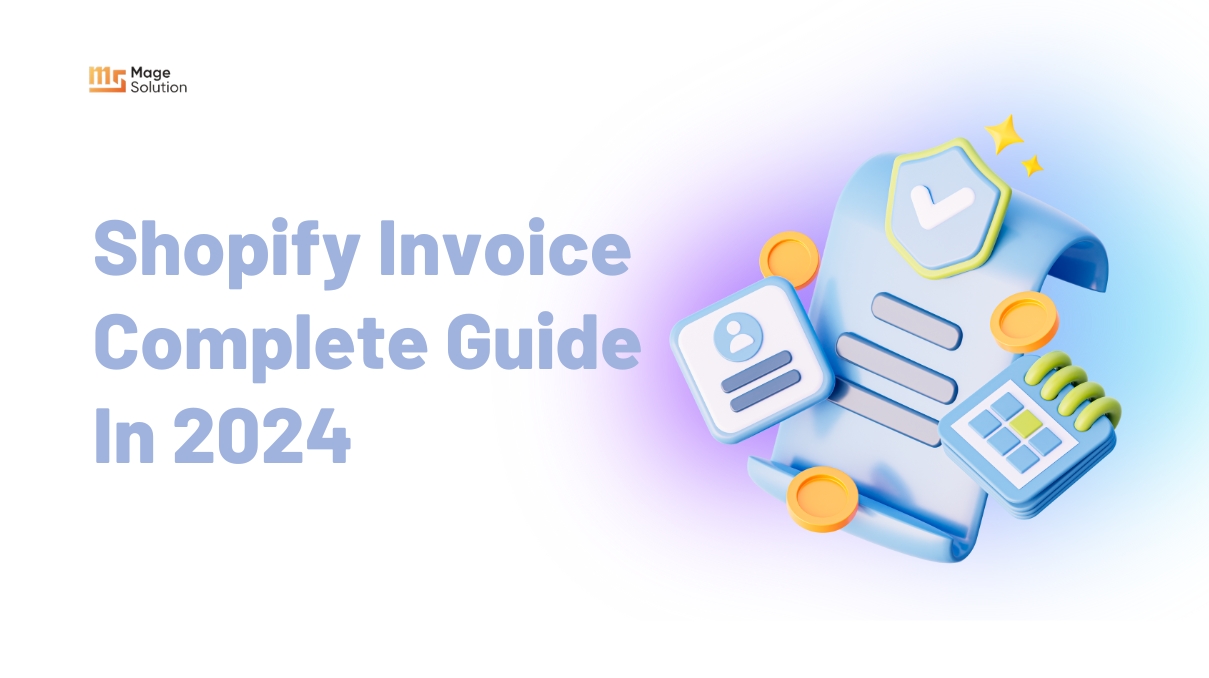When people visit your online Shopify store, they will feel satisfied if your store can provide multiple methods to make a transaction. Because they can be accessed via lots of devices, especially when IOS devices are really popular and famous among other brands. Therefore, you need to assure you integrate Shopify Apple pay for your store. This is also our topic today, in this discussion we’ll talk about how to accept Apple pay for your Shopify store?

First, we need to find out what Apple Pay is
The payment mechanism known as Apple Pay was first introduced as a contactless payment method. It uses Apple’s Touch ID fingerprint scanning technology, which makes it safer than contactless cards. In order to increase security, Apple Pay uses a Device Account Number that can only be available with a specific device rather than providing retailers with card information.
Apple Pay is much more secure than conventional contactless cards thanks to this new security layer. Additionally, when using Apple Pay, companies do not ask for credit card information from customers. Instead, a Device Account Number is compulsory, which can only be accessible via a single device. This improves the safety of Apple customers’ online, in-store, and app purchases. Apple Pay makes payments easier, safer, and more protected for both customers and companies.
It’s quite easy to connect Apple Pay with Shopify. When making a transaction from a Shopify site, customers owning Apple devices won’t have to create an account or spend time on inputting their personal information and payment information again. With a few touches on their devices, they can quickly and conveniently finish the checkout process.
Next, you may wonder how Shopify Apple pay works?
Customers using appropriate devices will see an Apple Pay button when they visit your Shopify store. The customer can then hit this button to complete their Apple Pay payment. Users will instantly be presented with the shipping and payment details they have saved in their wallet when they do this.
They will also be informed of the entire cost of their order, delivery fees, and any applicable taxes. The customer must now validate the transaction using their biometrics. Depending on the customer’s device, this login experience will vary greatly.
Buyers owning iPhones or iPads will receive a notification requesting them to finish the transaction applying Touch ID or Face ID on their device. Once their face or fingerprint is scanned, the transaction will be verified.
On MacBooks with Touch ID, the prompt can be shown on the touch bar. By utilizing Touch ID to scan their fingerprint, they may confirm the purchase. Purchasers who own MacBooks without Touch ID can use Apple Pay on their Mac while using an iPhone, iPad, or Apple Watch or another Apple device. Through Bluetooth, a prompt will be sent to the phone, and Touch ID on the other device can be available to validate it.
Then we give you the answer for the question: Why should Shopify retailers accept Apple Pay?

Help you to get more customers
People are utilizing the iPhone increasingly often all across the world. As a result, enabling this feature on your Shopify site will draw many customers who want to use a quicker, more secure checkout. The mobile experience is currently causing a lot of concern among people. Therefore, if you provide a poor experience, your company will probably face many challenges and obstacles in the future.
Ease of Installation and No Additional Costs
It is incredibly straightforward and easy to integrate Apple Pay into your Shopify store. You can allow Apple Pay on your Shopify store in a matter of minutes, and as soon as you arrange it, your customers can start using it to make payments. However, you will need to enable an SSL certificate on the domain name of your Shopify site. Apart from this, though, setting up Apple Pay in your shop is not too difficult.
Apple Pay installation on your Shopify store is free as long as you use one of the payment gateways listed below: Shopify Payments, First Data Payeezy, Authorize.net, CyberSource, Braintree, or Stripe.
Simply keep paying the processing costs that your payment service provider charges on a monthly basis. This enables you to provide your clients with more without increasing the expense of doing business. If you have a physical store, you can even agree to Apple Pay via the Shopify POS system.
Payment safety and security
Apple Pay seems to have a gold standard since it provides extremely high payment security and safety. Although Shopify payments are strictly regulated, an Apple Pay-designed tokenization mechanism generates a unique code. This code seeks to prevent the sharing of customers’ payment information. A thumbprint will also reduce common fraud-causing factors in every transaction.
Smoother Mobile Checkout Experience
By turning on Apple Pay for your Shopify store, you give customers an approach to a better, faster, and more secure checkout experience.
On their Apple mobile devices, your consumers can have a smooth shopping and checkout experience. This is crucial since more individuals now conduct the majority of their purchasing on mobile platforms. Additionally, it implies that a negative experience can adversely impact the trust of your brand and cause a decline in conversion, sales, and revenue.
The seamless and more secure payment experience is available to all customers, including those who browse on Macs.
Reduced Cart Abandonment Rate
Customers may drop their shopping carts before checking out for a variety of reasons. These elements combine difficult website navigation, numerous security checks during checkout, and worries about payment security. These elements detract from the pleasure of the customer’s purchasing experience and could cost you prospective sales and profits.
Thanks to Apple Pay, you can quickly remove two stages from the Shopify checkout process, speeding up consumers’ checkout times by up to 58 percent. They don’t have to wait long at the register because the wallet has the customer’s card and other payment information, including addresses.
As a result, there is a significantly lower likelihood that your consumers will remove items from their basket due to a bad shopping experience or concerns about security at the cash register. Lower cart abandonment and increased revenues result from this.
Related topic:
>>How to accept crypto payments on Shopify with examples?
And, What do you need to use Shopify Apple Pay?

After learning about the benefits of allowing Apple Pay in your Shopify store, make sure you complete the prerequisites before turning on and utilizing Shopify Apple Pay:
Online buyers should be aware of the following:
On a desktop machine:
- Have a card in their Wallet app that supports Apple Pay.
- Use macOS Sierra and Safari 10 together.
- Be signed in using the same Apple ID as their watch, iPad, or iPhone.
- Have their Mac’s Bluetooth switched on.
Using a mobile device
- Have a card in their Wallet app that supports Apple Pay.
- Utilize Safari on mobile devices running iOS 10.
For business owners
If you wish to offer Apple Pay on your Shopify store, you must meet a number of standards. Your ability to accept credit card payments through one of these companies is the first prerequisite:
- Stripe, Shopify, and First Data Payeezy \sAuthorize.net
- CyberSource
Additionally, your Shopify store needs to have an active SSL certificate. Besides, you must obey Apple’s Acceptable Use Policies. You are now prepared to enable Apple Pay on your Shopify store if you have satisfied these requirements.
Lastly, we move to the important part how to activate Shopify Apple pay

Enable Shopify Apple pay on your store
Desktop
- Have a card in their Wallet app that supports Apple Pay.
- Use macOS Sierra and Safari 10 together.
- Be signed in using the same Apple ID as their watch, iPad, or iPhone.
- Have their Mac’s Bluetooth switched on.
iPhone
- Go to Store; Settings in the Shopify app.
- Tap Payments from the Store settings menu.
- Click Manage under the section for your credit card payment processor.
- Wallets; Apple Pay should be selected.
- Press Save.
Other ways to accept Shopify Apple pay
Apple Pay in person
If you use Shopify POS in Canada, the United States, or the United Kingdom, Apple Pay is accessible in person. You can allow consumers to use an iPhone or an Apple Watch to pay with Apple Pay by using the Tap, Chip, and Swipe card reader or the Tap & Chip reader. The consumer doesn’t need to present their credit card or enter their payment information using the iOS device’s keyboard for the payment to be executed immediately. A consumer may not be able to utilize Apple Pay to pay for an in-person order if the order total exceeds a specific amount. Regarding restrictions when using Apple Pay in person, Apple has new information.
Apple Pay Cash
If Discover is enabled in your payment options and your company is based in the United States, Apple Pay Cash is accessible. Customers can use their Apple Pay Cash card to make purchases from your business using an iPhone or an Apple Watch. Check with your payment processor to see if Discover is accepted if you are situated outside of the United States. Shopify POS supports Apple Pay Cash when utilizing the Tap, Chip, and Swipe card reader or the Tap & Chip reader.
Apple Pay in mobile apps
If your store uses the iOS Buy SDK and has an iOS app, Apple Pay is supported.
Conclusion
We come to the end of the topic, we hope you have enough information to install Shopify Apple pay. Payment is nearly the last step in the journey of customers when going shopping on your online store. There is no reason for you to lose the customer only because of no suitable and convenient payment method. Therefore, you need to take care of the function and variety of the payment. If you want to save the time to focus on the key value of your business, leave stuff for us. You will receive an amazing Shopify customization service by contacting us to get help.